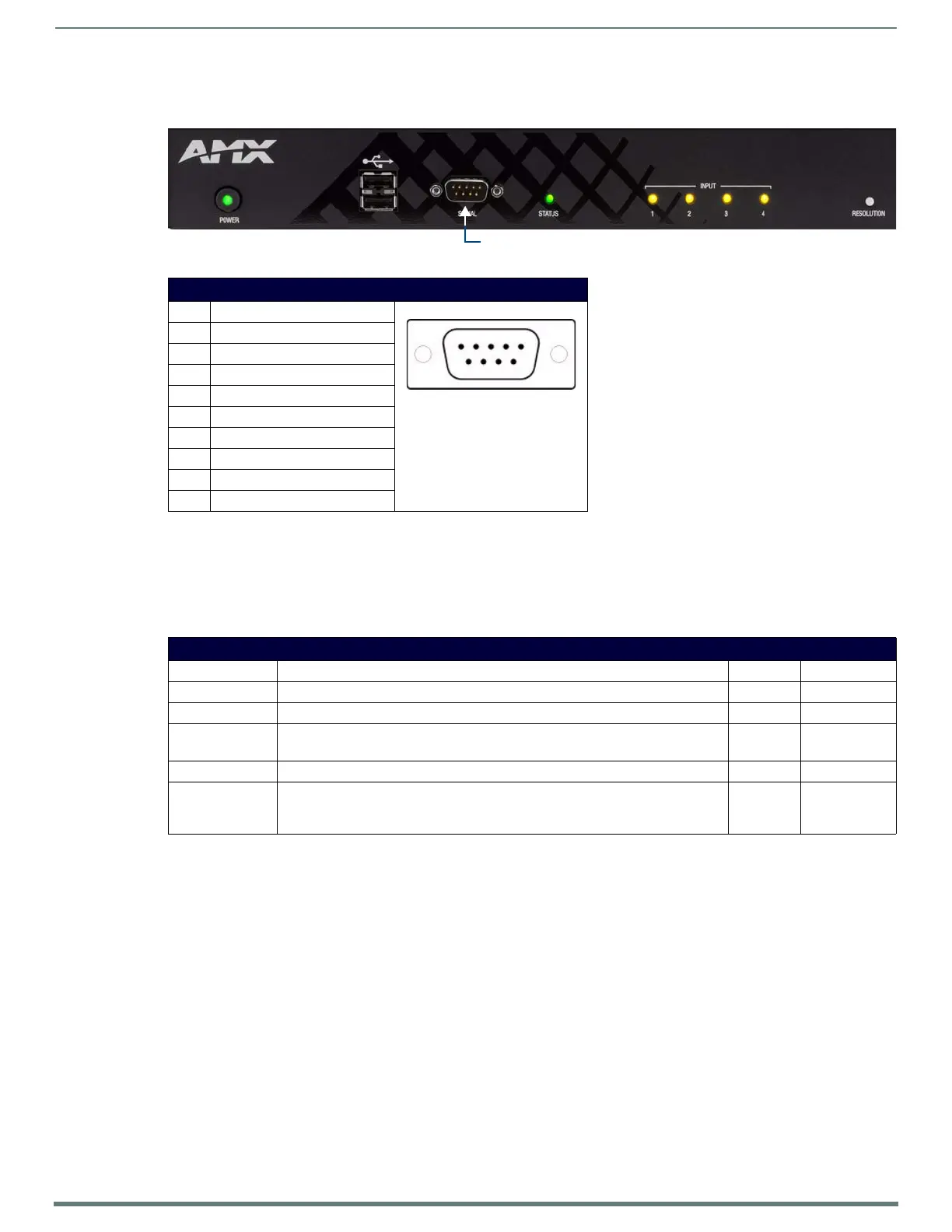Wiring and Device Connections
26
TPI-PRO-DVI - Instruction Manual
SERIAL Port
The SERIAL (DB-9) port can be used for direct Serial (RS-232) configuration (FIG. 9).
See the Terminal/Telnet Commands section on page 132 for a listing of supported Terminal/Telnet commands.
Rear Panel Connectors
DVI Input Adapter Cables
In order to connect non-DVI input source devices (S-Video, Composite, VGA and Component) to the DVI Input connectors, the
following (optional) adapter cables are required:
NOTE: The TPI and the adapter cables listed above utilize industry-standard pinouts. The only adapter cable that is unique to AMX is
the CC-DVI-SVID (DVI-to-S-Video) cable. The others are generally available to purchase from other vendors, assuming that they also
utilize industry standard (or equivalent) pinouts.
Refer to the Cable Details and Pinout Information section on page 18 for cable details and pinout information for each cable type:
DVI-D Male to DVI-D Male Single-Link Cable section on page 19
DVI-A Male to 5-BNC Male Cable section on page 20
DVI-A Male to Triple RCA Male Cable section on page 21
DVI-A Male to S-Video Male Cable section on page 22
DVI-A Male to HD15 (VGA) Male Cable section on page 23
FIG. 9
SERIAL (DB-9) Port
SERIAL Port - Pinouts and Signals
Pin Signal
1 DCD - Data Carrier Detect
2RXD - Receive Data
3TXD - Transmit Data
4 DTR - Data Terminal Ready
5Ground
6 DSR - Data Set Ready
7 RTS - Request to Send
8CTS - Clear to Send
9 RI - Ring Indicator
DVI Input Adapter Cables
Name Description Length FG#
• CC-DVI-DVI DVI-to-DVI 9’ (2.743m) FG10-2170-06
• CC-DVI-5BNCM DVI-to-5 BNC Male 6’ (1.828m) FG10-2170-08
• CC-DVI-RCA3M DVI-to-3 RCA Male
Note: Used for Component and Composite inputs
6’ (1.828m) FG10-2170-09
• CC-DVI-SVID DVI-to-S-Video 9’ (2.743m) FG10-2170-10
• CC-DVIM-VGAF DVI-to-VGA (up to 1920x1200)
Note: Standard DVI-to-VGA adapters can be used for DVI-to-VGA. These adapters are
common and widely available.
6’ (1.828m) FG10-2170-13
