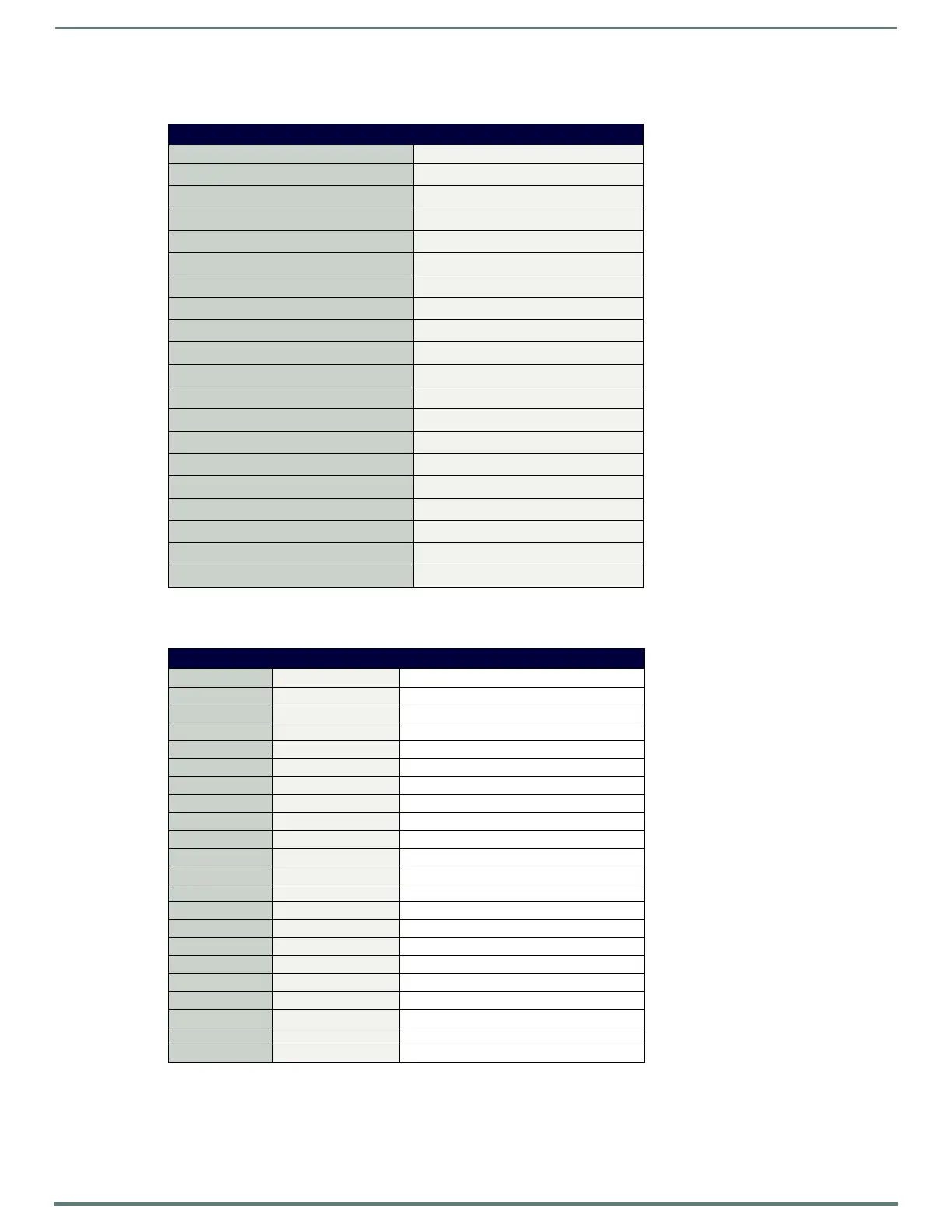Appendix A: Supported Input and Output Modes
156
TPI-PRO-DVI - Instruction Manual
Supported Input Modes - Component
The following table lists the supported input modes for Component:
Supported Output Modes
Standard output modes for the TPI-PRO-DVI are listed below:
NOTE: "rb" indicates VESA reduced blinking timings.
Supported Input Modes for Component
Resolution Standard
720x240@60 CEA 770.2
720x288@50
720x480@60 ITU-R BT.1358 / SMPTE 296M
720x576@50 ITU-R BT.1358
1280x720@25 SMPTE 296M
1280x720@30 SMPTE 296M
1280x720@50 SMPTE 296M
1280x720@60 CEA 770.3 / SMPTE 274M
1440x960@60
1920x540@24 SMPTE 274M
1920x540@50 SMPTE 274M
1920x540@50 SMPTE 295M
1920x540@60 CEA 770.3
1920x1080@24 SMPTE 274M
1920x1080@25 SMPTE 274M
1920x1080@30 SMPTE 274M
1920x1080@50 SMPTE 274M
1920x1080@50 SMPTE 295M
1920x1080@60 SMPTE 274M
Supported Output Modes
Resolution Standard Command
640x480@60 VESA-DMT ‘ORES-640x480@60’
640x480@72 VESA-DMT ‘ORES-640x480@72’
640x480@75 VESA-DMT ‘ORES-640x480@75’
800x600@60 VESA-DMT ‘ORES-800x600@60’
800x600@72 VESA-DMT ‘ORES-800x600@72’
800x600@75 VESA-DMT ‘ORES-800x600@75’
848x480@60 VESA-DMT ‘ORES-848x480@60’
1024x768@60 VESA-DMT ‘ORES-1024x768@60’
1024x768@70 VESA-DMT ‘ORES-1024x768@70’
1024x768@75 VESA-DMT ‘ORES-1024x768@75’
1280x720@60 VESA-CVT ‘ORES-1280x720@60 VESA’
1280x768@60 VESA-DMT ‘ORES-1280x768@60’
1280x800@60 VESA-CVT ‘ORES-1280x800@60’
1280x1024@60 VESA-DMT ‘ORES-1280x1024@60’
1280x1024@75 VESA-DMT ‘ORES-1280x1024@75’
1360x768@60 VESA-DMT ‘ORES-1360x768@60’
1440x900@60 VESA-DMT ‘ORES-1440x900@60’
1600x1200@60 VESA-DMT ‘ORES-1600x1200@60’
1680x1050@60 VESA-DMT ‘ORES-1680x1050@60’
1920x1080@60 VESA-CVTR ‘ORES-1920x1080@60 VESA rb’
1920x1200@60 VESA-CVTR ‘ORES-1920x1200@60 VESA rb’
