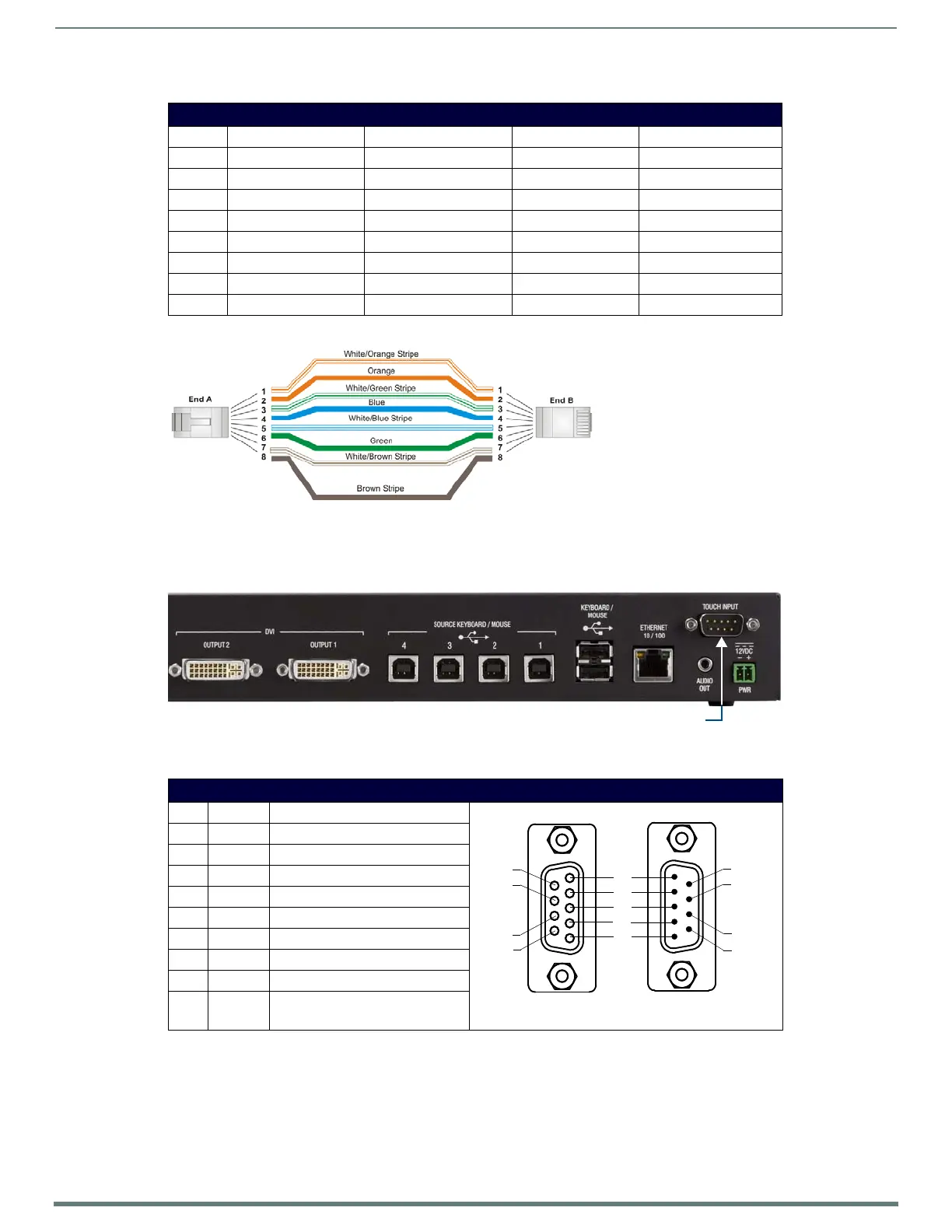Wiring and Device Connections
29
TPI-PRO-DVI - Instruction Manual
The following table lists the pinouts, signals, and pairing associated with the ETHERNET 10/100 connector.
FIG. 16 diagrams the RJ-45 pinouts and signals for the ETHERNET 10/100 connector and cable.
TOUCH INPUT (DB-9) Port
The TOUCH INPUT (DB-9) port provides RS-232 serial connectivity for a touch/input device that requires a serial connection
(FIG. 17).
The following table lists the TOUCH INPUT connector pinouts.
ETHERNET 10/100 (RJ-45) Port - Pinouts and Signals
Pin Signals Connections Pairing Color
1 TX + 1 --------- 1 1 --------- 2 Orange-White
2 TX - 2 --------- 2 Orange
3 RX + 3 --------- 3 3 --------- 6 Green-White
4 no connection 4 --------- 4 Blue
5 no connection 5 --------- 5 4 --------- 5 Blue-White
6 RX - 6 --------- 6 Green
7 no connection 7 --------- 7 7 --------- 8 Brown-White
8 no connection 8 --------- 8 Brown
FIG. 16 RJ-45 wiring diagram
FIG. 17 TOUCH INPUT (DB-9) Port
TOUCH INPUT (DB-9) Connector - Pinouts and Signals
Pin Signal Function
1N/A Not used
2RXD Receive data
3TXD Transmit data
4DTR Data terminal ready
5 GND Signal ground
6DSR Data set ready
7 RTS Request to send
8CTS Clear to send
9N/A Not used
9
8
7
6
5
4
3
2
1
9
8
7
6
Female
Male
(from TPI-PRO-DVI) (from touch device)
