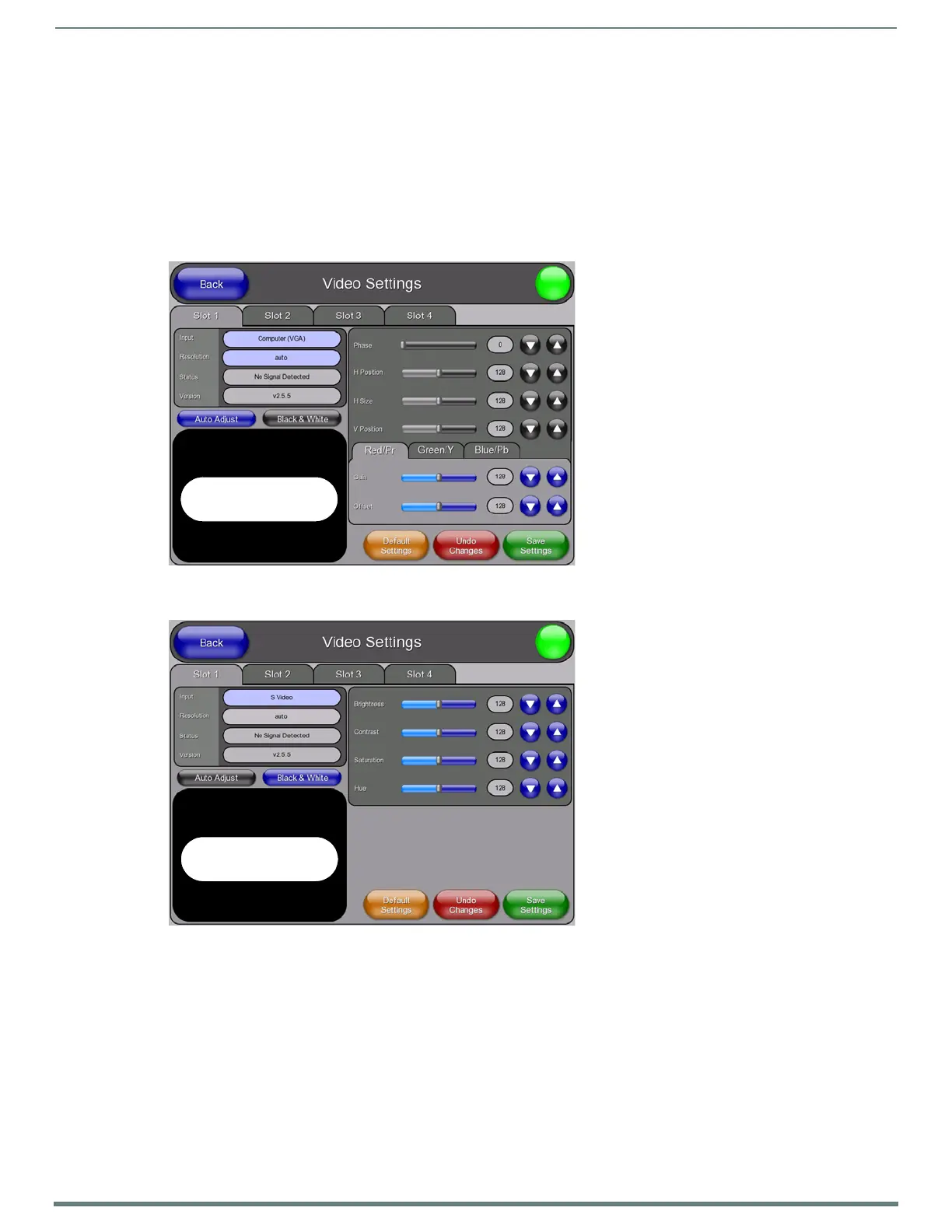TPI Configuration Pages
59
TPI-PRO-DVI - Instruction Manual
Setup - Video Settings Page
Press the Video button on the Setup Page (see FIG. 56 on page 54) to access the Video Settings Page. The options in the Video
Settings page allow you to configure the properties of the incoming video signal(s).
This page features up to four tabs (SLOT 1 - SLOT 4) - one for each source input on the TPI. If you are using a
TPI-PRO/DVI-2 (which features two inputs), then the tabs for Slots 3 and 4 are disabled.
These source inputs are labeled at the rear of the TPI (Input N).
The Input type (Composite, S-Video, Computer (VGA), Component (YPrPb), or DVI) must be set for each input.
The options presented on this page differ according to the Input type selected:
If you have selected VGA or Component as the Input Type, the Video Settings Page contains the options shown in FIG. 61.
If you have selected Composite or S-Video, the Video Settings Page contains the options shown in FIG. 62.
FIG. 61
Setup - Video Settings Page (Input Type = VGA or Component)
FIG. 62 Setup - Video Settings Page (Input Type = Composite or S-Video)
Incoming Video Signal
window
Incoming Video Signal
window
