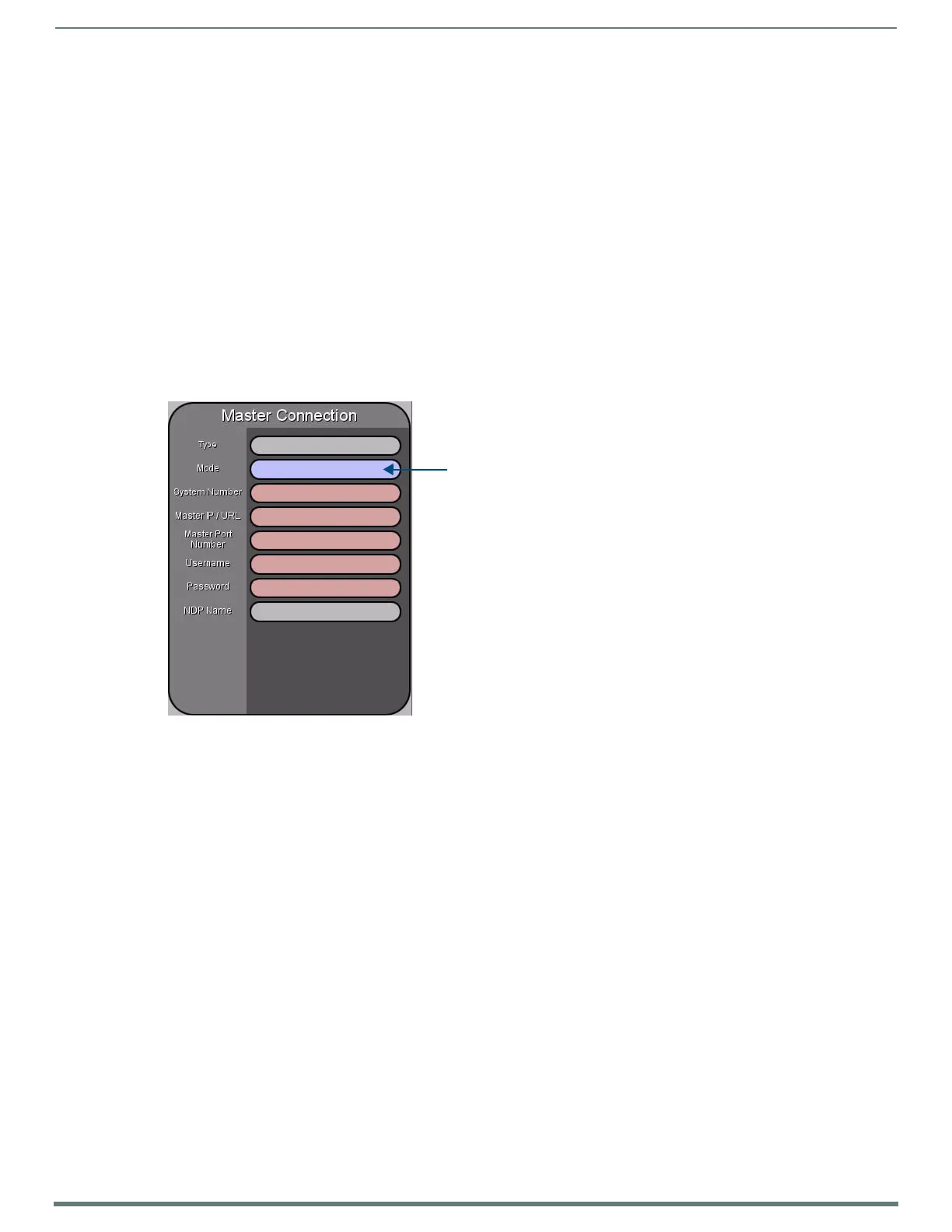Configuring Communication Settings
45
TPI-PRO-DVI - Instruction Manual
3. Press the IP Address button to open an on-screen keypad, and enter the static IP address provided by your System
Administrator. Press Done to close the keypad.
4. Repeat this process for Subnet Mask and Ga t e w a y .
5. Press the Host Name button to open an on-screen keyboard, and enter an alpha-numeric string for the Host Name (optional).
If the Host Name is left blank, it will automatically resort to the default - "localhost".
Press Done to close the keyboard.
6. Press the Primary DNS button to open an on-screen keypad, and enter the Primary DNS address provided by your System
Administrator. Press Done to close the keypad.
7. Repeat this process for the Secondary DNS field.
8. Press the Domain button to open an on-screen keyboard, and enter the unique, resolvable domain address provided by your
System Administrator. Press Done to close the keyboard.
9. Press the Back button to return to the Protected Setup page.
10. Reboot the TPI (see the Rebooting the TPI section on page 51).
Choosing the Master Connection Mode
Use the options in the Master Connection section of the System Settings page (FIG. 42) to specify the communication parameters
for the target Master.
Master Connection Mode Options
There are five Ethernet MODE settings available:
URL (Uniform Resource Locater) is the address that defines the route to a file on the Web or any other Internet facility. In
this system, the TPI acts essentially as a "Client" and the Master acts as a "Server".
This is the recommended setting for most situations.
LISTEN sets the TPI to "listen" for connections from the Master (using the panel IP from its URL list). In this system, the TPI
acts as a "Server" (in that Clients attach to it) and the Master acts as a "Client".
AUTO (default setting) is used to instruct the TPI to search for a Master that uses the same System Number (assigned
within the Master Connection section) and resides on the same Subnet as itself. AUTO should only be used in systems with a
single NetLinx Master on the network.
NDP (UDP) uses multicasting to allow devices to discover each other. The devices must be on a network that allows
multicasting and is setup so that if the device and the Master are on separate subnets, the multicasting allows them to
discover each other.
URL (UDP) is the address that defines the route to a file on the Web or any other Internet facility. In this system, the panel
acts as a "Client" and the Master acts as a Server (in that Clients attach to it). In this case, the Master has its UDP feature
enabled.
FIG. 42
System Settings page - Master Connection options
Press to cycle through Master Connection Mode options:
URL (recommended)
LISTEN
AUTO (default)
NDP (UDP)
URL (UDP)
