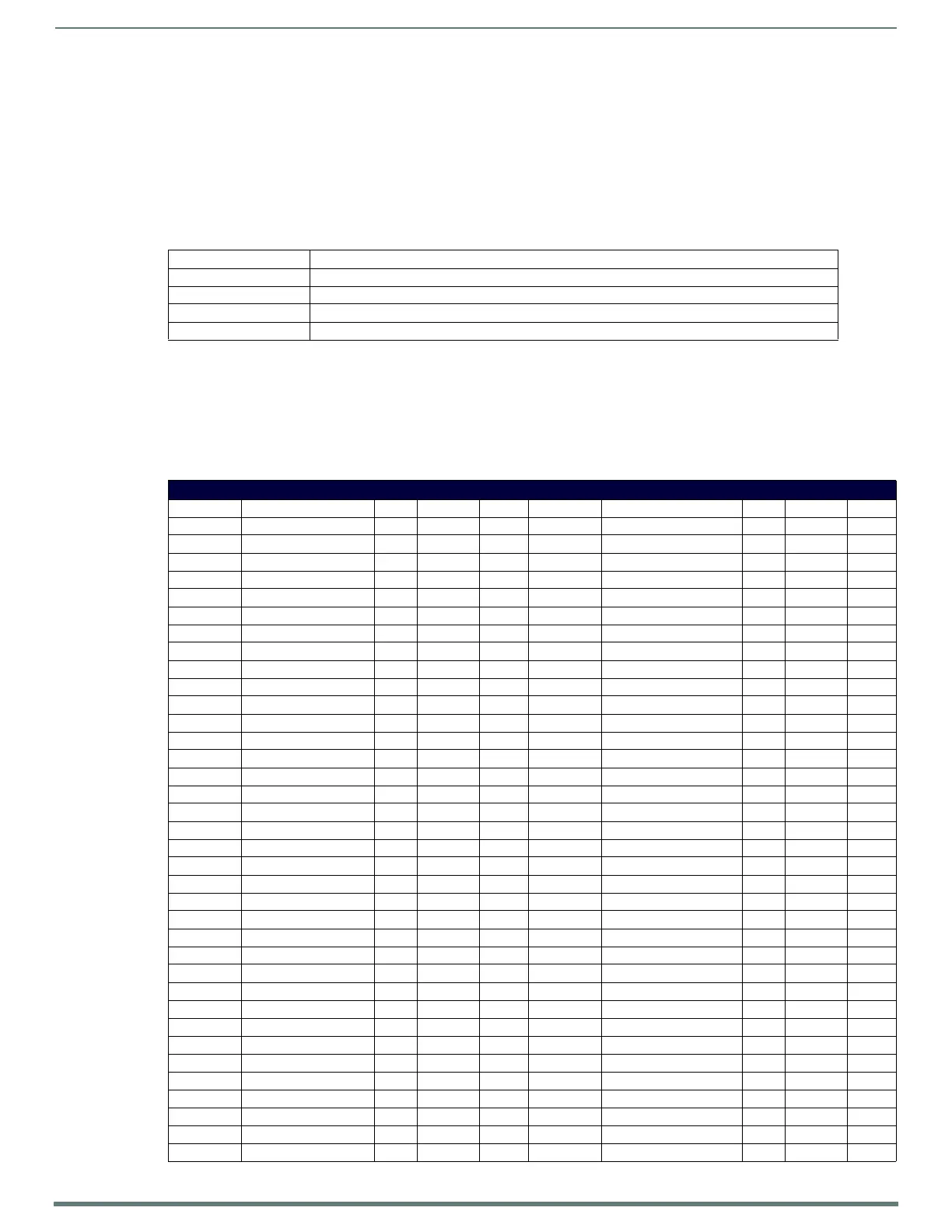NetLinx Programming
77
TPI-PRO-DVI - Instruction Manual
NetLinx Programming
Overview
You can program the TPI using the commands described in this section to perform a wide variety of operations.
NOTE: Verify you are using the latest NetLinx Master firmware as well as the latest versions of NetLinx Studio and TPDesign.
Button Assignments
NOTE: Button assignments can only be adjusted in TPD4, not on the panels themselves.
Color, Border, and Font Names/ID #'s
The following information provides the programming numbers for colors, fonts, and borders. Colors can be used to set the colors
on buttons, sliders, and pages. The lowest color number represents the lightest color-specif ic display; the highest number
represents the darkest display. For example, 0 represents light red, and 5 is dark red.
RGB Triplets and Names for Basic 88 Colors
• Channel Range: 1 - 4000 Button push and Feedback (per address port)
• Variable Text range: 1 - 4000 (per address port)
• Button States Range: 1 - 256 (0 = All states, for General buttons 1 = Off state and 2 = On state).
• Level Range: 1 - 600 (Default level value 0 - 255, can be set up to 1 - 65535)
• Address port Range: 1 - 100
RGB Triplets And Names For Basic 88 Colors
Index # Name Red Green Blue Index # Name Red Green Blue
00 Very Light Red 255 0 0 46 Dark Aqua 0 64 127
01 Light Red 223 0 0 47 Very Dark Aqua 0 48 95
02 Red 191 0 0 48 Very Light Blue 0 0 255
03 Medium Red 159 0 0 49 Light Blue 0 0 223
04 Dark Red 127 0 0 50 Blue 0 0 191
05 Very Dark Red 95 0 0 51 Medium Blue 0 0 159
06 Very Light Orange 255 128 0 52 Dark Blue 0 0 127
07 Light Orange 223 112 0 53 Very Dark Blue 0 0 95
08 Orange 191 96 0 54 Very Light Purple 128 0 255
09 Medium Orange 159 80 0 55 Light Purple 112 0 223
10 Dark Orange 127 64 0 56 Purple 96 0 191
11 Very Dark Orange 95 48 0 57 Medium Purple 80 0 159
12 Very Light Yellow 255 255 0 58 Dark Purple 64 0 127
13 Light Yellow 223 223 0 59 Very Dark Purple 48 0 95
14 Yellow 191 191 0 60 Very Light Magenta 255 0 255
15 Medium Yellow 159 159 0 61 Light Magenta 223 0 223
16 Dark Yellow 127 127 0 62 Magenta 191 0 191
17 Very Dark Yellow 95 95 0 63 Medium Magenta 159 0 159
18 Very Light Lime 128 255 0 64 Dark Magenta 127 0 127
19 Light Lime 112 223 0 65 Very Dark Magenta 95 0 95
20 Lime 96 191 0 66 Very Light Pink 255 0 128
21 Medium Lime 80 159 0 67 Light Pink 223 0 112
22 Dark Lime 64 127 0 68 Pink 191 0 96
23 Very Dark Lime 48 95 0 69 Medium Pink 159 0 80
24 Very Light Green 0 255 0 70 Dark Pink 127 0 64
25 Light Green 0 223 0 71 Very Dark Pink 95 0 48
26 Green 0 191 0 72 White 255 255 255
27 Medium Green 0 159 0 73 Grey1 238 238 238
28 Dark Green 0 127 0 74 Grey3 204 204 204
29 Very Dark Green 0 95 0 75 Grey5 170 170 170
30 Very Light Mint 0 255 128 76 Grey7 136 136 136
31 Light Mint 0 223 112 77 Grey9 102 102 102
32 Mint 0 191 96 78 Grey4 187 187 187
33 Medium Mint 0 159 80 79 Grey6 153 153 153
34 Dark Mint 0 127 64 80 Grey8 119 119 119
35Very Dark Mint 09548 81Grey10 858585
