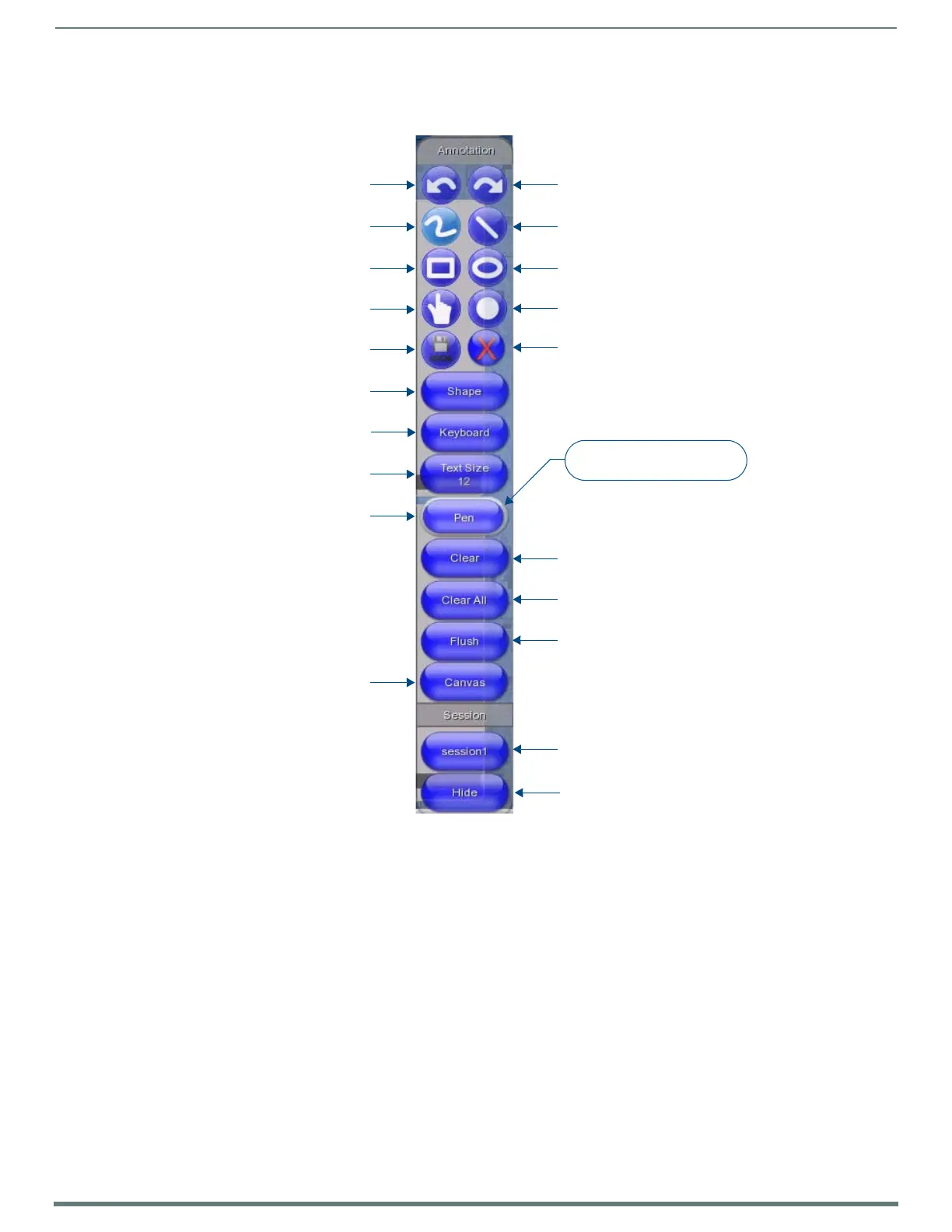Clear all annotations from every client
Undo last annotation Redo last annotation
Draw freehand curved line
Draw straight line
Draw a rectangle
Draw an oval
Select Object tool
Save
Delete selected object
Name this annotation session
(click to open an on-screen keyboard)
Access the Shape Menu Bar
Click and drag to adjust the
font size for text annotations
Access th e Ta keNo te Text ke y b oard
for creating text annotations
Access the Pen Menu Bar
Hide the TakeNote Menu Bar
Pointer
Flush TakeNote memory
Clear annotations
Button highlight indicates
the currently selected color
Access the Canvas Menu Bar
