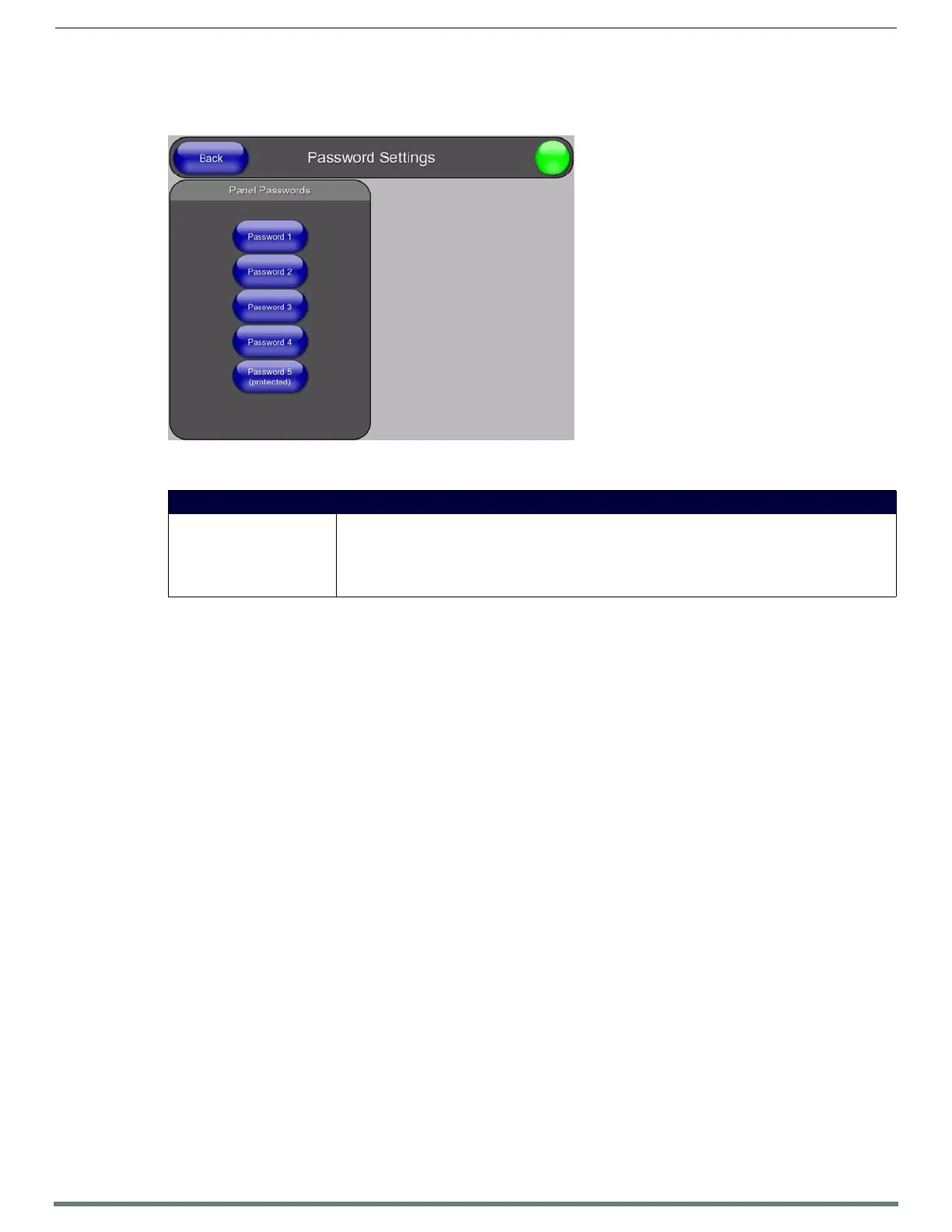Protected Setup Page
71
TPI-PRO-DVI - Instruction Manual
Protected Setup (Other Settings) - Password Settings Page
Select Passwords from the Other Settings slider (see FIG. 71 on page 69) to access the Password Settings Page (FIG. 73):
The options in the Password Settings page allow you to assign passwords for the panel pages:
NOTE: The default for all five Passwords is "1988".
FIG. 73
Protected Setup (Other Settings) - Password Settings Page
Protected Setup (Other Settings) - Password Settings Page
Panel Passwords: Accesses the alphanumeric values associated to particular password sets.
• PASSWORD 1, 2, 3, 4, 5 (protected) buttons open a keyboard where you can enter alphanumeric values
associated to a selected password group.
• Clearing Password #5 removes the need to enter a password before accessing the Protected Setup
page.
