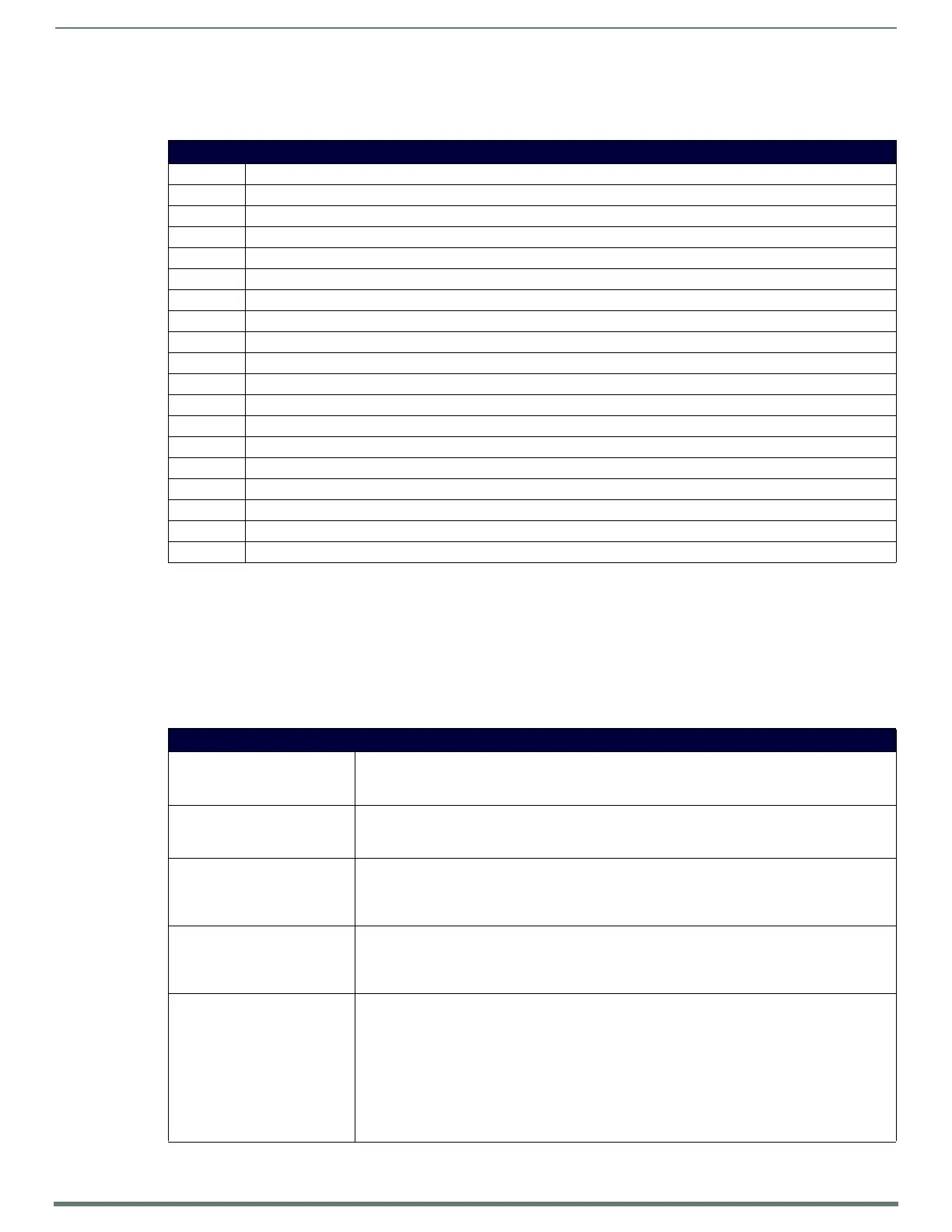NetLinx Programming
121
TPI-PRO-DVI - Instruction Manual
Escape Sequences
The ^RAF and ^RMF commands support the replacement of any special escape sequences in the filename (specified by the %F
embedded code) with the corresponding data obtained from the system as outlined in the table below:
For instance, http://www.amx.com/img.asp?device=$DV
would become
http://www.amx.com/img.asp?device=10001.
TakeNote Commands
NOTE: ^TNA commands control the local TakeNote client (client/server same physical box), while ^TNB commands control the remote
TakeNote clients. ^TNB commands should be sent to the client DPS and NOT the TakeNote server.
The following is a listing of Send Commands specific to controlling TakeNote on the TPI:
Escape Sequences
Sequence Panel Information
$DV Device Number
$SY System Number
$IP IP Address
$HN Host Name
$MC Mac Address
$ID Neuron ID (Only supported on panels that use ICSNet; ignored on all other panels)
$PX X resolution of current panel mode/file
$PY Y resolution of current panel mode/file
$ST Current state
$AC Address code
$AP Address port
$CC Channel code
$CP Channel port
$LC Level code
$LP Level port
$BX X Resolution of Current button
$BY Y Resolution of Current button
$BN Name of Button
TakeNote Commands
TAKENOTE-ENABLE Activates TakeNote. This is the same as pressing the TakeNote icon when TakeNote is disabled.
Syntax:
SEND_COMMAND <DEV>,"'TAKENOTE-ENABLE'"
TAKENOTE-DISABLE Disables TakeNote. This is the same as pressing the TakeNote icon when TakeNote is enabled.
Syntax:
SEND_COMMAND <DEV>,"'TAKENOTE-DISABLE'"
TAKENOTESERVER-ENABLE Enables the TakeNote server. This is the same as pressing the TakeNote Server enable button on the
TakeNote Protected Setup page when the Server is disabled.
Syntax:
SEND_COMMAND <DEV>,"'TAKENOTESERVER-ENABLE'"
TAKENOTESERVER-DISABLE Disables the TakeNote server. This is the same as pressing the TakeNote Server disable button on the
TakeNote Protected Setup page when the server is enabled.
Syntax:
SEND_COMMAND <DEV>,"'TAKENOTESERVER-DISABLE'"
^TNA-AUTOEXPOSE Enables the TakeNote control autoexpose feature. When enabled, the TakeNote control window is
automatically restored when drawing stops. Autoexpose is only available when autohide is enabled.
Autoexpose restores the main TakeNote Control pop-up.
Syntax:
SEND_COMMAND <DEV>,"'^TNA-AUTOEXPOSE,<state>'"
Variable:
state = Set to 0 for disable or 1 for enable
Example:
SEND_COMMAND Panel,"'^TNA-AUTOEXPOSE,0'"
