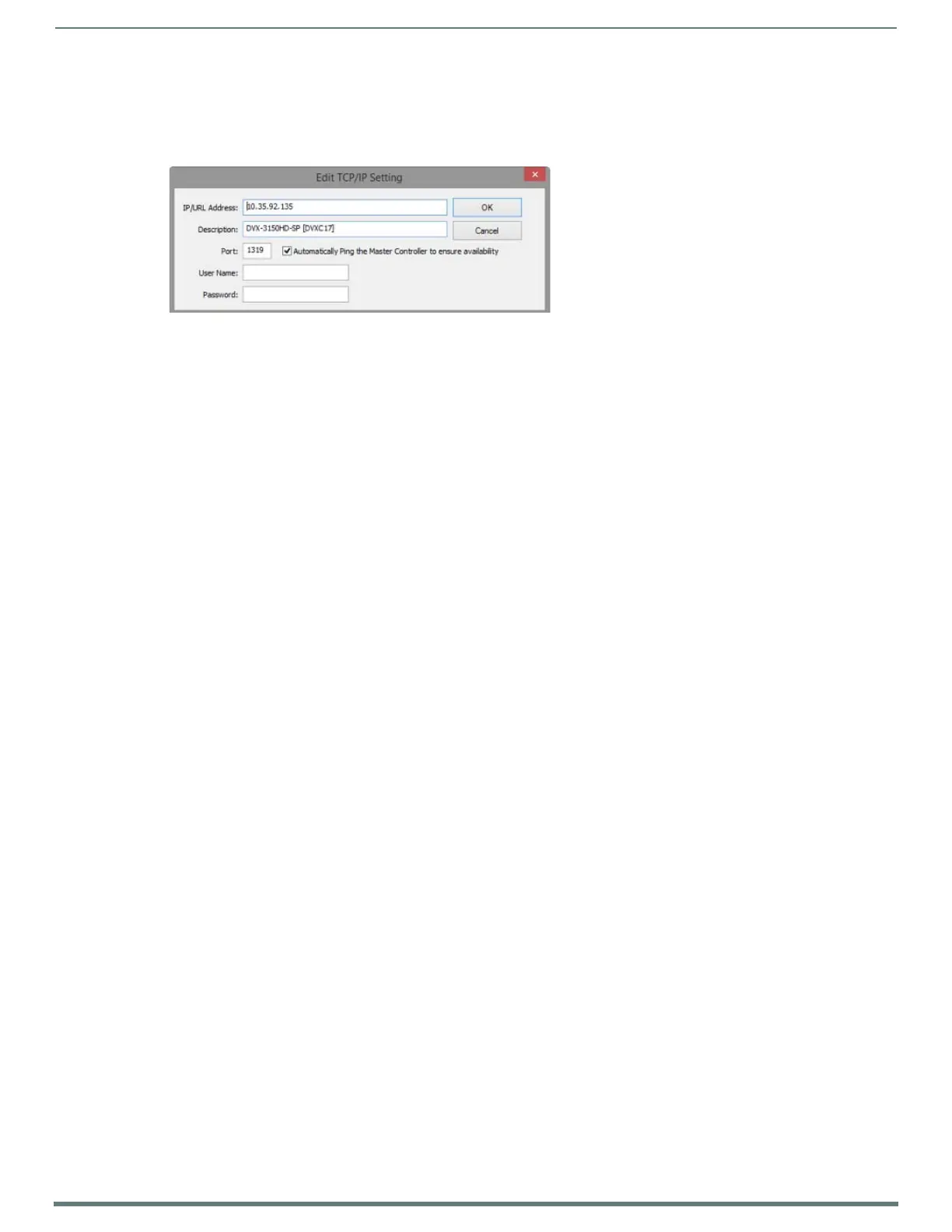Appendix B: Using NetLinx Studio to Connect to a NetLinx Master
163
TPI-PRO-DVI - Instruction Manual
10. Refresh the Online Tree (select Refresh System Online Tree from the Online Tree context menu) to connect to the Master.
Editing a TCP/IP Address
1. In the Communications Settings dialog, select an address in the List of Addresses, and click Edit to open the Edit TCP/IP Setting
dialog (FIG. 140).
2. Edit the fields as desired and click OK to save your changes and close the dialog.
Deleting a TCP/IP Address
1. In the Communications Settings dialog, select an address in the List of Addresses, and click Delete.
2. The deleted address is removed from the List of Addresses.
Click Delete All to clear the List of Addresses.
NOTE: Refer to NetLinx Studio online help for additional details on communicating with NetLinx Masters, including using IP Address
List Files as well as connecting via other connection methods.
FIG. 140
Edit TCP/IP Setting dialog
