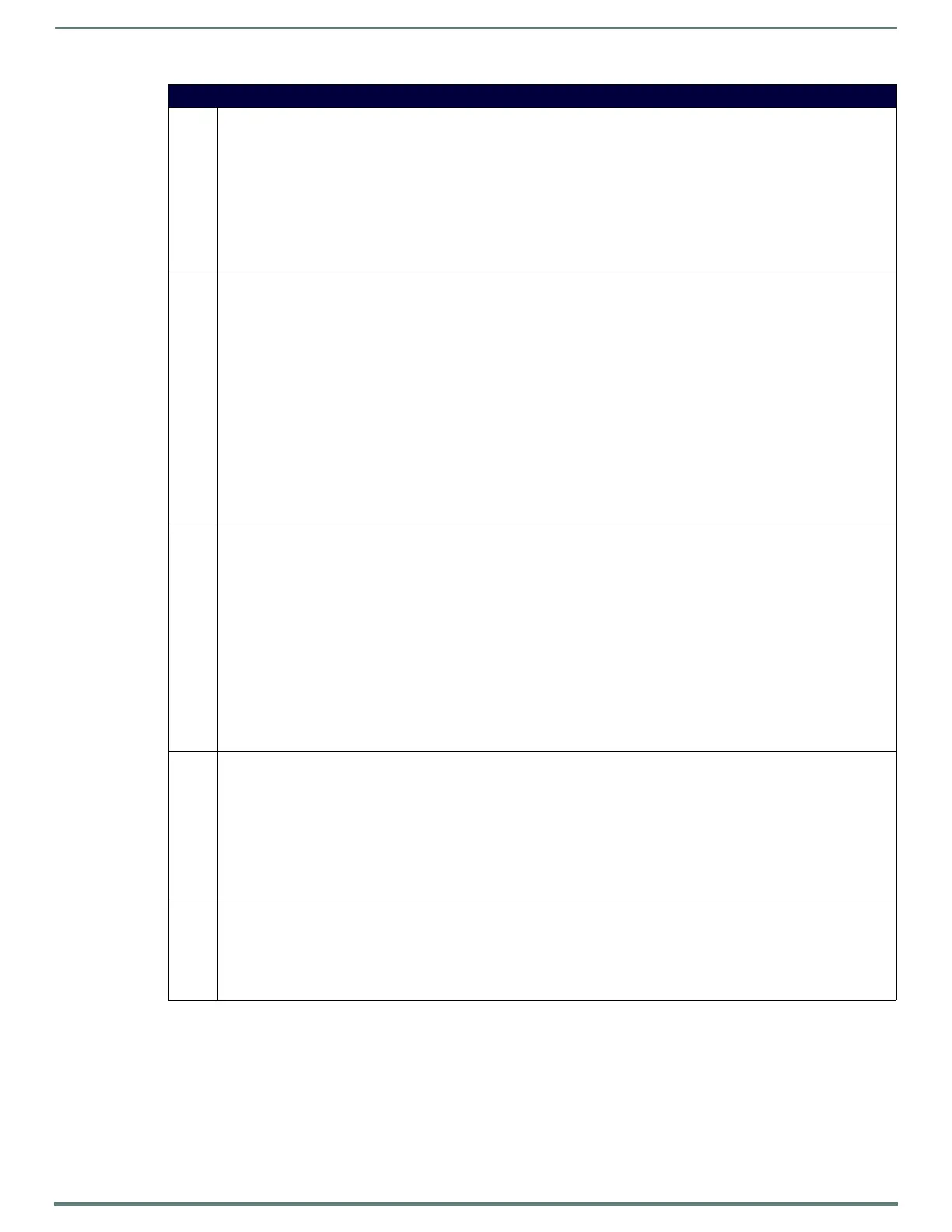NetLinx Programming
83
TPI-PRO-DVI - Instruction Manual
Page Commands (Cont.)
@PPK Kill a specific pop-up page from all pages. Kill refers to the deactivating (Off) of a pop-up window from all pages. If the pop-up
page is part of a group, the whole group is deactivated.
This command works in the same way as the 'Clear Group' command in TPDesign4.
Syntax:
"'@PPK-<popup page name>'"
Variable:
• popup page name = 1 - 50 ASCII characters. Name of the pop-up page.
Example:
SEND_COMMAND Panel,"'@PPK-Popup1'"
Kills the pop-up page ’Popup1’ on all pages.
@PPM Set the modality of a specific pop-up page to Modal or NonModal. A Modal pop-up page, when active, only allows you to use the
buttons and features on that pop-up page. All other buttons on the panel page are inactivated.
Syntax:
"'@PPM-<popup page name>;<mode>'"
Variables:
• popup page name = 1 - 50 ASCII characters. Name of the pop-up page.
•mode =
NONMODAL converts a previously Modal pop-up page to a NonModal.
MODAL converts a previously NonModal pop-up page to Modal.
modal = 1 and non-modal = 0
Example:
SEND_COMMAND Panel,"'@PPM-Popup1;Modal'"
Sets the pop-up page ’Popup1’ to Modal.
SEND_COMMAND Panel,"'@PPM-Popup1;1'"
Sets the pop-up page ’Popup1’ to Modal.
@PPN Activate a specific pop-up page to launch on either a specified page or the current page. If the pop-up page is already on, do not
re-draw it. This command works in the same way as the ’Show Popup’ command in TPDesign4.
Note: If the page name is empty, the current page is used (see example 2).
Syntax:
"'@PPN-<popup page name>;<page name>'"
Variables:
• popup page name = 1 - 50 ASCII characters. Name of the pop-up page.
• page name = 1 - 50 ASCII characters. Name of the page on which the pop-up is displayed.
Example:
SEND_COMMAND Panel,"'@PPN-Popup1;Main'"
Activates ’Popup1’ on the ’Main’ page.
Example 2:
SEND_COMMAND Panel,"'@PPN-Popup1'"
Activates the pop-up page ’Popup1’ on the current page.
@PPT Set a specific pop-up page to timeout within a specified time. If timeout is empty, pop-up page will clear the timeout.
Syntax:
"'@PPT-<popup page name>;<timeout>'"
Variables:
• popup page name = 1 - 50 ASCII characters. Name of the pop-up page.
• timeout = Timeout duration in 1/10ths of a second.
Example:
SEND_COMMAND Panel,"'@PPT-Popup1;30'"
Sets the pop-up page ’Popup1’ to timeout within 3 seconds.
@PPX Close all pop-ups on all pages. Same as a 'Clear All' command in TPDesign 4.
Syntax:
"'@PPX'"
Example:
SEND_COMMAND Panel,"'@PPX'"
Close all pop-ups on all pages.