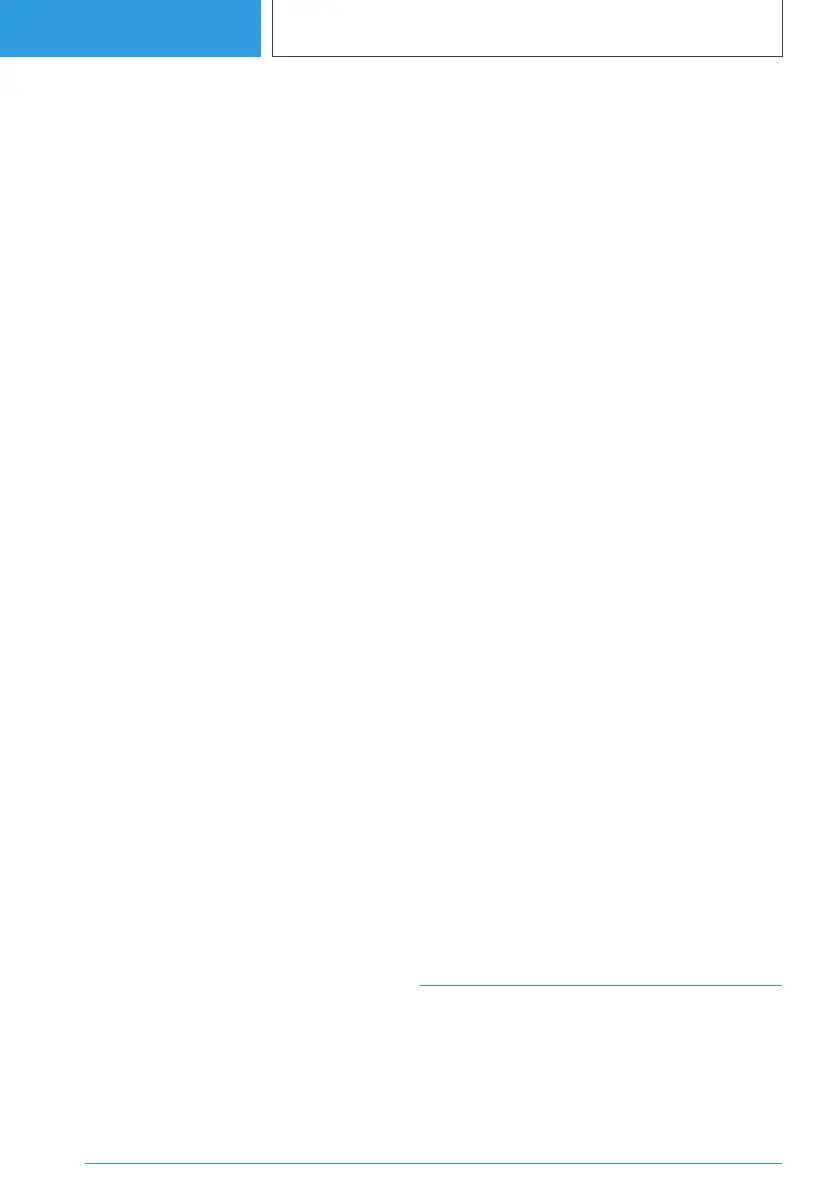Vehicle acknowledgement signals
1. "MENU"
2. "Vehicle apps"
3. "Doors and windows"
4. "Lock/unlock"
5. To deactivate or activate desired acknowl‐
edgement signals:
▷ "Flash on lock/unlock"
Unlocking is acknowledged by two
flashes, locking by one flash.
Automatic folding of the mirrors
1.
"MENU"
2. "Vehicle apps"
3. "Doors and windows"
4. "Lock/unlock"
5. "Fold mirrors on lock/unlock"
Luggage compartment
Luggage compartment and doors
You can set up if only the luggage compartment
will be unlocked or if the doors will also be un‐
locked when the luggage compartment is un‐
locked.
1.
"MENU"
2. "Vehicle apps"
3. "Doors and windows"
4. "Tailgate"
5. Select the desired setting:
▷ "Upper tailgate"
Depending on the equipment, the lug‐
gage compartment will be unlocked or
opened.
▷ "Upper tailgate and door(s)"
Depending on the equipment, the lug‐
gage compartment will be unlocked or
opened and the doors are unlocked.
▷ "Tailgate will only open if vehicle is
already unlocked"
The vehicle must be unlocked before the
tailgate can be operated with the vehicle
key.
▷ "Lock tailgate button"
Operation of the tailgate with the vehicle
key is disabled.
Adjusting the opening height
It is possible to specify how far the tailgate
should open.
When setting the opening height, make sure that
there is a clearance of at least 10 cm, 4 in above
the tailgate.
1.
"MENU"
2. "Vehicle apps"
3. "Doors and windows"
4. "Tailgate"
5. "Opening height"
6. Watch the tailgate and set the desired open‐
ing height.
Opening/closing the luggage
compartment with no-touch activation
1.
"MENU"
2. "Vehicle apps"
3. "Doors and windows"
4. "Tailgate"
5. Select the desired setting:
▷ "Open with foot movement"
▷ "Close with foot movement"
Alarm system
General
The alarm system responds to the following
changes in a locked vehicle:
Seite 108
CONTROLS
Opening and closing
108
Online Edition for Part no. 01405A38CB9 - VI/21
