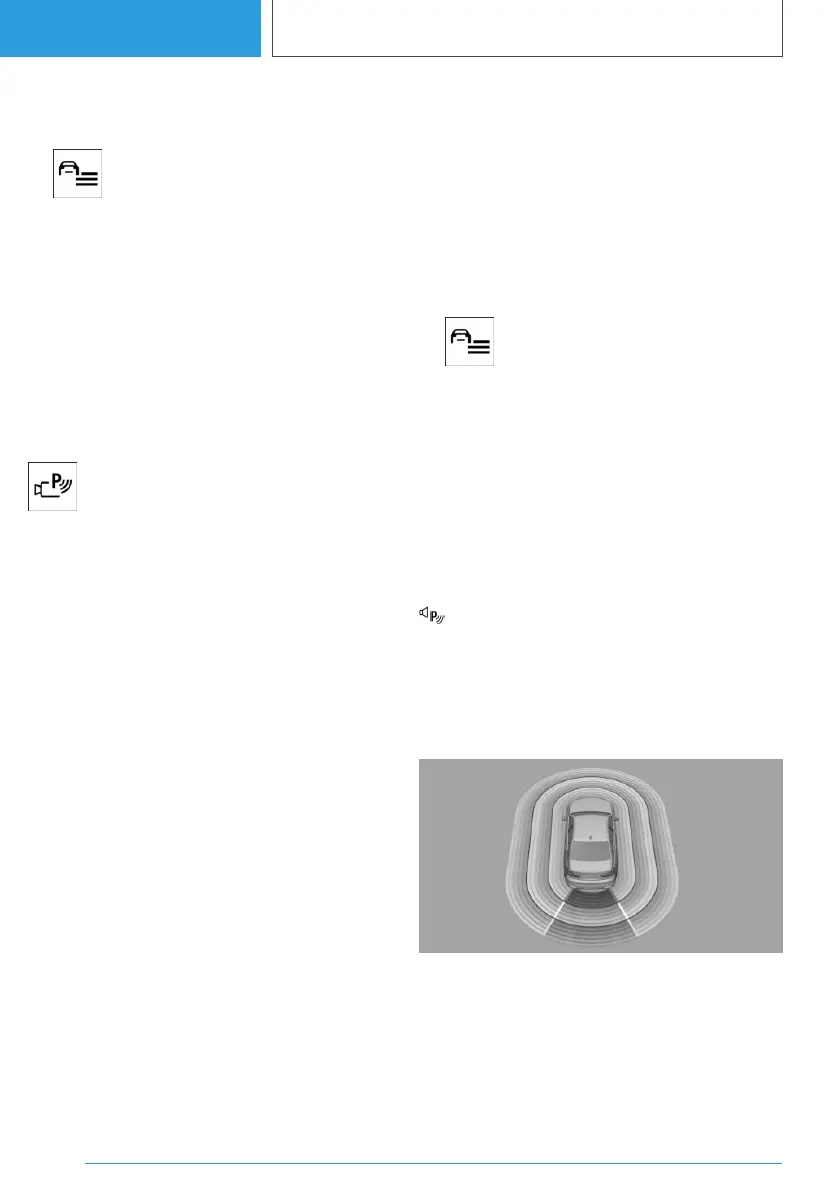Automatic activation on detection of obstacles
can be enabled and disabled.
1. Press the button.
2. "Driver assistance"
3. "Parking"
4. "Automatic PDC activation"
Turning off the system automatically
When driving forward, the system turns off auto‐
matically when a certain distance or speed is ex‐
ceeded.
Turning the system on/off manually
Press the button.
▷ On: the LED is illuminated.
▷ Off: the LED is extinguished.
The image from the Reversing Assist Camera is
shown when the reverse gear is engaged when
pressing the button.
Depending on the national-market version, the
system cannot be turned off manually when the
reverse gear is engaged.
Acoustic warning
General
An intermittent tone indicates that the vehicle is
approaching an object. For example, if an object
is detected to the rear left of the vehicle, the
acoustic signal is emitted from the rear left loud‐
speaker.
The shorter the distance to an object, the shorter
the intervals of the intermittent tones.
A continuous tone sounds if the distance to a
detected object is less than approximately
20 cm, 8 in.
An alternating continuous tone sounds if there
are objects in front and behind the vehicle at the
same time and at a distance of less than approxi‐
mately 20 cm, 8 in.
The intermittent tones and the continuous tone
are turned off when selector lever position P is
engaged.
The intermittent tones are turned off after a short
time when the vehicle is stationary.
Adjusting the volume
The volume of the acoustic warning can be ad‐
justed.
1. Press the button.
2. "Driver assistance"
3. "Parking"
4. "PDC signal volume"
5. Set the desired value.
Turning off the acoustic warning
Depending on the national-market version, the
acoustic warning can be turned off for an active
parking manoeuvre.
After starting the parking manoeuvre, press
the icon in the status field on the control display.
The acoustic warning will be turned on again au‐
tomatically for the next drive.
Visual warning
The approach to an object is displayed on the
Control Display and in the instrument cluster as
soon as the system is activated.
Objects that are farther away are already dis‐
played before a signal sounds.
Seite 254
CONTROLS
Parking
254
Online Edition for Part no. 01405A38CB9 - VI/21
