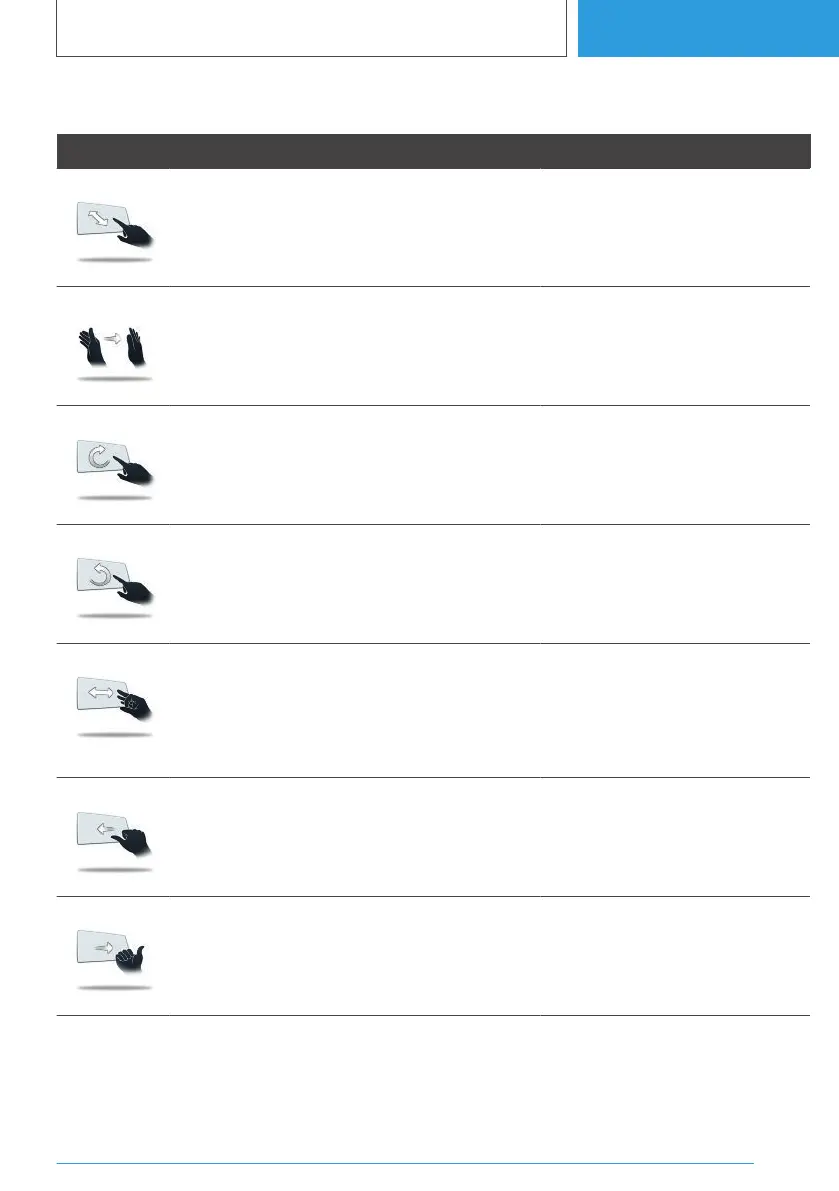Possible gestures
Gesture Operation Function
Move extended index finger forward and back‐
ward in the direction of the control display.
To accept phone call.
To select the highlighted entry of a
list during voice input.
To confirm the pop-up.
Swipe hand in front of the control display in the
direction of the front passenger seat.
To reject phone call.
To close the pop-up.
To end voice input.
Move extended index finger slowly in a clock‐
wise circle.
Gesture is detected after approximately one cir‐
cular movement.
To increase the volume.
Move the extended index finger slowly counter-
clockwise in a circle.
Gesture is detected after approximately one cir‐
cular movement.
To reduce the volume.
Bring thumb and index finger together and move
the hand to the right or left.
Turn vehicle in the Live Vehicle
view.
Parking view: turn camera view.
This gesture is only possible with
the vehicle at standstill.
Move fist with thumb extended to the left back
and forth.
To skip back.
The previous music track is
played.
Move fist with thumb extended to right left back
and forth.
Skip function forwards.
The next music track is played.
Seite 67
iDrive
CONTROLS
67
Online Edition for Part no. 01405A38CB9 - VI/21
