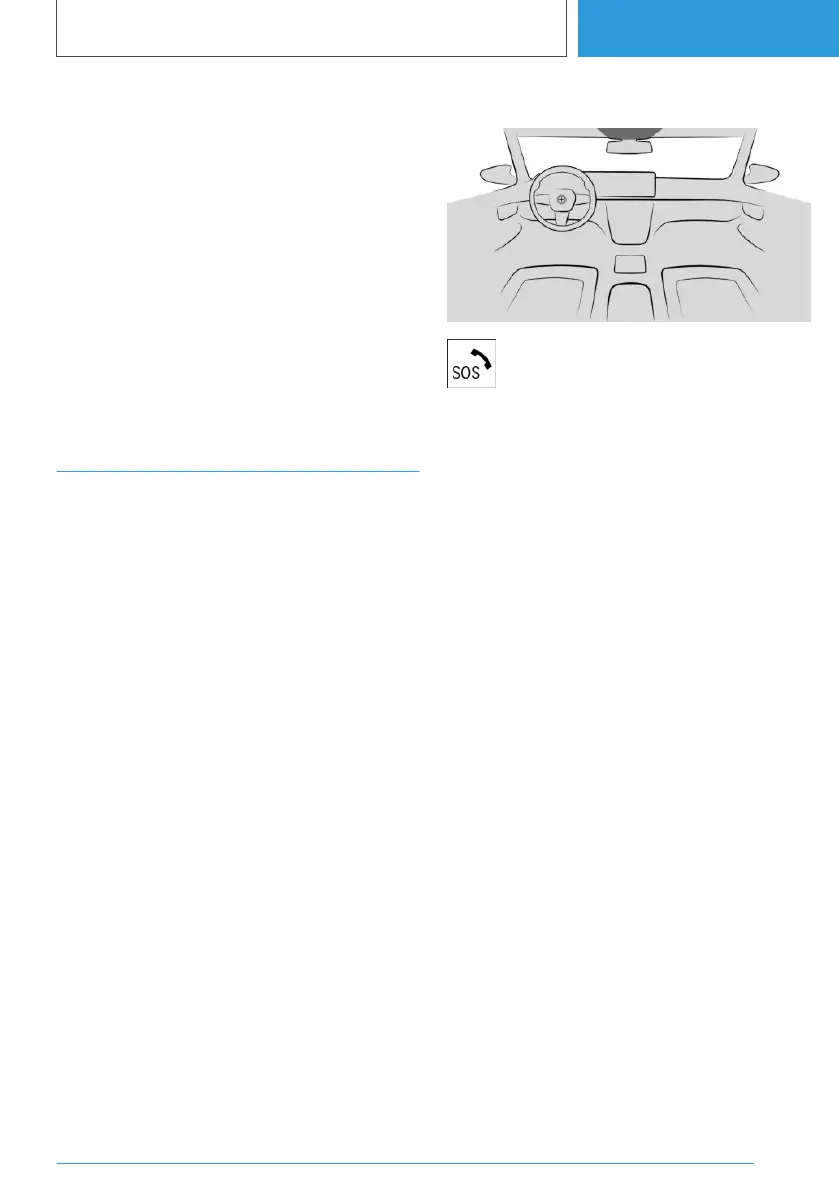Starting BMW Accident Assistance
manually
BMW Accident Assistance can also be contac‐
ted independently of the automatic accident de‐
tection function.
1. "MENU"
2. "All apps"
3. "Assistance"
4. If necessary, select the entry for BMW Acci‐
dent Assistance.
Follow the displays on the control display. A
voice contact is established.
Emergency call
Statutory emergency call
Principle
The system can be used to trigger an emer‐
gency call automatically or manually in emer‐
gency situations.
General
Press the SOS button in an emergency only.
The emergency call establishes a connection to
a public emergency call number.
This depends on factors such as the specific
mobile phone network and national regulations.
The emergency call is placed using the
integrated SIM card in the vehicle and cannot be
switched off.
For technical reasons, it might not be possible to
make an emergency call in highly adverse condi‐
tions.
Overview
SOS button
Operating requirements
▷ Standby state is switched on.
▷ Emergency call system is functional.
▷ If the vehicle is equipped with intelligent
emergency call: the integrated SIM card in
the vehicle is activated.
Automatic triggering
In certain circumstances, for example deploy‐
ment of the airbags, an emergency call may be
placed automatically immediately after an acci‐
dent of appropriate severity. Pressing the SOS
button does not affect the automatic emergency
call.
Manual triggering
1.
Tap the cover flap.
2. Press and hold the SOS button until the LED
in the button area is illuminated green.
▷ The LED is illuminated green when the emer‐
gency call has been activated.
If a cancellation request is shown on the con‐
trol display, the emergency call can be can‐
celled.
If the situation permits, wait in the vehicle un‐
til voice contact has been established.
▷ The LED flashes green when the connection
to the emergency call has been established.
Seite 369
Help in case of a breakdown
MOBILITY
369
Online Edition for Part no. 01405A38CB9 - VI/21
