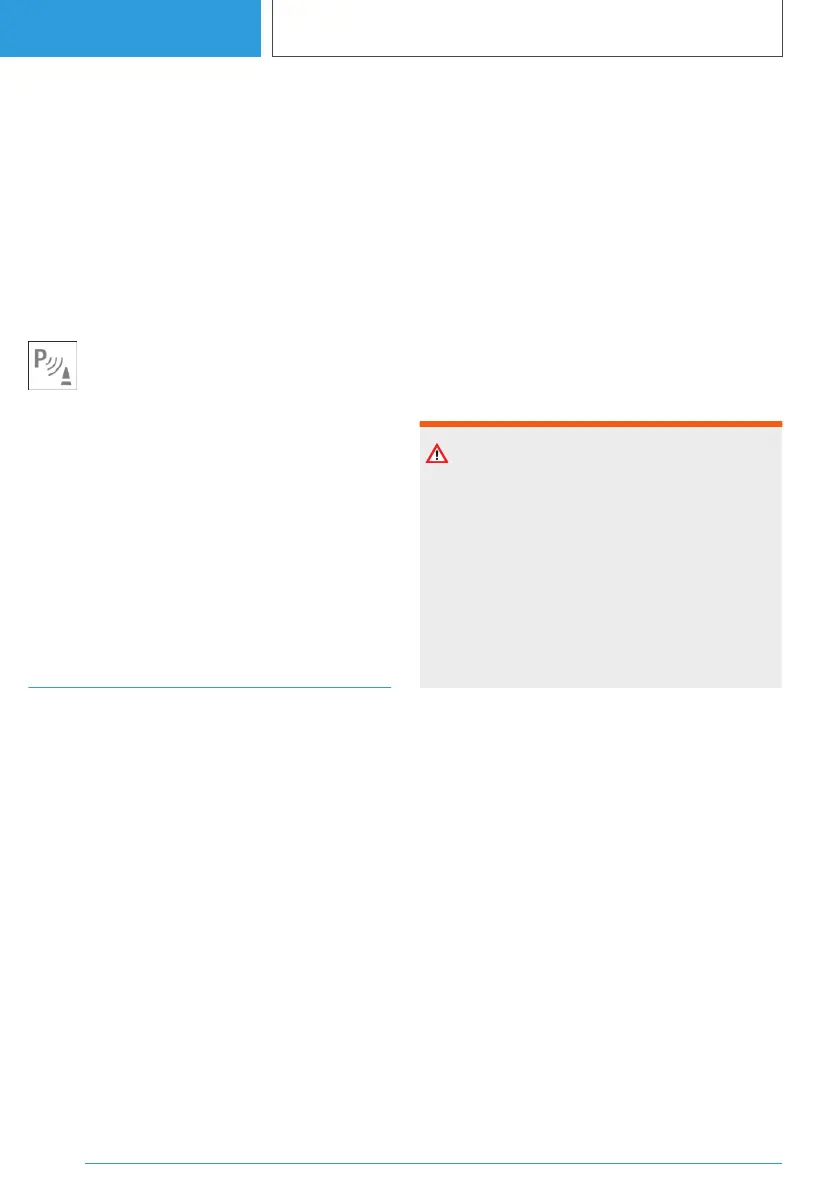Cancelling reduced drive power
The reduction of the drive power is cancelled in
the following situations:
▷ The accelerator pedal is released.
▷ A certain distance is travelled.
▷ After a certain period of time.
▷ If the accelerator pedal is pressed twice.
Display
As soon as the system detects an obsta‐
cle, an icon with a relevant message is
displayed on the control display and in
the instrument cluster.
System limits
The system limits of the Park Distance Control
PDC and the Park Assist apply.
For further information:
▷ Park Distance Control, PDC, see page 253.
▷ Park Assist, see page 265.
Parking view
Principle
The parking view assists with parking and ma‐
noeuvring by displaying the Park Distance Con‐
trol and a variety of camera perspectives. It does
this by displaying an image of the area all around
the vehicle on the control display.
General
Several cameras capture the area from various
selectable perspectives.
Depending on the view, the vehicle surroundings
or a partial area are displayed.
Depending on the national-market version, either
the automatic or the semi-automatic camera per‐
spective is displayed.
The following assistance functions are automati‐
cally displayed depending on the camera per‐
spective:
▷ Lateral Parking Aid.
▷ Door opening angle.
Assistance functions of the Reversing Assist
Camera can be faded in on the display, for exam‐
ple lane and turning circle lines.
For further information:
Assistance functions of the Reversing Assist
Camera, see page 262.
Safety note
WARNING
The system does not relieve you of your per‐
sonal responsibility to assess the traffic situa‐
tion correctly. Due to system limits, it cannot
respond independently and appropriately in all
traffic situations. There is a risk of accident.
Adapt your driving style to the traffic conditions.
In addition, look directly to check the traffic sit‐
uation and the vehicle surroundings and inter‐
vene actively where appropriate.
Overview
Sensors
The system is controlled by the following cam‐
eras:
▷ Front camera.
▷ Exterior mirror cameras.
▷ Reversing Assist Camera.
Turning the parking view on/off
Turning on the system automatically
The system is automatically switched on if selec‐
tor lever position R is engaged while drive-ready
state is switched on.
Seite 258
CONTROLS
Parking
258
Online Edition for Part no. 01405A38CB9 - VI/21
