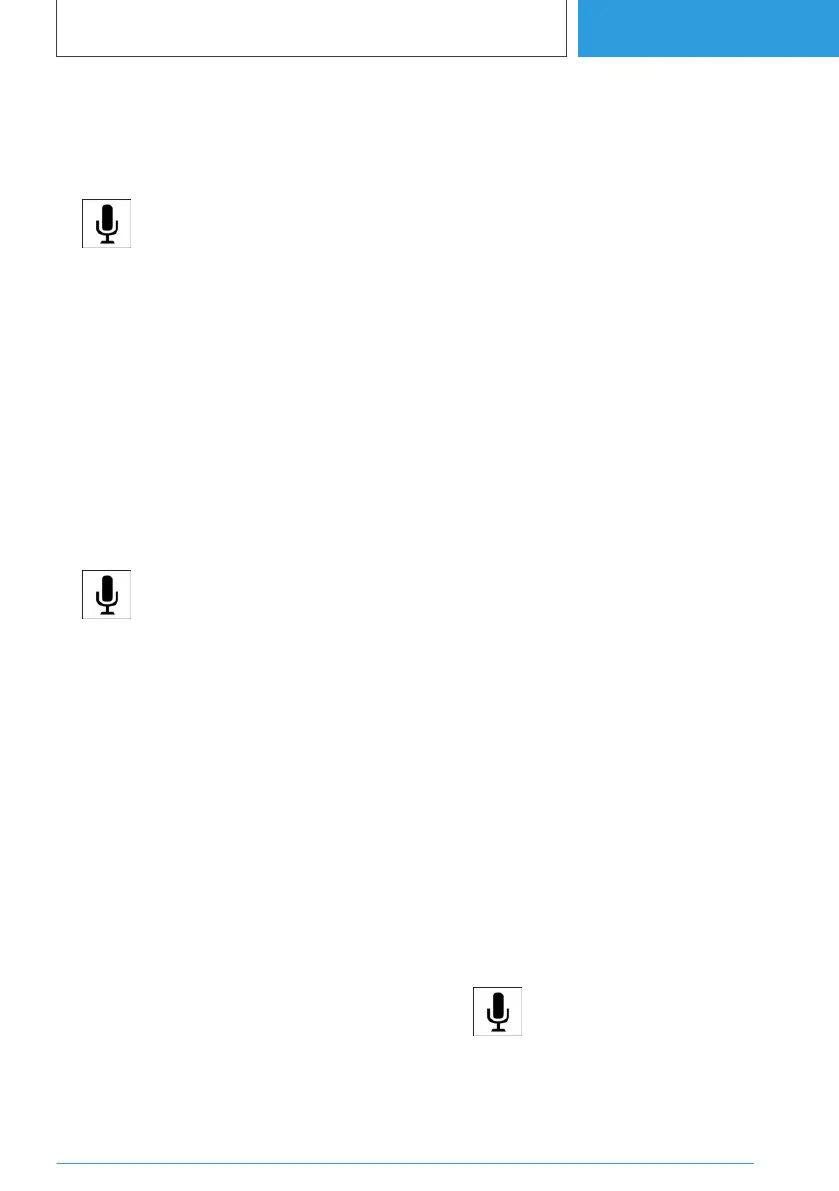Activating voice input
General
Voice input can be activated in various ways:
▷ Press the button on the steering
wheel briefly.
The microphone on the driver's side is active.
▷ Say the activation word ›Hello BMW‹ or the
personal activation word.
The microphones on the driver's or front pas‐
senger's side are active with the following
voice control, depending on where the activa‐
tion word was spoken.
Then say the command. The activation word and
the command can be spoken without pause in
one sentence.
Button on the steering wheel
1.
Press the button briefly.
2. Say the command.
Activation word
General
Saying the activation word ›Hello BMW‹ or the
personal activation word will start the Personal
Assistant. The Personal Assistant listens.
Preset activation word
The preset activation word ›Hello BMW‹ can be
activated and deactivated.
1.
"MENU"
2. "Vehicle apps"
3. "System settings"
4. "Personal Assistant"
5. "Activation word"
6. ""Hello BMW""
Personal activation word
In addition to the preset activation word ›Hello
BMW‹ a personal activation word can be set up
with an active BMW ID or a driver profile. The
personal activation word can also be changed or
deleted.
The activation word should consist of multiple
syllables to ensure good detection. An addition,
such as ›Hello‹ is not necessary.
1. "MENU"
2. "Vehicle apps"
3. "System settings"
4. "Personal Assistant"
5. "Activation word"
6. "Personal activation word"
7. "Set"
8. "Start recording"
Activation word from third-party providers
Depending on the national-market version, some
third-party providers provide digital voice assis‐
tants, for example, Siri, Amazon Alexa or Google
Assistant.
Supported voice assistants can be used with a
connected smartphone in the vehicle. In addition
to the preset or personal activation word, the ac‐
tivation word of voice assistants from connected
third-party providers can be used.
1.
"MENU"
2. "Vehicle apps"
3. "System settings"
4. "Third-party providers"
5. Select the desired setting.
Cancelling voice input
▷ Press the button on the steering
wheel again.
▷ ›Cancel‹
Seite 63
iDrive
CONTROLS
63
Online Edition for Part no. 01405A38CB9 - VI/21
