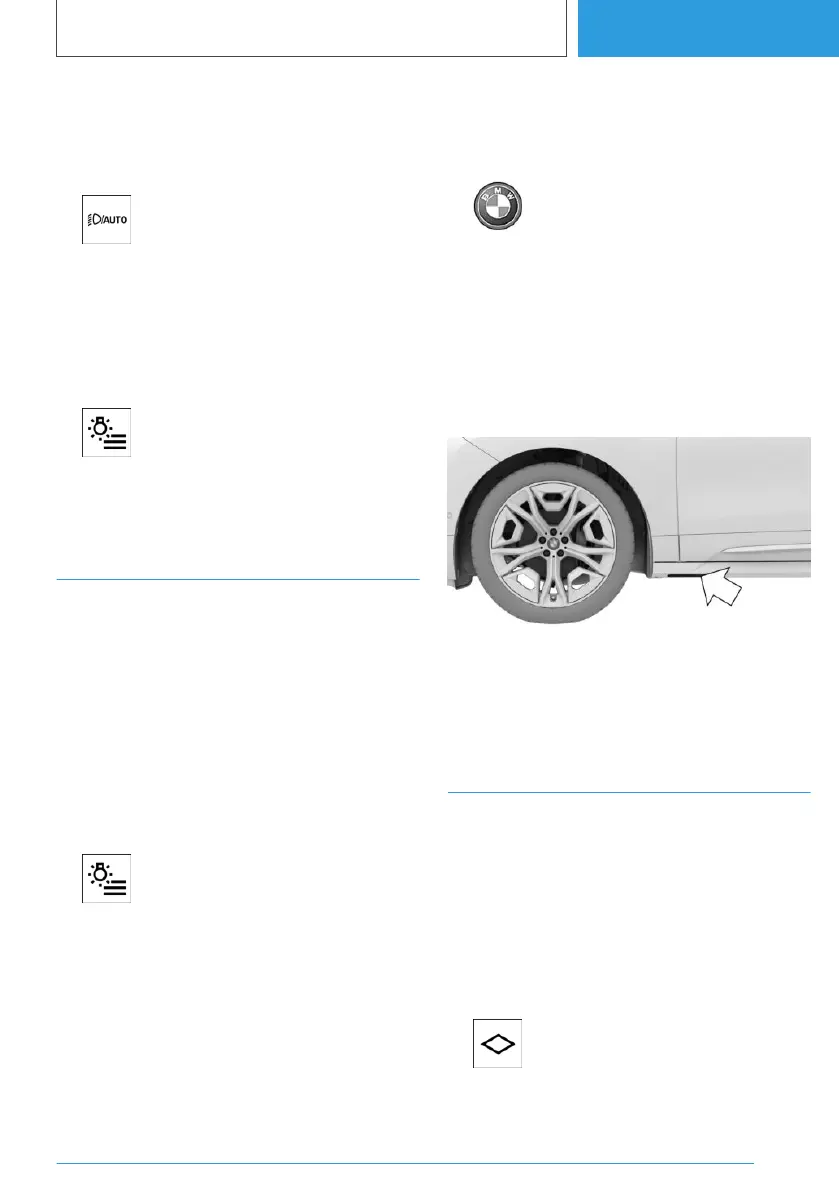Switching off the low-beam headlights
Depending on the national-market version, the
low-beam headlights may be switched off in the
low speed range:
▷ Press and hold the button on the light
switch element.
▷ Switch off the lights via iDrive.
Parking lights
When parking the vehicle, it is possible to switch
on a parking light on one side.
1.
Press the button on the light switch
element.
2. "Left parking light" or "Right parking light"
Welcome light
Principle
The exterior lights are turned on automatically for
a limited period of time when approaching or un‐
locking the vehicle.
General
Depending on the equipment, the exterior lights
of the vehicle can be individually adjusted.
Activating/deactivating welcome light
1.
Press the button on the light switch
element.
2. "Additional settings"
3. Depending on the equipment, select the de‐
sired setting:
▷ "Welcome and goodbye"
When unlocking the vehicle, individual
lighting functions are turned on.
Turning on the welcome light
▷ Automatically on approach.
▷ During unlocking.
▷ With the vehicle locked, press the
button on the vehicle key.
Depending on the settings, the interior light‐
ing and parts of the exterior lighting will be
turned on.
The function is not available for the first
10 seconds after locking.
Welcome Light Carpet
The light source is located in the position indica‐
ted.
Keep the light source clean and unobstructed.
Home lights
Principle
The exterior lights can be switched on for a cer‐
tain period of time to illuminate the surroundings
after exiting the vehicle.
Switching on the home lights
▷ After switching off drive-ready state, press
the turn indicator lever forwards briefly.
▷ Press and hold the button on the ve‐
hicle key for approximately 1 second.
Seite 177
Lights
CONTROLS
177
Online Edition for Part no. 01405A38CB9 - VI/21
