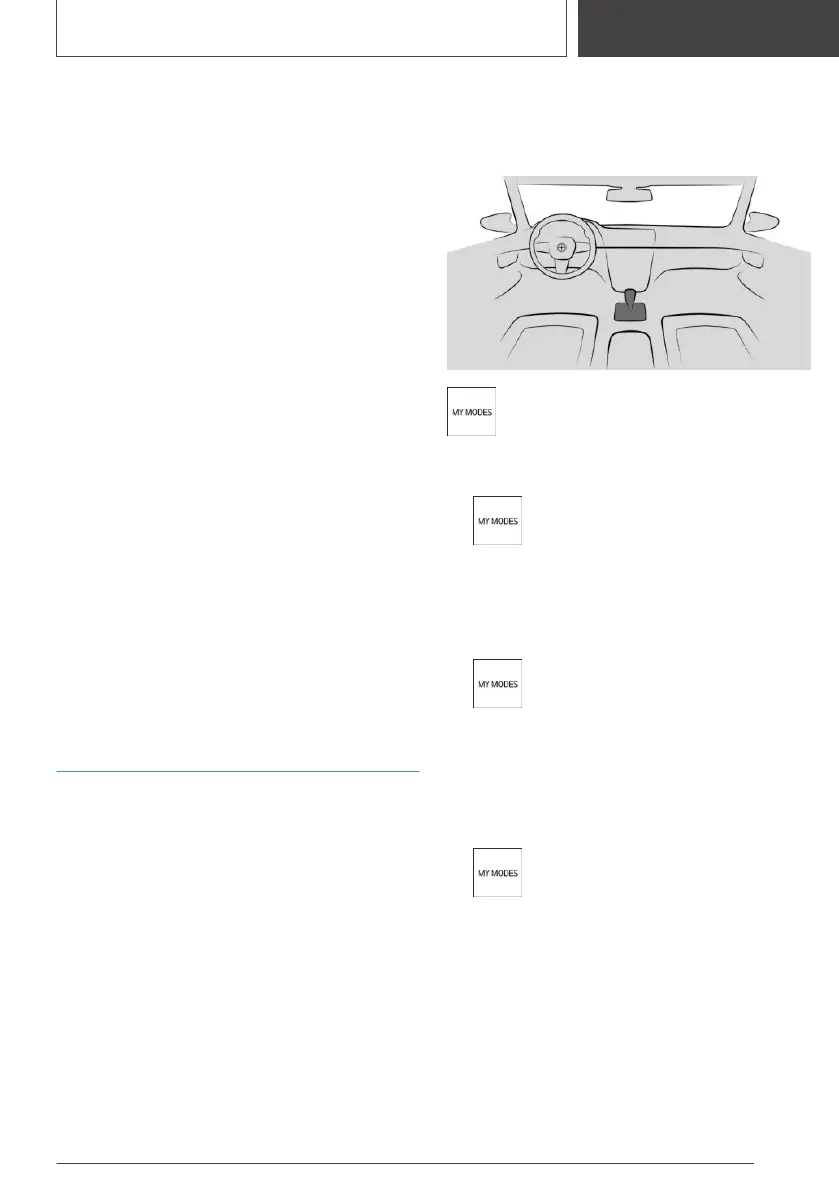The following examples of driving situations may
be suitable for this:
▷ Rolling on straight downhill gradient with no
obstacles.
▷ Rolling to a stop on a section of route without
obstacles.
Avoid late or heavy braking.
Operating requirements
▷ Selector lever position D is engaged.
▷ Adaptive recuperation is activated.
▷ Dynamic Stability Control is activated.
▷ Brake is not depressed.
▷ Accelerator pedal is not operated.
System limits
▷ In the case of navigation data that is invalid,
outdated or not available.
▷ If there are country-dependent restrictions on
map-based route sections.
▷ With a temporary and variable speed limit,
such as at road works.
▷ If Cruise Control is active.
▷ If the sensors are faulty, soiled or covered.
Drive mode Efficient
Principle
The Efficient drive mode supports an efficient
driving style.
In addition, the Efficiency Coach displays situa‐
tion dependent notes to assist with an efficient
driving style.
Overview
Button in the vehicle
My Modes
Selecting the drive mode
1.
Press the button.
2. "Switch mode"
3. Select the drive mode.
Configuring Efficient drive mode
1.
Press the button.
2. "EFFICIENT"
3. "Settings"
4. Select the desired setting.
Resetting settings
1.
Press the button.
2. "EFFICIENT"
3. "Settings"
4. "Reset settings"
Seite 319
Increasing range
DRIVING HINTS
319
Online Edition for Part no. 01405A38CB9 - VI/21
