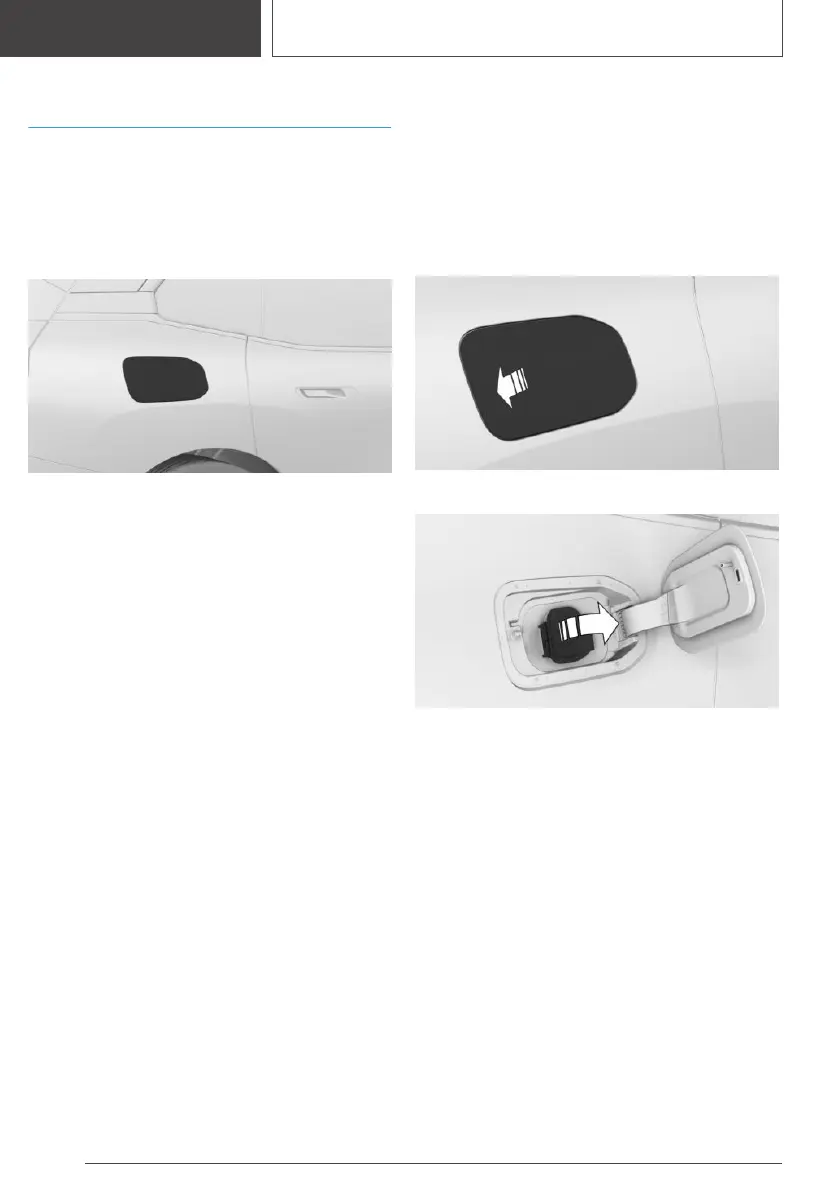Pit stop
Charging vehicle
Connecting a charging cable
Charging socket flap
The charging socket flap is located in the rear on
the right side of the vehicle.
Keep the high-voltage charging socket clean and
unobstructed.
Keep the charging socket flap and, if applicable,
the charging socket cover, closed when the
charging socket is not in use.
Connecting a charging cable
To connect, engage selector lever position P,
deactivate drive-ready state and unlock the vehi‐
cle. Apply parking brake if necessary.
1. To open the charging socket flap, press on
the rear edge, arrow. The charging socket
flap opens.
2. Open the charging socket flap.
3. Remove the cover from the charging cable
connector if necessary.
4. As applicable, connect the mode 2 charging
cable to the domestic socket outlet or the
mode 3 charging cable to the connection
point on the AC charging station.
5. Place the charging cable plug into the high-
voltage charging socket and press it in as far
as it will go.
6. Briefly hold the charging cable until the
charging cable is locked correctly.
If charging at a charging station, following any in‐
structions at the charging station.
Seite 40
QUICK REFERENCE
On the move
40
Online Edition for Part no. 01405A38CB9 - VI/21
