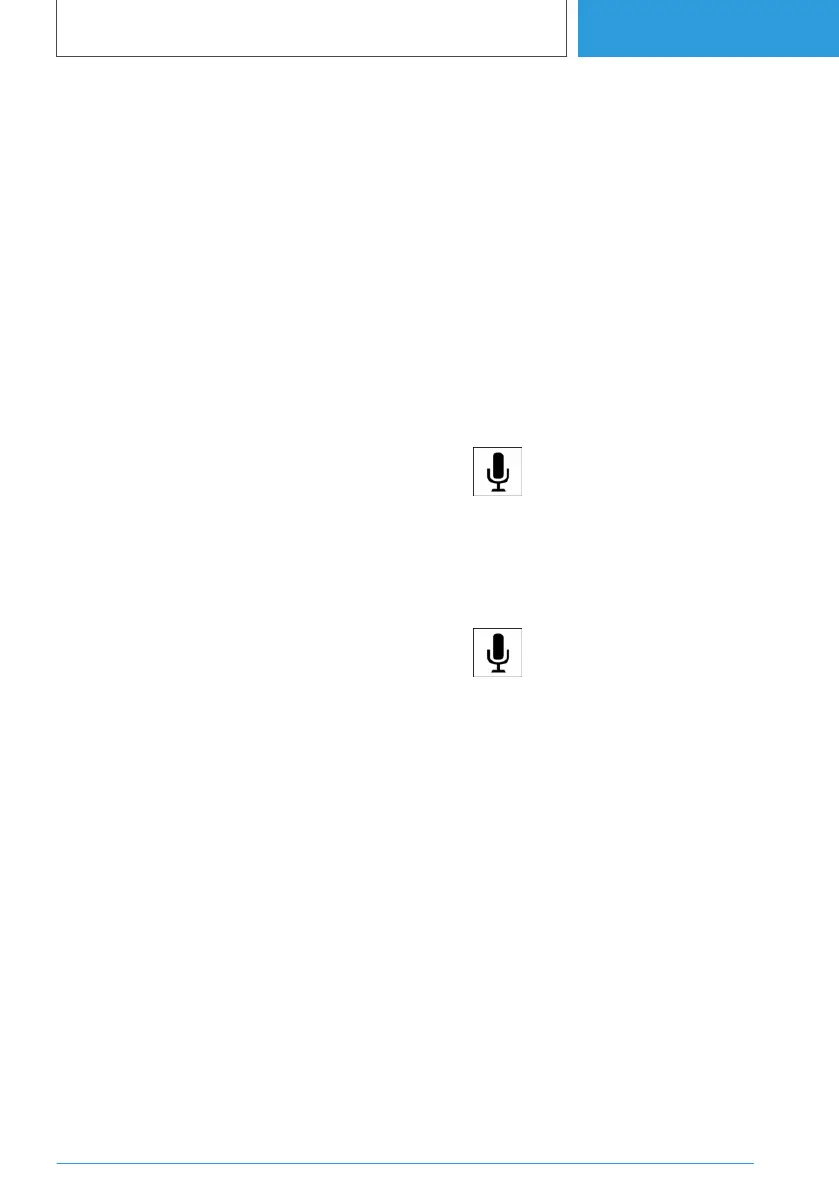Settings
Setting the response length
You can set the Personal Assistant to use the
standard dialogue or a short version. In case of
the short version, the announcements by the
Personal Assistant are played back in an abbrevi‐
ated version.
1. "MENU"
2. "Vehicle apps"
3. "System settings"
4. "Personal Assistant"
5. "Response length"
6. Select the desired setting.
Saying during voice output
It is possible to answer during inquiries of the
Personal Assistant. The function can be deacti‐
vated if the feedback is frequently cancelled in‐
advertently, for example due to background
noise or conversations in the vehicle.
1.
"MENU"
2. "Vehicle apps"
3. "System settings"
4. "Personal Assistant"
5. "Speaking during voice output"
Online speech processing
Online speech processing improves the quality
of the speech recognition and search results for
points of interest. To use the function, data is
sent across an encrypted connection to a service
provider where it is then stored.
1.
"MENU"
2. "Vehicle apps"
3. "System settings"
4. "Personal Assistant"
5. "Online speech processing"
Adjusting the volume
Turn the volume control button during the spo‐
ken instructions until the desired volume is ob‐
tained.
The volume setting is retained even if you
change the volume of other audio sources.
Using the voice control of the
smartphone
Depending on the device, a smartphone connec‐
ted to the vehicle can be operated via voice in‐
put.
The device must be connected via Apple Car‐
Play or Android Auto.
1.
Press and hold the button on the
steering wheel for approx. 3 seconds.
The voice control of the smartphone is acti‐
vated.
If activation is successful, a confirmation ap‐
pears on the control display.
2. Press the button on the steering
wheel to cancel the voice control of the
smartphone.
Automating habits
General
The Personal Assistant can automate routines,
for example, the automatic opening of windows
at the same place. This involves creating rules
that can be activated and deactivated at any
time.
Activating/deactivating routines
1.
"MENU"
2. "All apps"
3. "Automate habits"
4. Select the desired setting.
Seite 65
iDrive
CONTROLS
65
Online Edition for Part no. 01405A38CB9 - VI/21
