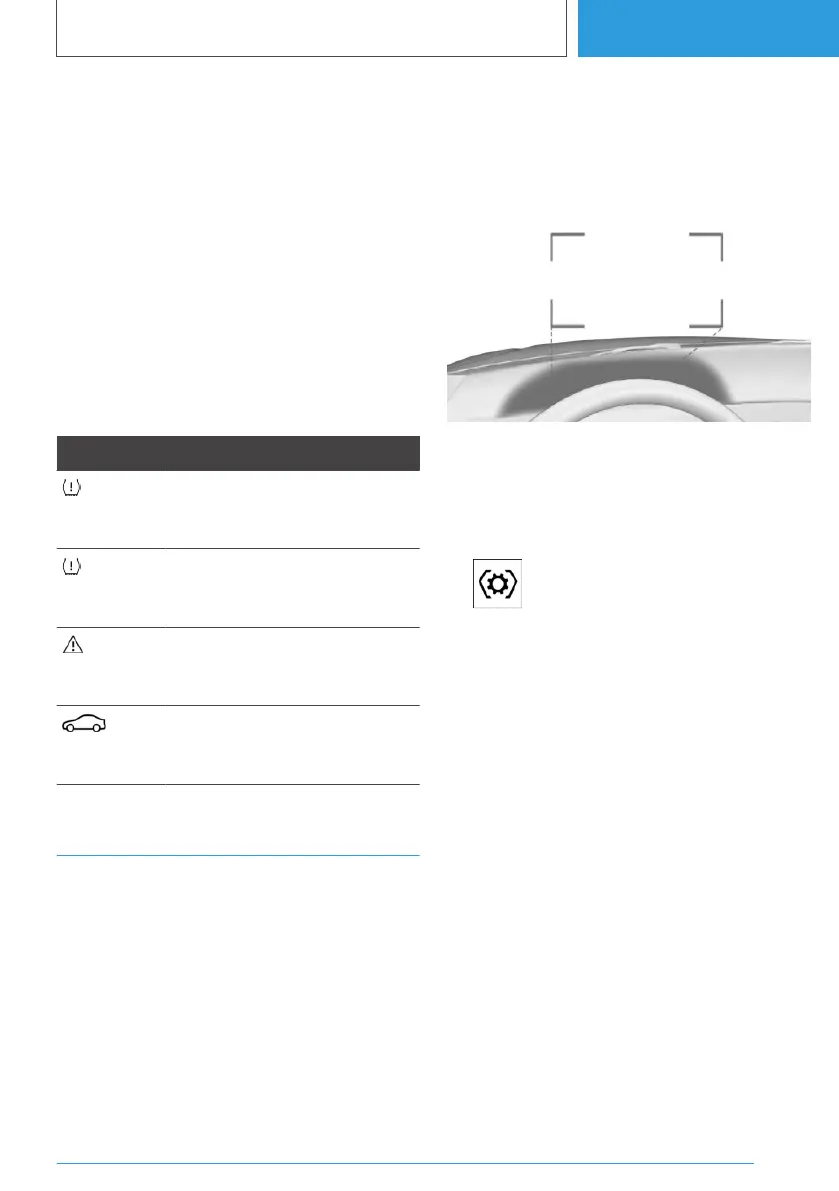Depending on the setting in the Live Vehicle
menu, the vehicle status is shown dynamically or
continuously on the control display.
Displaying the vehicle status
continuously
1. "MENU"
2. "Vehicle apps"
3. "Live Vehicle"
4. "Content"
5. "Vehicle status"
Overview
Icon Description
"Flat Tyre Monitor": status of the
flat tyre monitor RPA, see
page 348.
"Tyre Pressure Monitor": status
of the Tyre Pressure Monitor,
see page 343.
"Check Control": to display
saved Check Control messages,
see page 157.
"Service requirements": to dis‐
play service requirements, see
page 165.
Head-up display
Principle
The driver is able to read and understand this in‐
formation without having to divert attention from
the road.
The Head-up display projects important informa‐
tion in the driver's field of view, for example the
speed.
General
Follow the instructions on cleaning the Head-up
display.
Overview
Configuring a view
Regardless of the display in the instrument clus‐
ter, different views can be set up for the Head-up
display, for instance a reduced view.
1.
Press the button.
A toolbar is displayed in the instrument clus‐
ter.
2. "HEAD-UP"
3. Select the desired setting.
Display
Turning the Head-up display on/off
1.
"MENU"
2. "Vehicle apps"
3. "Displays"
4. "Head-up display"
5. "Head-up display"
Overview
The following information is displayed in the
Head-up display:
▷ Speed.
▷ Navigation instructions.
Seite 173
Displays
CONTROLS
173
Online Edition for Part no. 01405A38CB9 - VI/21
