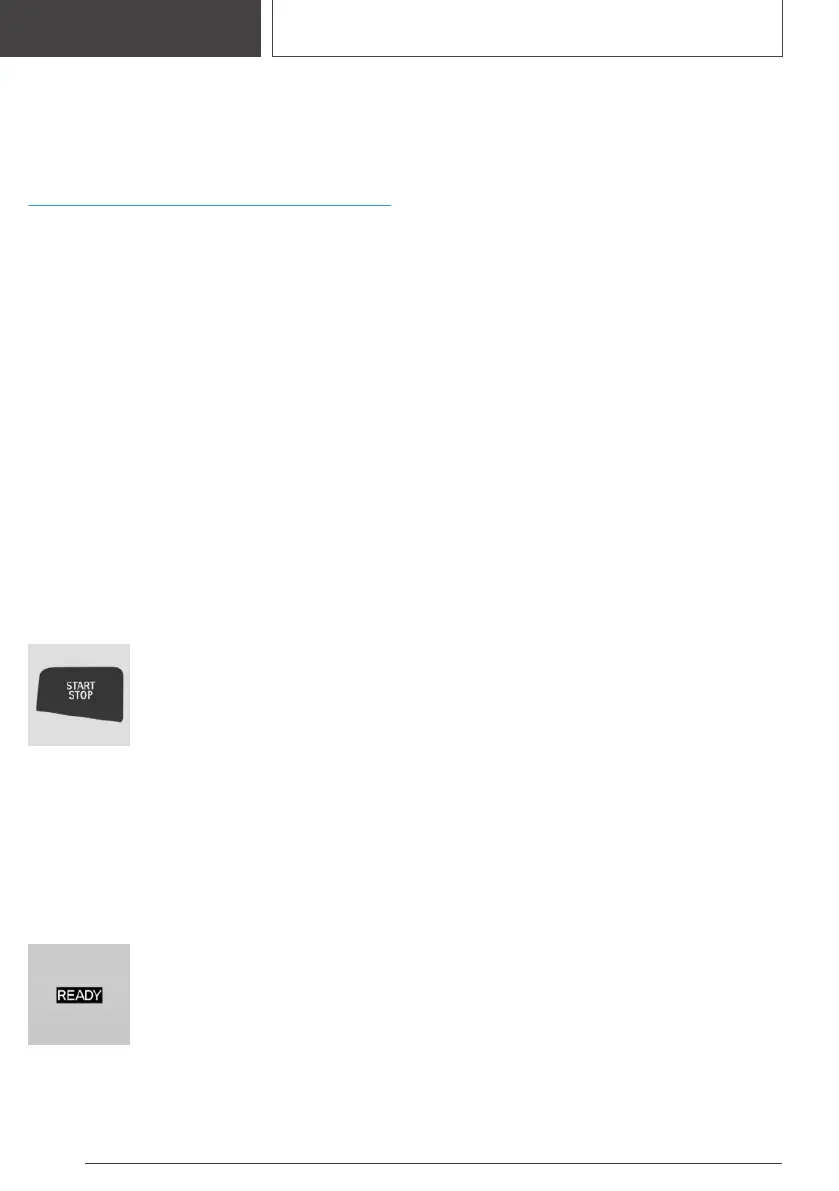On the move
Driving
Drive-ready state
General
With drive-ready state switched on, the vehicle is
ready to drive.
All systems are operational. Most of the indicator
and warning lamps in the instrument cluster illu‐
minate for varying lengths of time.
An active drive-ready state corresponds to the
engine running in conventional vehicles.
The drive-ready state switched off corresponds
to the engine switched off.
To save battery power when parking, switch off
the drive-ready state and any unnecessary elec‐
tronic systems.
Switching on drive-ready state
1.
Close the driver's door.
2. Press the brake.
3. Press the Start/Stop button.
An acoustic signal sounds. Drive-ready state is
switched on.
Display in the instrument cluster
The READY indicator shows that
the vehicle is ready to drive.
Switching off drive-ready state
After stopping:
1. Apply brake and engage the parking brake.
2. Press the Start/Stop button.
The READY display is no longer illuminated
and an acoustic signal is heard.
When shutting down the vehicle, electrical sys‐
tem operating noises may be heard, for example
if the high-voltage battery is being cooled.
Drive-ready state in detail
Operating requirements
Driving is possible if the following conditions are
met:
▷ The high-voltage battery is sufficiently
charged.
▷ The driver's door is closed.
▷ Charging cable is disconnected.
Driving
1.
Switch on drive-ready state.
2. Press the brake.
3. Engage selector lever position D, B or R.
4. Drive away by applying the accelerator pedal.
Seite 34
QUICK REFERENCE
On the move
34
Online Edition for Part no. 01405A38CB9 - VI/21
