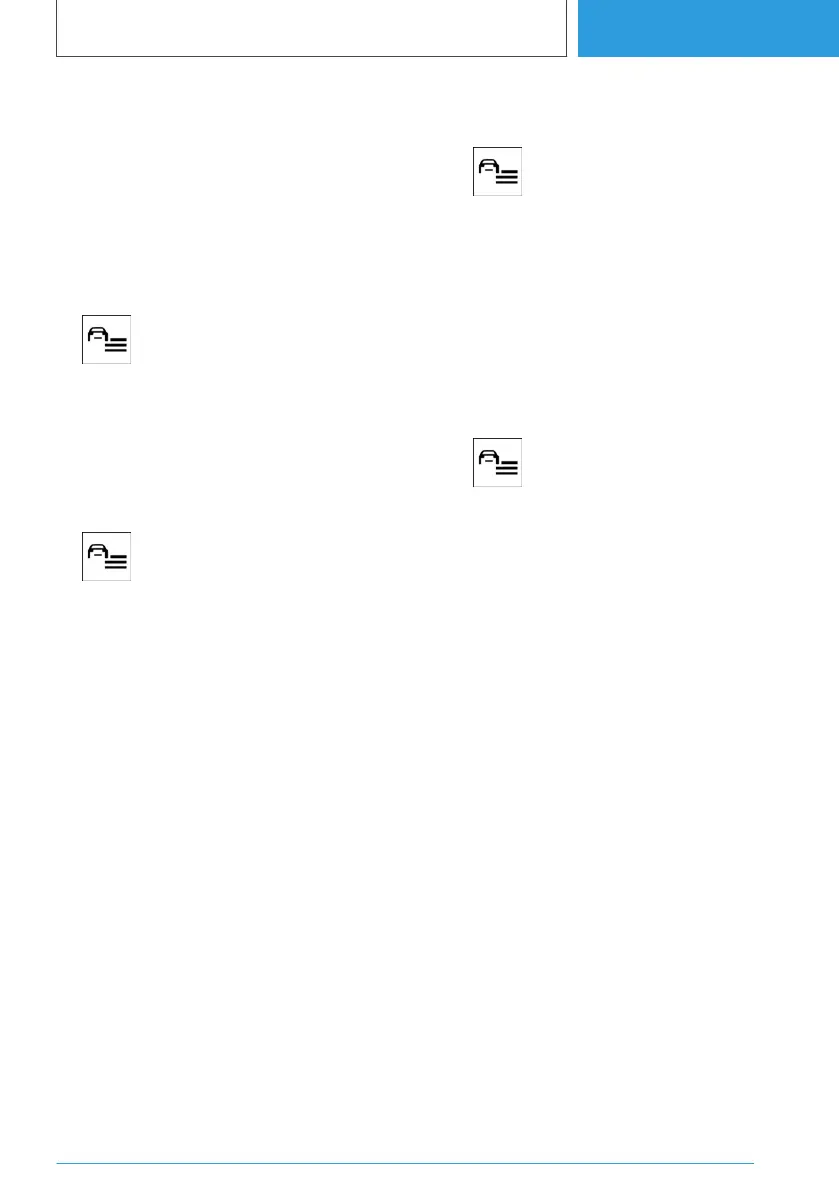Turning the Lane Change Warning
on/off
Turning on the system automatically
The Lane Change Warning activates automati‐
cally after departure if the function was turned on
at the end of the last journey.
Turning the system on/off manually
1. Press the button.
2. "Driver assistance"
3. "Safety and warnings"
4. "Lane change warning"
5. "Off"
Adjusting the Lane Change Warning
1.
Press the button.
2. "Driver assistance"
3. "Safety and warnings"
4. "Lane change warning"
5. Select the desired setting:
▷ "Reduced": in case of a risk of collision
with a detected vehicle, an acute warning
is issued when the lane marking is ap‐
proached.
▷ "Expanded": when the turn indicator is
turned on and there is a risk of collision
with a detected vehicle, an acute warning
will also be issued when the own vehicle
does not approach the lane marking.
▷ "Warning when turning": the system can
be configured for warnings to also be is‐
sued when turning around or turning left
or right.
Adjusting the strength of the steering
wheel vibration
1. Press the button.
2. "Driver assistance"
3. "Feedback via steering wheel"
4. "Vibration intensity"
5. Select the desired setting.
The setting is applied to all collision warning sys‐
tems.
Depending on the national-market
version: turn steering intervention on/off
1.
Press the button.
2. "Driver assistance"
3. "Safety and warnings"
4. "Lane change warning"
5. "Steering intervention"
6. Select the desired setting.
Seite 207
Safety
CONTROLS
207
Online Edition for Part no. 01405A38CB9 - VI/21
