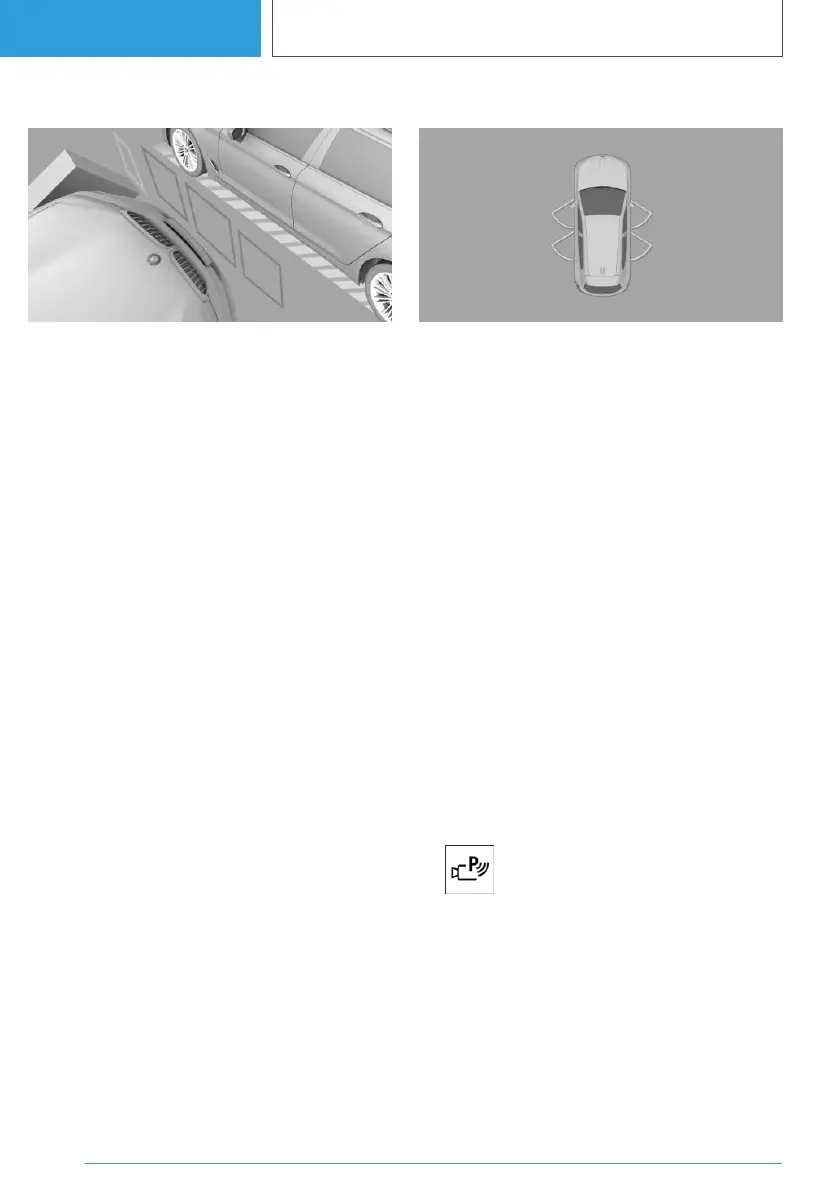Display
Obstacle markings are displayed at the sides of
the vehicle to protect the vehicle's flanks.
▷ No markings: no obstacles have been detec‐
ted.
▷ Coloured markings: warning that obstacles
have been detected.
Lateral Parking Aid limits
The system only shows stationary obstacles that
were previously detected by the sensors when
driving past.
The system does not detect whether an obstacle
subsequently moves. Consequently, the mark‐
ings will no longer be shown on the display after
the vehicle has been stationary for a while. The
area next to the vehicle needs to be scanned
again.
Door opening angle
Principle
If obstacle marking is activated, the parking view
indicates fixed obstacles that obstruct the open‐
ing angles of the doors.
The system does not issue warnings about ap‐
proaching road users.
Display
The maximum door opening angles are dis‐
played when the selector lever is in position P.
Limits of the display
For technical reasons, the display of the vehicle
surroundings is distorted.
Even if the icons for the door opening angles on
the control display are not covering any other ob‐
jects, bear in mind the following when parking
beside other objects:
The perspective means that protruding objects
located higher up may be closer than they ap‐
pear on the control display.
Car wash view
Principle
The car wash view assists when entering a car
wash.
Turning the car wash view on/off
1.
Press the button.
2. "More"
3. "Car wash view"
Seite 260
CONTROLS
Parking
260
Online Edition for Part no. 01405A38CB9 - VI/21
