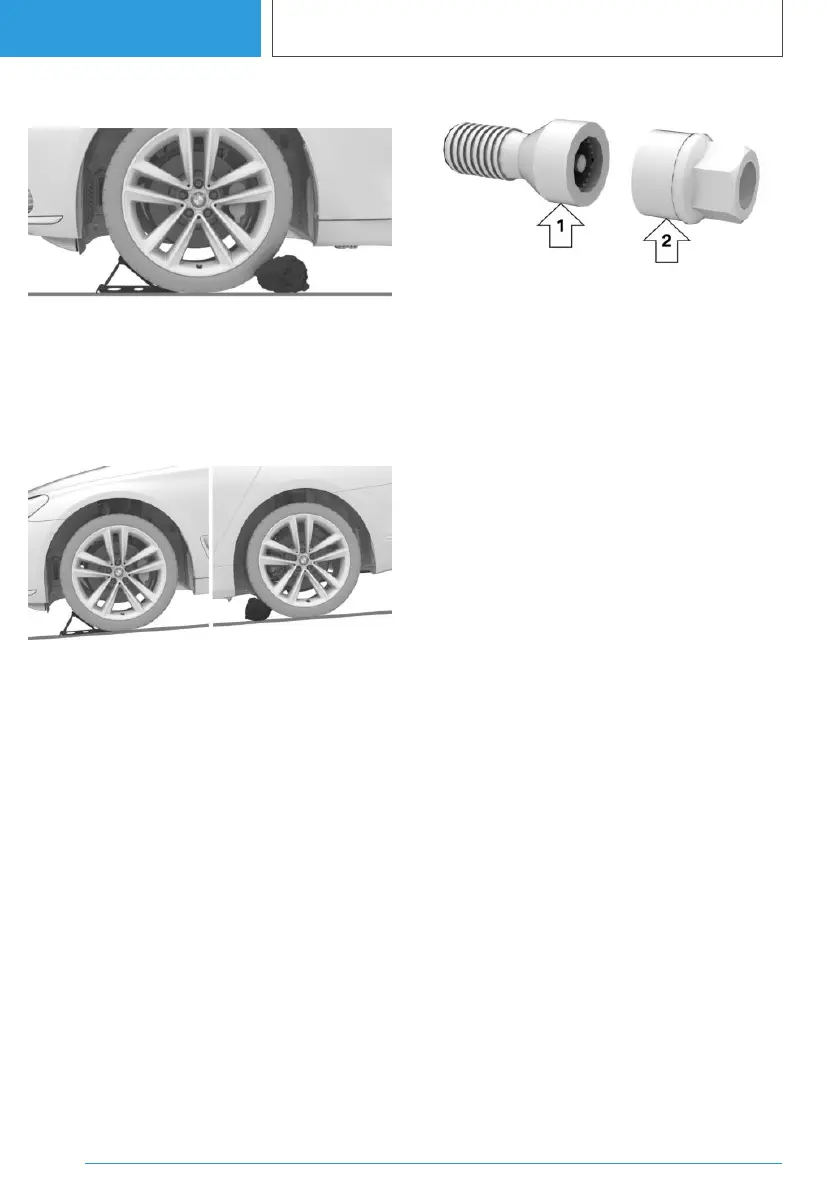On a level surface
Place chocks or other suitable objects in front of
and behind the wheel diagonally opposite to the
one being changed.
On a slight downhill gradient
If it is necessary to change a wheel on a slight
downhill gradient, place chocks and other suita‐
ble objects, for example stones, under the
wheels of the front and rear axles against the di‐
rection of roll.
Locking wheel bolts
Principle
The locking wheel bolts have a special coding.
The bolts can only be released with the adapter
that matches the coding.
Overview
The adapter of the locking wheel bolts can be
found in the on-board tool kit or in an oddments
tray in the on-board tool kit.
▷ Locking wheel bolt, arrow 1.
▷ Adapter, arrow 2.
Unscrewing
1.
Place the adapter on the locking wheel bolt.
2. Unscrew the locking wheel bolt.
3. After unscrewing the wheel stud, remove the
adapter again.
Screwing on
1.
Place the adapter on the locking wheel bolt. If
necessary, turn the adapter until it fits on the
locking wheel bolt.
2. Screw on the locking wheel bolt. The tighten‐
ing torque is 140 Nm, 101 lb ft.
3. After screwing on the wheel bolt, remove the
adapter again and stow it.
Preparing the vehicle
▷ Park the vehicle on firm and non-slip ground
at a safe distance from traffic.
▷ Switch on the hazard warning lights.
▷ Apply the parking brake.
▷ Engage a gear or select selector lever posi‐
tion P.
▷ As soon as the traffic flow permits, have all
vehicle occupants get out of the vehicle and
guide them out of the danger area, for exam‐
ple behind the crash barrier.
▷ Depending on the equipment, take the tools
for changing wheels and, if necessary, the
emergency spare wheel out of the vehicle.
Seite 352
MOBILITY
Wheels and tyres
352
Online Edition for Part no. 01405A38CB9 - VI/21
