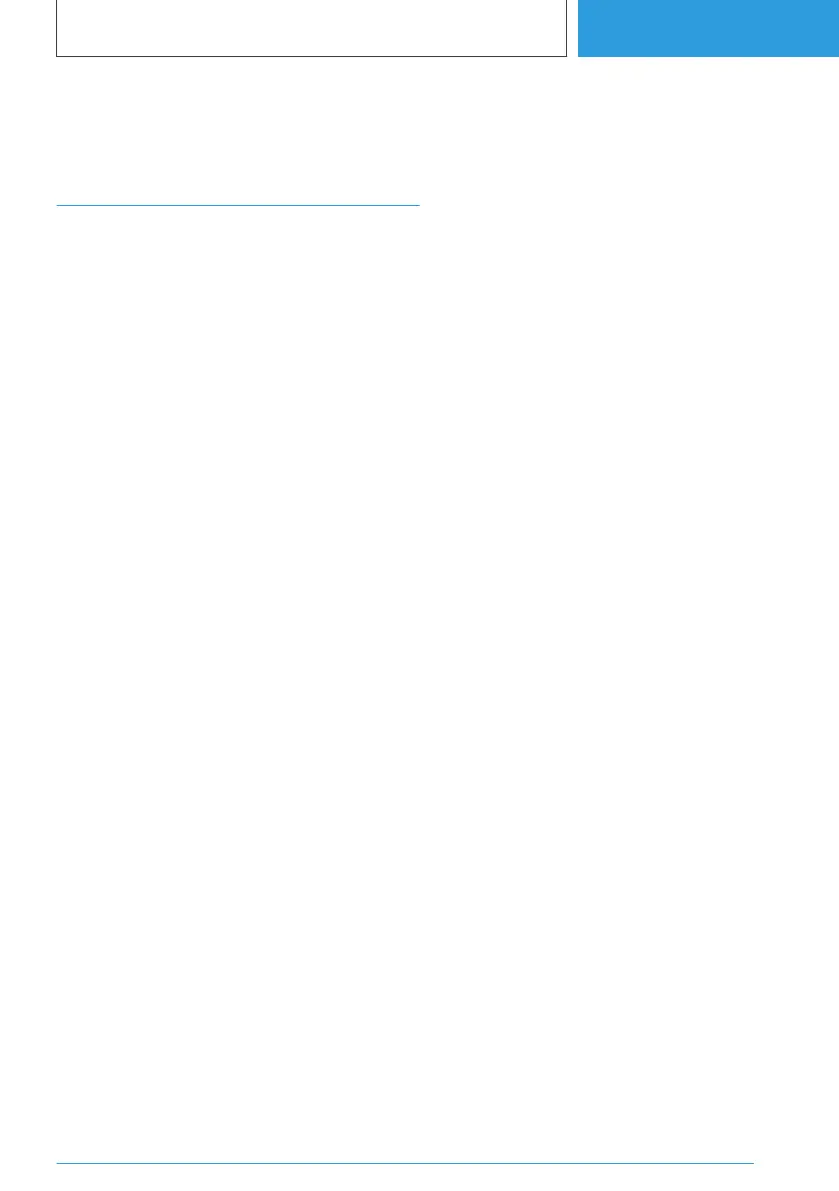facturer, another qualified Service Partner or a
specialist workshop.
USB connection
General
The following mobile devices can be connected
to the USB port:
▷ Mobile phones.
▷ Audio devices, for example MP3 players.
▷ USB storage devices.
Common file systems are supported. Formats
FAT32 and exFAT are recommended.
A connected USB device is charged via the USB
port if the device supports this. Pay attention to
the maximum charge current of the USB port.
The following can be done at USB ports sup‐
porting data transfer:
▷ Playback of music files.
When connecting, bear the following in mind:
▷ Do not use force when inserting the connec‐
tor into the USB port.
▷ Use a flexible adapter cable.
▷ Protect the USB device from mechanical
damage.
▷ Due to the large variety of USB devices avail‐
able on the market, it is not possible to guar‐
antee that every device can be operated via
the vehicle.
▷ Do not expose the USB devices to extreme
environmental conditions, for example very
high temperatures; see the operating instruc‐
tions of the device.
▷ Due to the large variety of different compres‐
sion techniques, correct playback of the me‐
dia stored on the USB device cannot be
guaranteed in every case.
▷ To ensure correct transmission of the stored
data, do not charge a USB device from the
12 V power socket in the vehicle when the
device is also connected to the USB port.
▷ Depending on how the USB device is being
used, settings may need to be performed on
the USB device; see the operating instruc‐
tions of the device.
Unsuitable USB devices:
▷ USB hard drives.
▷ USB hubs.
▷ USB memory card readers with several slots.
▷ HFS-formatted USB devices.
▷ Devices such as fans or lamps.
Operating requirements
Compatible device with USB port.
For further information:
Compatible devices, see page 83.
Connecting a device
Connect the USB device to a USB port using a
suitable adapter cable.
The USB device is displayed in the MEDIA
menu.
For further information:
USB port, see page 295.
Seite 89
Connections
CONTROLS
89
Online Edition for Part no. 01405A38CB9 - VI/21
