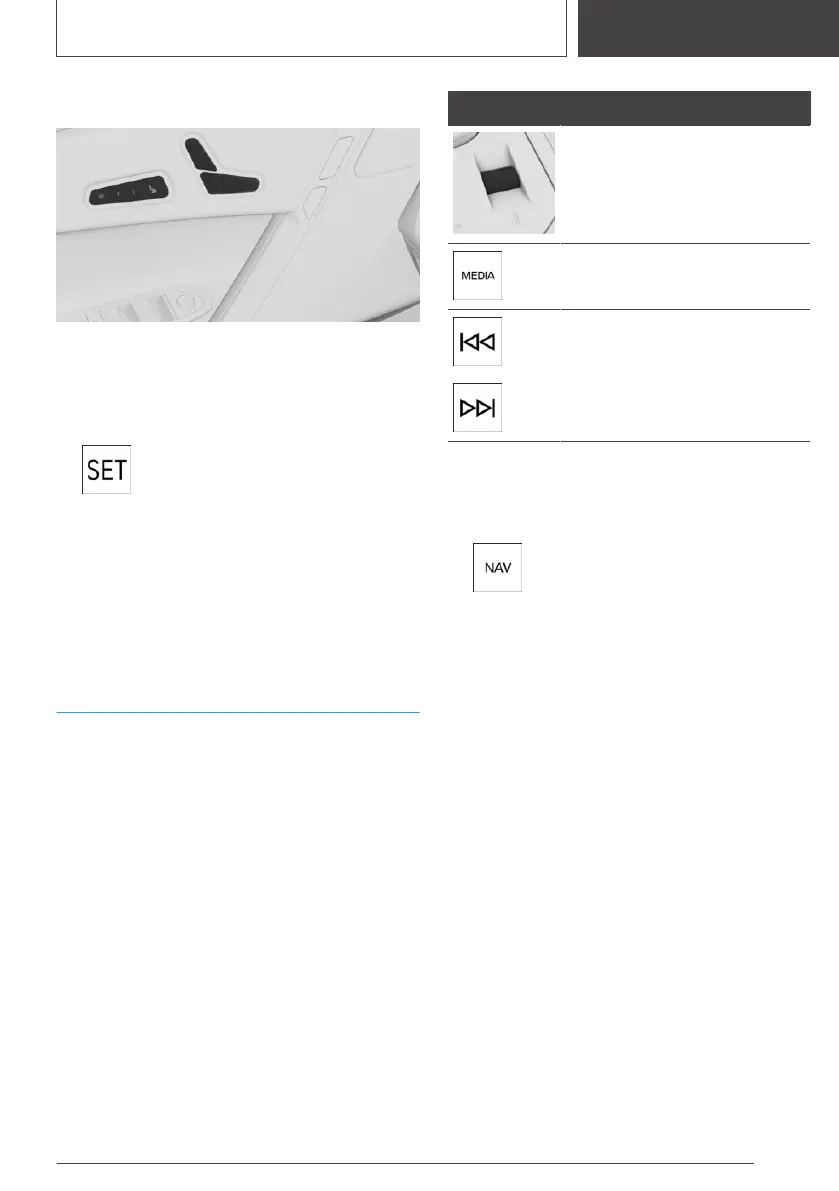Overview
The memory buttons are on the front doors.
Storing settings
1.
Set the desired position.
2. Press the button. The LED is illumina‐
ted.
3. Press the desired button 1 or 2 while the
LED is illuminated. A signal sounds.
Go to Settings
Press the desired button 1 or 2.
Infotainment
Entertainment
Buttons and functions
Depending on the national-market version and
equipment specification, the following buttons
are installed in the centre console.
Button Function
Turning the knurled wheel: ad‐
justs the volume.
Pressing the knurled wheel: turn
sound output on/off.
Changing the entertainment
source.
Press once: to change the sta‐
tion/music track.
Press and hold: to fast forward/
rewind the music track.
Navigation destination entry
Enter a destination
1.
Press the button on the Controller.
2. "Destination input"
3. To enter a new destination or start route
guidance, tap on the search field or select an
entry from the search history.
4. Enter at least two characters.
If necessary, start the search for point of in‐
terest categories from the Points of Interest
menu.
If necessary, accept the suggested search
term.
5. A list of results is displayed.
6. Select the desired entry.
Using the mobile phone
General
Once the mobile phone has been connected in
the vehicle, it can be operated using iDrive and
the buttons on the steering wheel.
Activate Bluetooth® on the mobile phone.
Seite 31
Adjustment and operation
QUICK REFERENCE
31
Online Edition for Part no. 01405A38CB9 - VI/21
