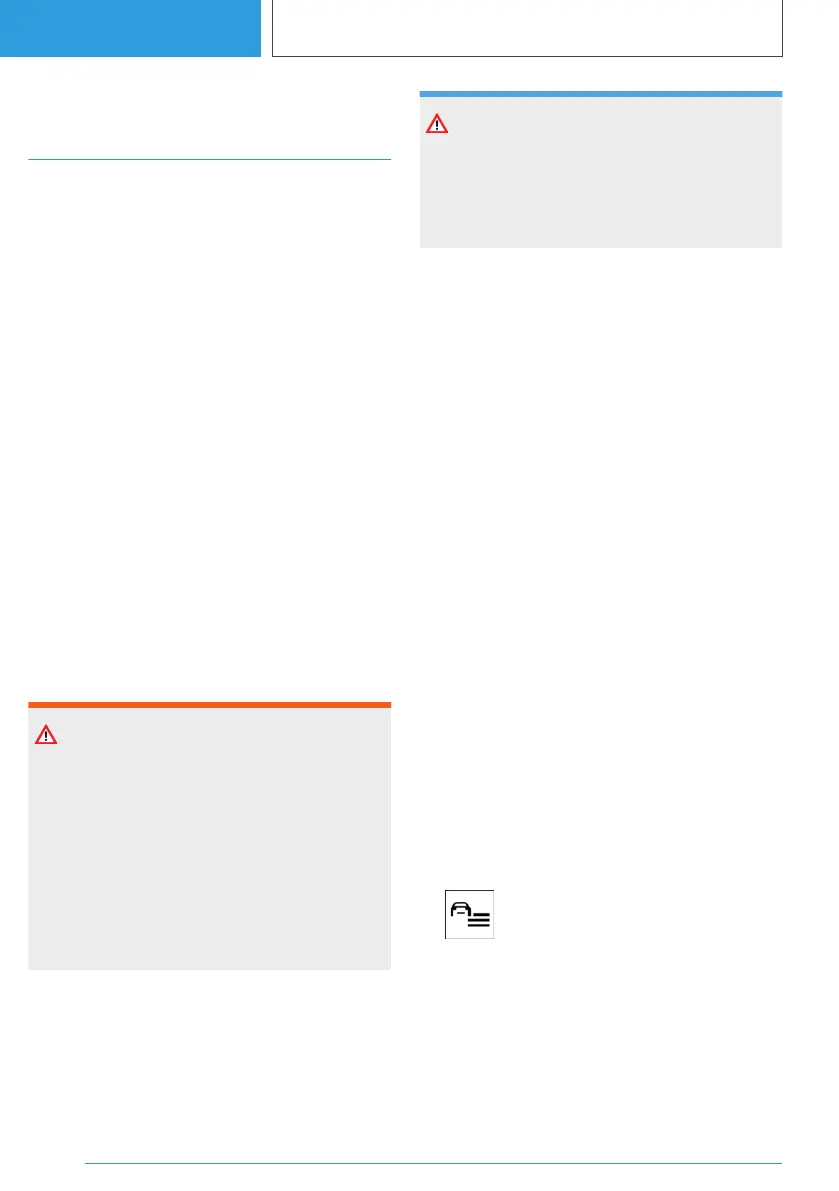Emergency braking function,
Active PDC
Principle
The emergency braking function, Active PDC, in‐
itiates emergency braking in case of an acute risk
of collision.
General
Due to the system limits, a collision cannot be
prevented under all circumstances.
The function is available at speeds below walking
speed when reversing or rolling back.
Pressing the accelerator pedal interrupts the
brake intervention.
After emergency braking to a stop, it is possible
to continue a slow approach to the obstacle. To
approach, lightly depress the accelerator pedal
and release it again.
If the accelerator pedal is depressed for longer,
the vehicle pulls away. Manual braking is possible
at any time.
Safety notes
WARNING
The system does not relieve you of your per‐
sonal responsibility to assess the traffic situa‐
tion correctly. Due to system limits, it cannot
respond independently and appropriately in all
traffic situations. There is a risk of accident.
Adapt your driving style to the traffic conditions.
In addition, look directly to check the traffic sit‐
uation and the vehicle surroundings and inter‐
vene actively where appropriate.
NOTE
The system can steer the vehicle over or onto
kerbs. There is a risk of material damage. Ob‐
serve the traffic situation and intervene actively
if the situation warrants it.
Overview
Sensors
The system is controlled using the following sen‐
sors:
▷ Ultrasonic sensors in the front/rear bumpers.
▷ Side ultrasonic sensors.
Turning the active PDC off
temporarily
After emergency braking, the function can be
temporarily turned off in the parking view on the
control display.
1.
"Obstacle detected. Emergency braking."
2. "Deactivate temporarily"
If the journey is continued in these environ‐
mental conditions, no further emergency
braking is performed.
The system will be turned on again automatically
for the next drive.
Settings
It is possible to set which areas of the vehicle are
protected by the system.
1.
Press the button.
2. "Driver assistance"
3. "Parking"
4. "Active PDC emergency braking"
5. Select the desired setting.
Seite 256
CONTROLS
Parking
256
Online Edition for Part no. 01405A38CB9 - VI/21
