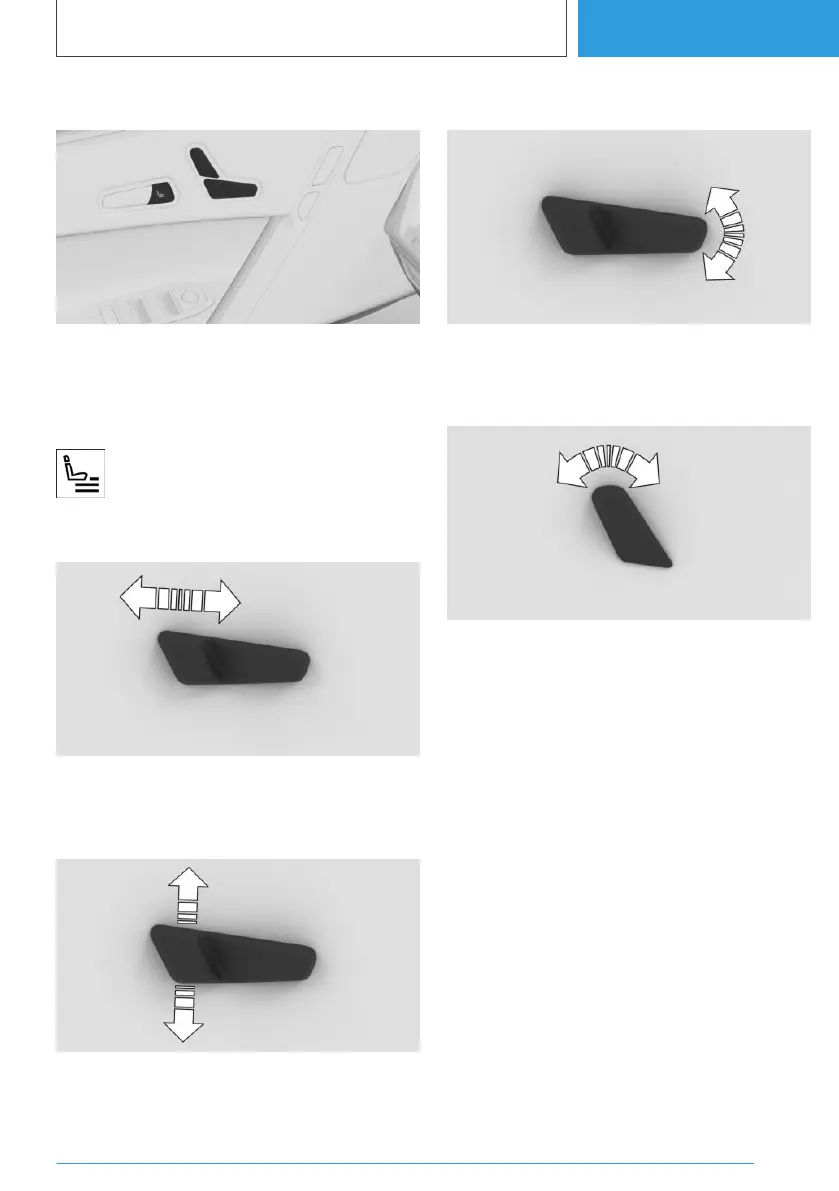Overview
The switches for the seat settings are located at
the front doors.
Seat settings menu
Press the button to go directly to the
seat setting menu on the control display.
Longitudinal direction
Press the switch forwards or backwards.
Height
Press the switch up or down.
Seat angle
Tilt the switch up or down.
Backrest angle
Tilt the switch forwards or backwards.
Lumbar support
Principle
The curvature of the backrest can be changed to
provide support for the lumbar region, or lordo‐
sis. The upper edge of the pelvis and the spinal
column are supported to encourage an upright
sitting posture.
Adjusting the lumbar support
1.
"MENU"
2. "Vehicle apps"
3. "Seat comfort"
4. Select the desired seat.
5. Select the desired function.
6. Select the desired setting:
▷ Drag arrow left/right:
Seite 115
Seats, mirrors and steering wheel
CONTROLS
115
Online Edition for Part no. 01405A38CB9 - VI/21
