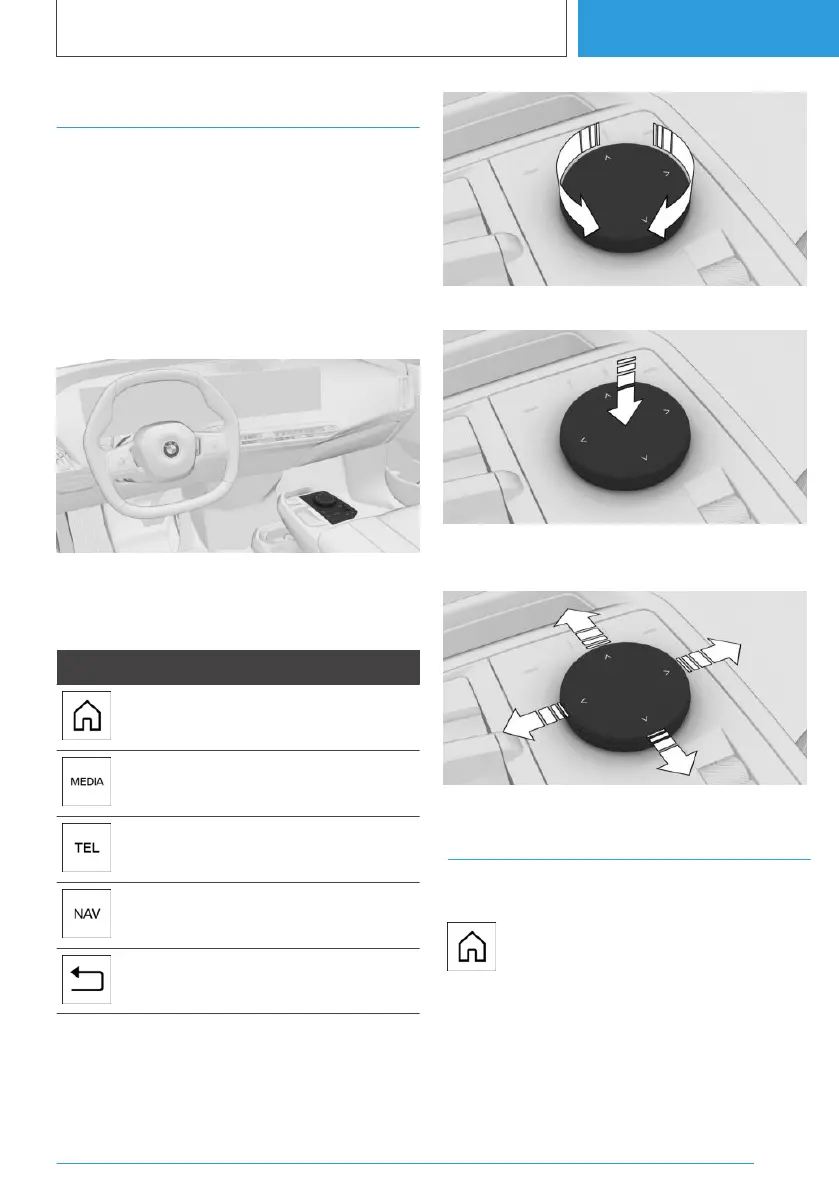Controller
General
The buttons can be used to call up menus di‐
rectly. The Controller can be used to select
menu items and perform settings.
Some of the functions of the iDrive can be oper‐
ated with the touchpad of the Controller.
Overview
Controller
Buttons on the Controller
Button Function
To go to the main menu.
Go to Media menu.
To go to the Telephone menu.
Go to Navigation menu.
Go to previous display area.
Operation
▷ Turn to switch between menu items, for ex‐
ample.
▷ Press to select a menu item, for example.
▷ Tilt in four directions to change between dis‐
play ranges, for example.
Operation using the Controller
Calling up the main menu
Press the button.
The main menu is displayed.
Seite 59
iDrive
CONTROLS
59
Online Edition for Part no. 01405A38CB9 - VI/21
