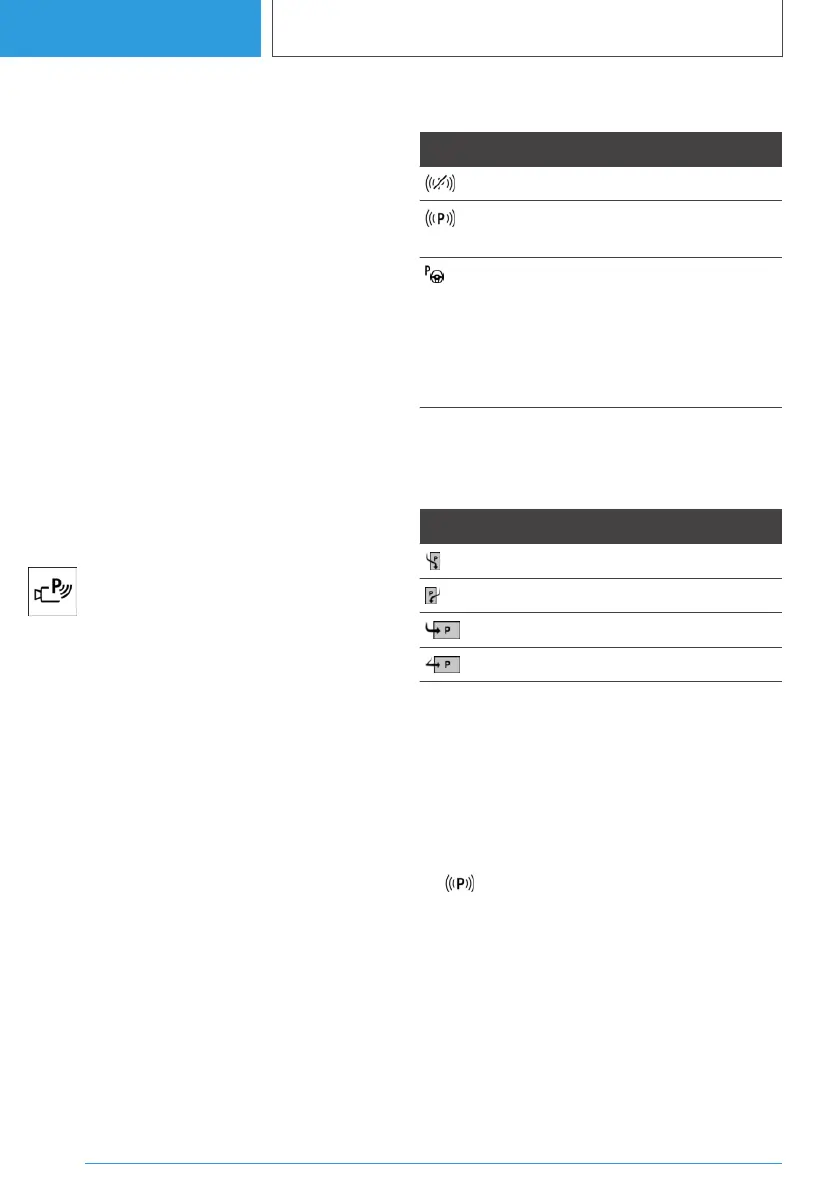Parking manoeuvre
▷ Doors and luggage compartment are closed.
▷ Driver's seat belt is fastened.
Leaving parking space
▷ The vehicle was parked using the Parking
Manoeuvre Assistant and an object is detec‐
ted in the surrounding area of the vehicle.
▷ The vehicle was parked manually in reverse
and objects in front of and behind the vehicle
are detected. The distance to a detected
kerb is at least 15 cm, approx. 6 in.
▷ The parking space is at least 0.8 m, 2.6 ft lon‐
ger than the vehicle.
Turning the Parking Manoeuvre
Assistant on/off
Via Parking Assistant button
Press the button.
The current status of the parking space search is
displayed on the control display and in the instru‐
ment cluster.
With the reverse gear
Engage selector lever position R.
The current status of the parking space search is
displayed on the control display and in the instru‐
ment cluster.
Via iDrive
1.
"MENU"
2. "Vehicle apps"
3. "Parking"
Displays
General
The icons are displayed in the right toolbar on
the control display and in the instrument cluster.
Status of the system
Icon Meaning
System is not available.
The system is active. Searching for
suitable parking spaces.
White: parking space is selected. A
parking manoeuvre is not yet per‐
formed.
Green: parking manoeuvre active.
The system takes over the steering
and starts the parking manoeuvre.
Parking methods
The sequence of the displayed icons corre‐
sponds to the prioritised parking option.
Icon Meaning
Reverse parallel parking, right.
Reverse parallel parking, left.
Reverse bay parking.
Forward bay parking.
Parking space search
▷ Parking space search is always active when
the vehicle is moving forward slow and
straight. When one of the parking assistance
systems is active, the parking space search is
displayed on the control display and in the in‐
strument cluster.
▷ The parking view is turned on and the
parking space search is activated. Search for
suitable parking spaces.
▷ Suitable parking spaces are displayed on the
control display and in the instrument cluster
and an acoustic signal sounds.
Seite 268
CONTROLS
Parking
268
Online Edition for Part no. 01405A38CB9 - VI/21
