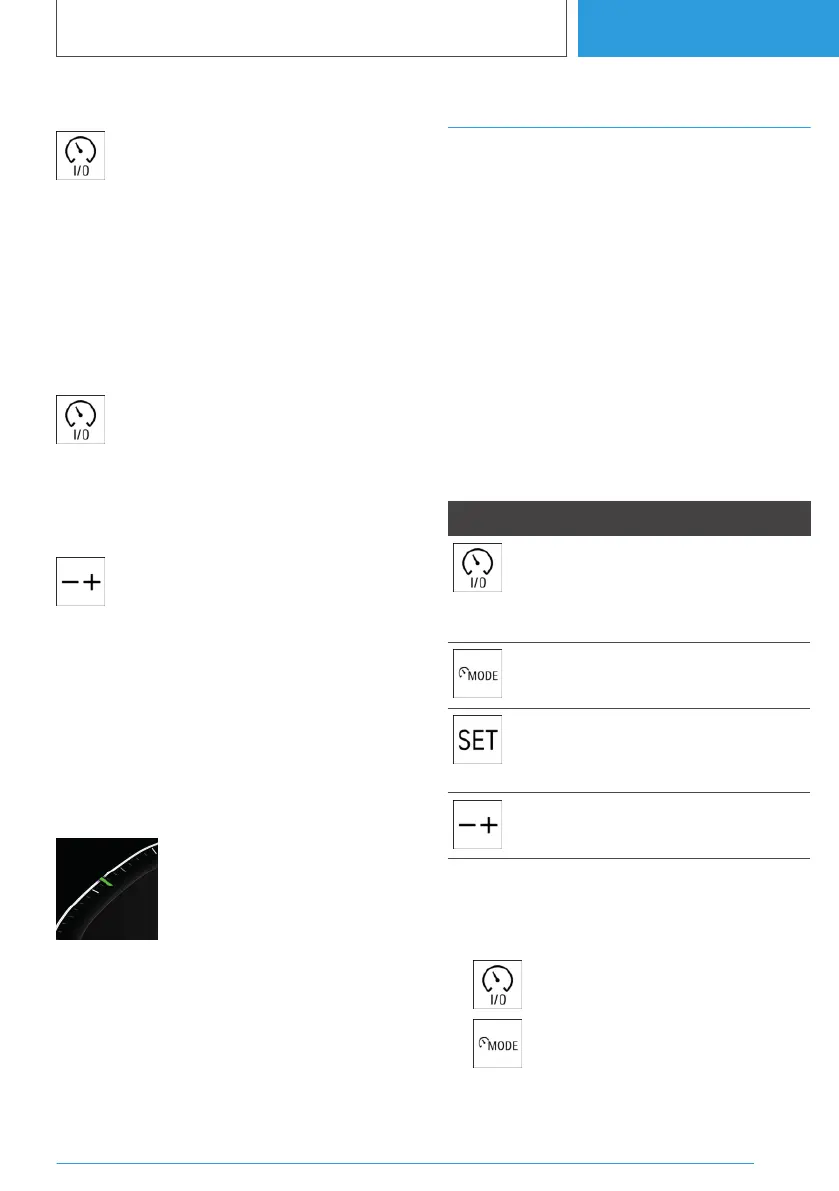Continuing Cruise Control Systems
Press the button.
Turning off Cruise Control Systems
automatically
The Cruise Control Systems turn off automati‐
cally when the drive-ready state is turned off.
Turning off Cruise Control Systems
manually
Press and hold the button.
The Cruise Control Systems are turned
off and the displays are no longer illumi‐
nated.
Adjusting speed values
Press the corresponding button repeat‐
edly until the desired value is set.
▷ Press the corresponding button up to the re‐
sistance point to increase or decrease the set
speed by 1 km/h/1 mph.
▷ Press the button past the resistance point to
change the set speed by 10 in the km/h dis‐
play or by 5 in the mph display in the speed‐
ometer.
Display in the instrument cluster
A mark is displayed on the speed‐
ometer for the set speed.
▷ Green marker: system is ac‐
tive.
▷ Grey mark: the system is inter‐
rupted.
▷ No marker: system is switched off.
Manual Speed Limiter
Principle
The Manual Speed Limiter can be used to set a
speed limit, for instance to prevent the vehicle
from exceeding speed limits.
General
The system allows speeds of 30 km/h/20 mph
and above to be set as a speed limit. Below the
set speed limit, the vehicle can be driven without
restriction.
Overview
Buttons on the steering wheel
Button Function
Turn last active Cruise Control System
on/off.
Interrupt and continue Cruise Control
Systems.
Select the desired Cruise Control Sys‐
tem.
To store the current speed.
Speed Limit Assist: to accept the sug‐
gested speed manually.
To set the speed.
Operation
Turning on the speed limiter
1.
If necessary, press the button.
2. If necessary, press the button repeat‐
edly until the speed limiter is selected.
The current speed is adopted as the speed limit.
Seite 229
Driver assistance systems
CONTROLS
229
Online Edition for Part no. 01405A38CB9 - VI/21
