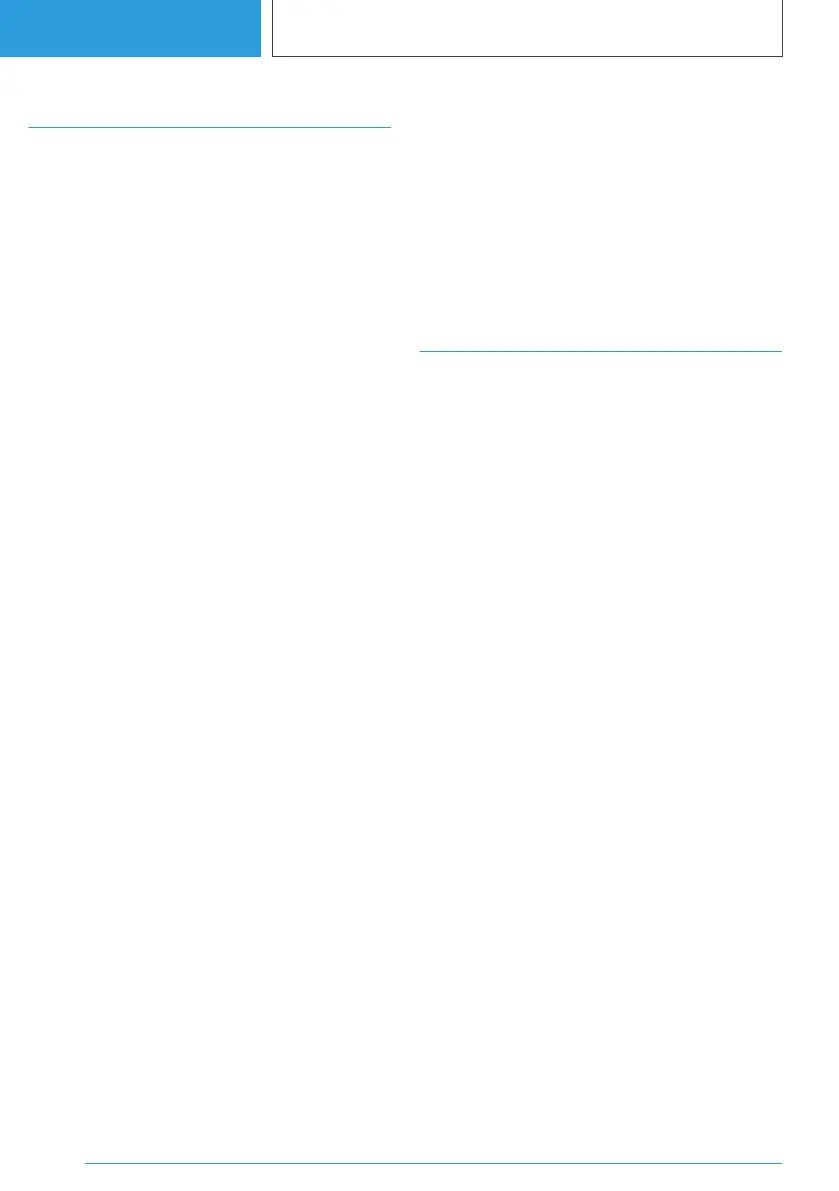Personal eSIM
Principle
The Personal eSIM enables making phone calls
or the use of mobile data without having a mobile
phone in the vehicle.
General
Depending on the national-market version, the
Personal eSIM may not be available. The use of
the mobile phone aerials in the vehicle improves
the call quality and the reception of mobile data.
The Personal eSIM can be used as a WLAN hot‐
spot.
Operating requirements
▷ The mobile service provider supports the
function of the Personal eSIM.
▷ The Personal eSIM was activated once at a
mobile service provider, for example, via the
BMW app.
▷ The BMW ID or the driver profile in the vehi‐
cle is active, which means a login occurred in
the vehicle.
Activating the Personal eSIM in the
vehicle
1.
"MENU"
2. "All apps"
3. "Device manager"
4. "Connect new device"
5. "Activate eSIM"
6. Scan the displayed QR code with a smart‐
phone and start the activation.
7. Follow the instructions on the smartphone
and, if applicable, on the control display.
Managing the Personal eSIM
It is possible to specify if the Personal eSIM will
be used as a telephone or as a possible hotspot.
Roaming can be activated for use in other coun‐
tries.
1. "MENU"
2. "All apps"
3. "Device manager"
4. Select the Personal eSIM.
5. Select the desired settings.
Personal hotspot
Principle
Compatible devices with WLAN interface can
use the Internet connection with the data volume
of the Personal eSIM via the personal hotspot.
General
Up to ten devices can be connected to the per‐
sonal hotspot simultaneously.
Operating requirements
▷ Compatible device with activated WLAN in‐
terface.
Compatible devices, see page 83.
▷ Standby state is switched on.
▷ Personal eSIM is set up for the data function
and active.
▷ WLAN is activated in the vehicle.
▷ Internet usage is activated in the vehicle.
Activating the personal hotspot and
connecting the device
1.
"MENU"
2. "All apps"
3. "Personal Hotspot"
4. Activate Internet access.
"Activate internet access"
5. Pair the desired device:
Seite 86
CONTROLS
Connections
86
Online Edition for Part no. 01405A38CB9 - VI/21
