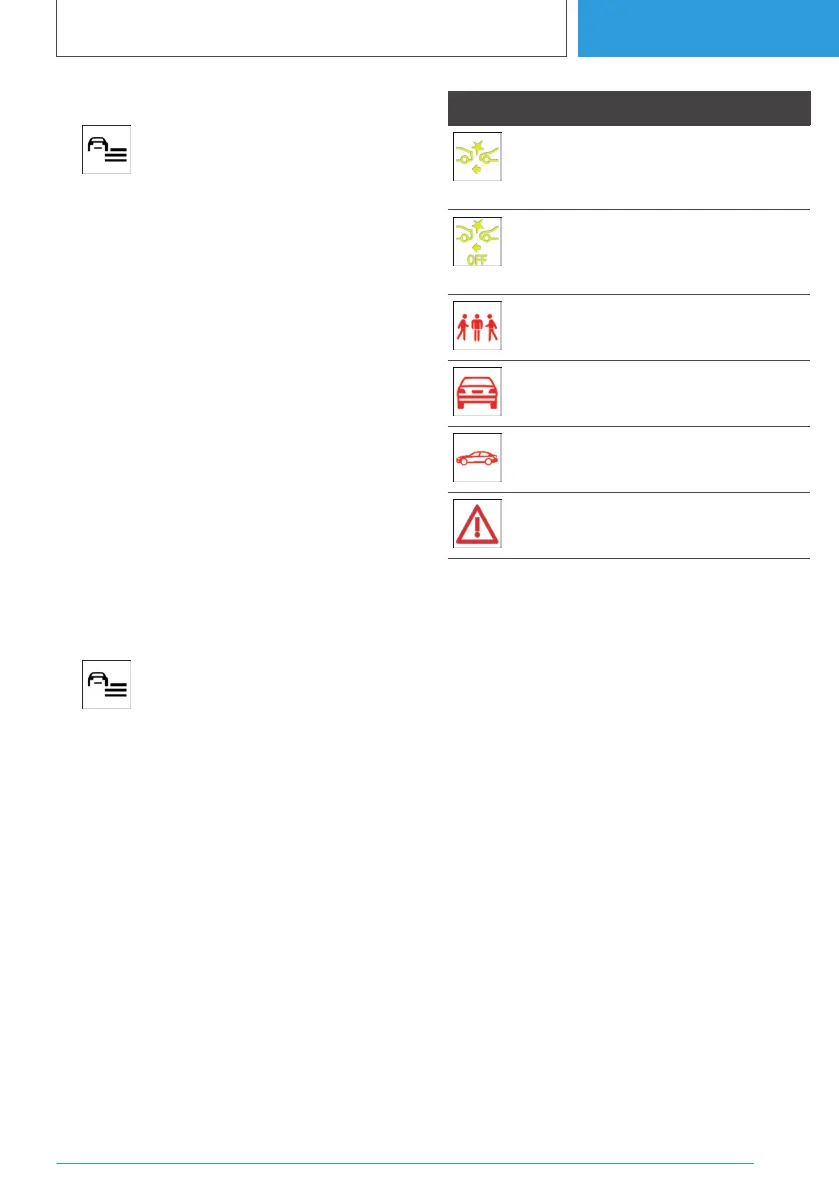Setting the warning time
1. Press the button.
2. "Driver assistance"
3. "Safety and warnings"
4. "Front collision warning"
5. Select the desired setting.
"Late": only acute warnings are displayed.
The higher the sensitivity of the warning time
settings the more warnings are displayed. As a
result, there may also be an increased number of
premature or unjustified warnings and respon‐
ses.
The system checks for visual impairments. In ad‐
dition, the Driver Attention Camera in the instru‐
ment cluster captures the driver’s field of view.
Visibility conditions and field of vision also affect
the timing of the warnings.
Turning the warning signal on/off
Depending on the equipment, system warning
signals can be turned off.
1.
Press the button.
2. "Driver assistance"
3. "Safety and warnings"
4. "Front collision warning"
5. "Warning tone"
Display in the instrument cluster
Depending on the equipment, the following
icons are displayed in the instrument cluster and
Head-up display:
Icon Meaning
Depending on the national-market ver‐
sion:
System is restricted or has failed.
Depending on the national-market ver‐
sion:
System is deactivated.
Risk of collision, for example, with a pe‐
destrian.
Risk of collision, for example, with an
oncoming or a vehicle driving in front.
Risk of collision, for example, with a
crossing vehicle.
General risk of collision.
The image of the respective icon may vary, be‐
cause the system may detect multiple objects.
Warning function
The front-collision warning warns on different
warning levels, depending on the respective haz‐
ardous situation.
In the event of a system warning, the driver must
intervene immediately and in accordance with
the situation.
▷ Red icon illuminates:
A hazardous situation has been detected. In‐
creased awareness is required.
▷ Red icon flashes:
There is a risk of collision. Intervene yourself
immediately.
▷ A warning signal sounds:
There is a risk of collision. Intervene yourself
immediately.
▷ Automatic brake intervention:
Seite 191
Safety
CONTROLS
191
Online Edition for Part no. 01405A38CB9 - VI/21
