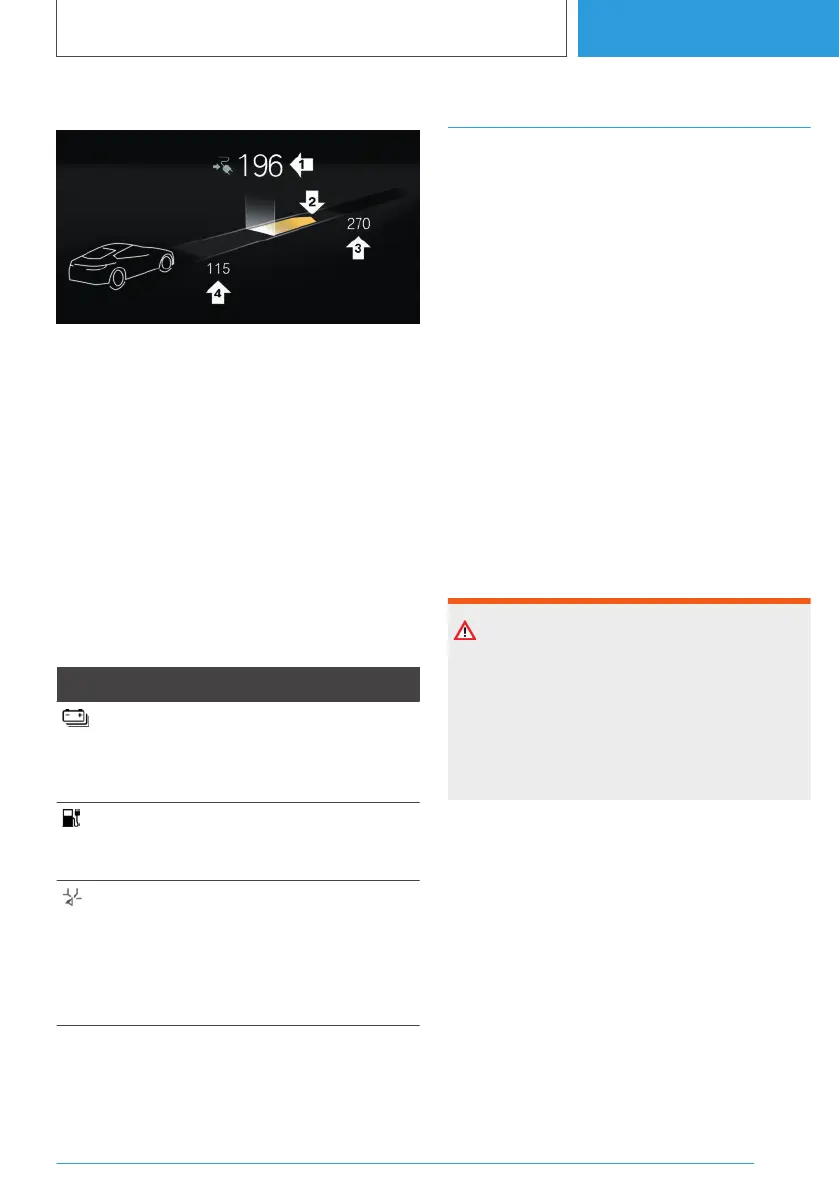Overview
▷ Current range, arrow 1.
▷ Range trend, arrow 2.
▷ Possible range with very low energy con‐
sumption, arrow 3.
▷ Possible range with very high energy con‐
sumption, arrow 4.
Range prediction with active route
guidance
With active route guidance, the distance to the
destination and the expected charge state of the
high-voltage battery when the destination is
reached are also displayed.
Icon Description
The expected battery charge
state when the destination is
reached is displayed next to the
icon.
The charging post symbolises a
charging option for which a
route guidance was started.
The icon is displayed when a
route guidance was started in
the navigation system. Informa‐
tion from the navigation system
is taken into account for the cal‐
culation of the current range.
Assisted View
Principle
Depending on the equipment, the following infor‐
mation is displayed in animated vehicle sur‐
roundings:
▷ With active driver assistance: information
about the driver assistance systems.
▷ With active parking assistance: information
about parking and manoeuvring.
General
Depending on the settings, information on active
Driver Assistance can be displayed permanently
or temporarily in the instrument cluster.
The information on parking and manoeuvring is
always displayed as soon as the Parking Ma‐
noeuvre Assistant is active.
Safety note
WARNING
The system does not relieve you of your per‐
sonal responsibility to assess the visibility con‐
ditions and traffic situation correctly. There is a
risk of accident. Adapt your driving style to the
traffic conditions. Observe the traffic situation
and intervene actively if the situation warrants it.
Permanent display
The information for the driver assistance can be
configured permanently in the central display
area of the instrument cluster.
Temporary display
1.
"MENU"
2. "Vehicle apps"
3. "Displays"
Seite 155
Displays
CONTROLS
155
Online Edition for Part no. 01405A38CB9 - VI/21
