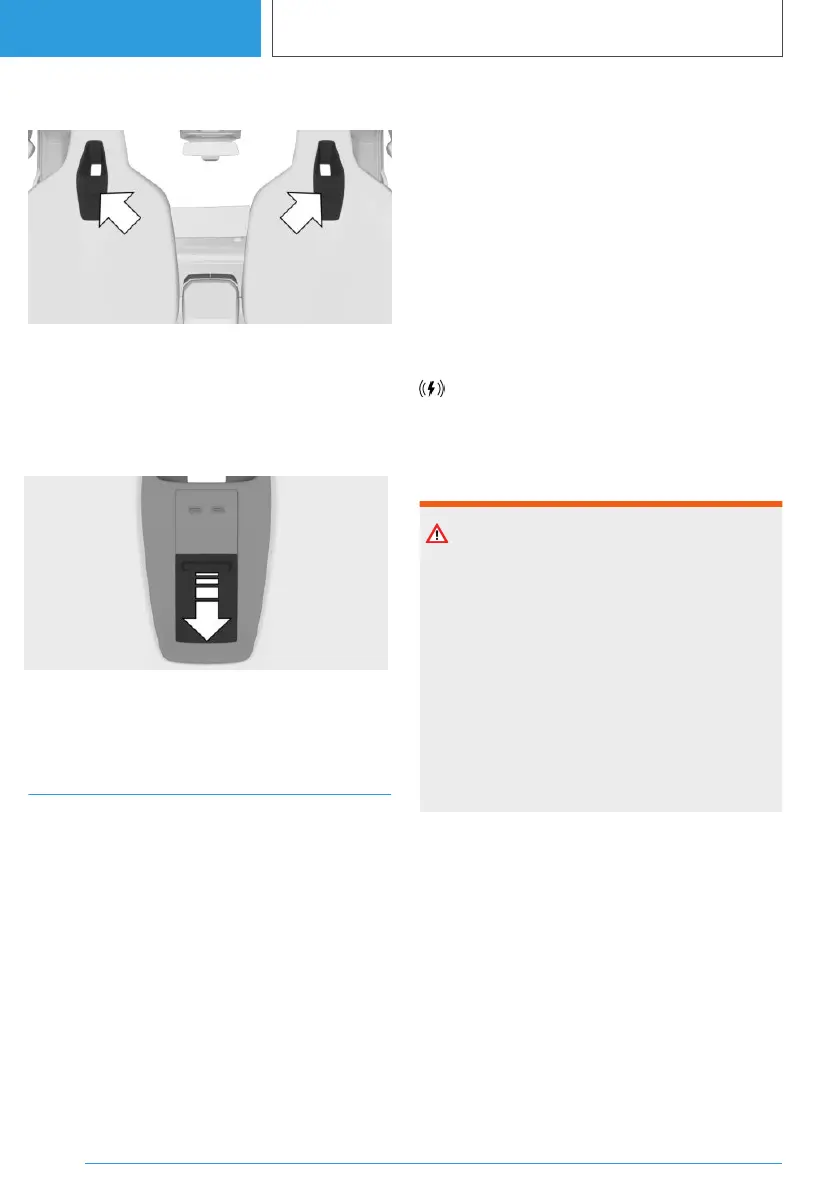Overview
The fixtures are located behind the marked cov‐
ers.
Fitting optional accessories
1.
Slide the cover down.
2. Fit optional accessories, see installation in‐
structions.
Wireless charging tray
Principle
The wireless charging tray enables the following
wireless functions:
▷ Charging of Qi-compatible mobile phones or
other mobile devices which support the Qi
standard.
▷ Cooling via integrated fan.
▷ Depending on the mobile device: support of
quick-charge functions.
General
When inserting the mobile phone, make sure
there are no objects between it and the wireless
charging tray.
During charging, the surface of the dock and the
mobile phone can become hot. At higher tem‐
peratures, the charge current may be reduced to
prevent the mobile phone from overheating; in
exceptional cases, the charging process is tem‐
porarily interrupted. Follow the relevant instruc‐
tions on the control display and in the instruc‐
tions for the mobile phone, if applicable.
The charge indicator shows on the control
display whether a Qi-compatible mobile phone is
being charged.
Safety notes
WARNING
When charging a Qi-compatible device in the
wireless charging dock, any metal objects loca‐
ted between the device and the dock can be‐
come very hot. If storage media or electronic
cards, for example smart cards, cards with
magnetic strips or cards for transmitting sig‐
nals, are placed between the device and the
dock, card function may be impaired. There is a
risk of injury and material damage. When charg‐
ing mobile devices, make sure there are no ob‐
jects between the device and the dock.
Overview
Dock in the centre console:
Seite 296
CONTROLS
Interior equipment
296
Online Edition for Part no. 01405A38CB9 - VI/21
