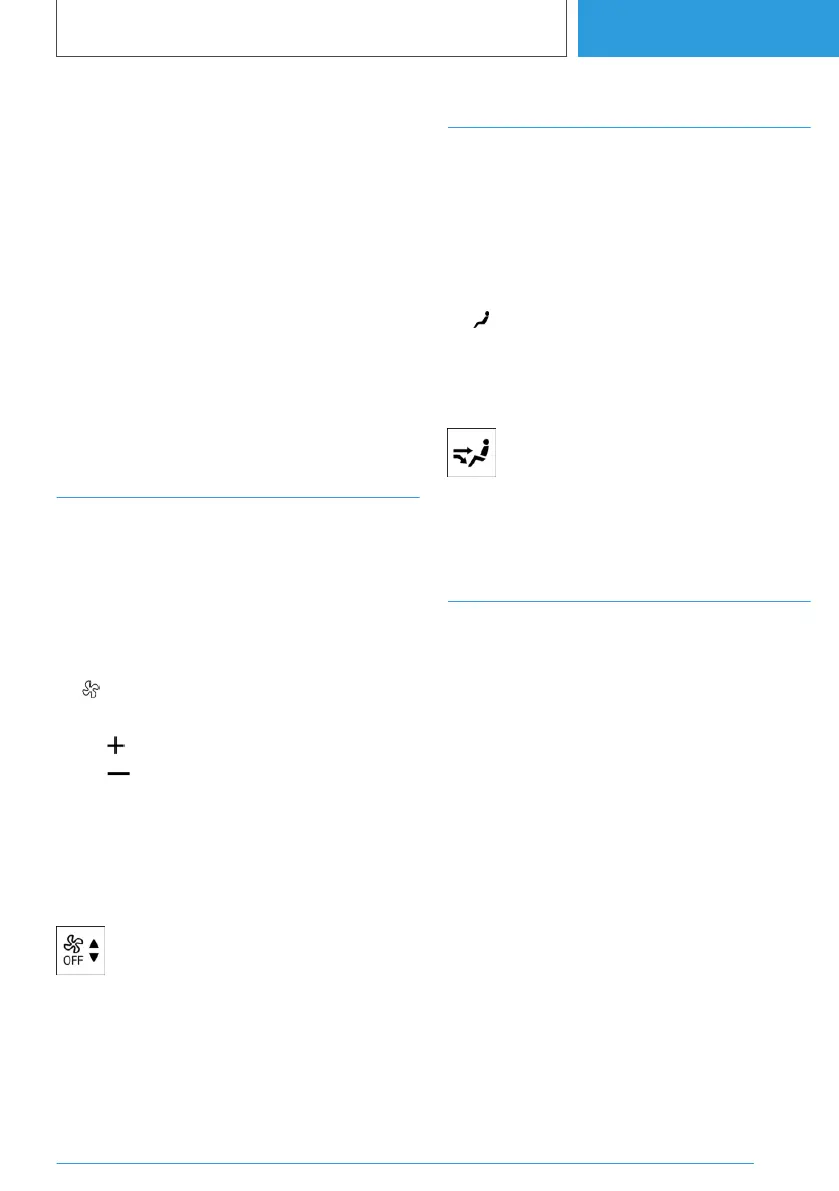Turning the air recirculation function
on/off
1. "CLIMATE MENU"
2. Select the desired setting in the toolbar:
▷ "Air recirculation"
▷ "Fresh air"
▷ "Auto air recirculation"
The current operating mode is displayed in the
toolbar.
Depending on the equipment, the air recircula‐
tion function will turn off automatically after some
time depending on the environmental factors to
prevent condensation.
Amount of air
General
The blower generated air flow can be adjusted
individually as needed.
Adjusting the amount of air
1.
"CLIMATE MENU"
2. Amount of air.
3. Select the desired setting:
▷ Increase the amount of air.
▷ Reduce the amount of air.
The level of the selected amount of air is dis‐
played.
In order to protect the battery the amount of air is
reduced, if necessary.
Automatic rear air-conditioning system:
Press top or bottom side of button re‐
peatedly: reduce or increase amount of
air.
The selected amount of air is shown on the cli‐
mate display.
Air distribution
General
The air distribution can be adjusted individually
as needed.
Adjusting the air distribution
1. "CLIMATE MENU"
2. Air distribution.
3. Select the desired setting.
The selected air distribution is displayed.
Automatic rear air-conditioning system:
Press the upper or lower side of the but‐
ton. Select the desired setting.
The selected air distribution setting is shown on
the climate display.
SYNC programme
Principle
The SYNC programme can be used to apply the
settings on the driver's side to the passenger's
side and the rear manually.
General
Depending on the equipment, the following set‐
tings can be transferred:
▷ Temperature.
▷ Amount of air.
▷ Air distribution.
▷ AUTO programme.
Turning the SYNC programme on/off
1.
"CLIMATE MENU"
2. "SYNC"
3. Select the desired setting.
Seite 287
Air conditioning
CONTROLS
287
Online Edition for Part no. 01405A38CB9 - VI/21
