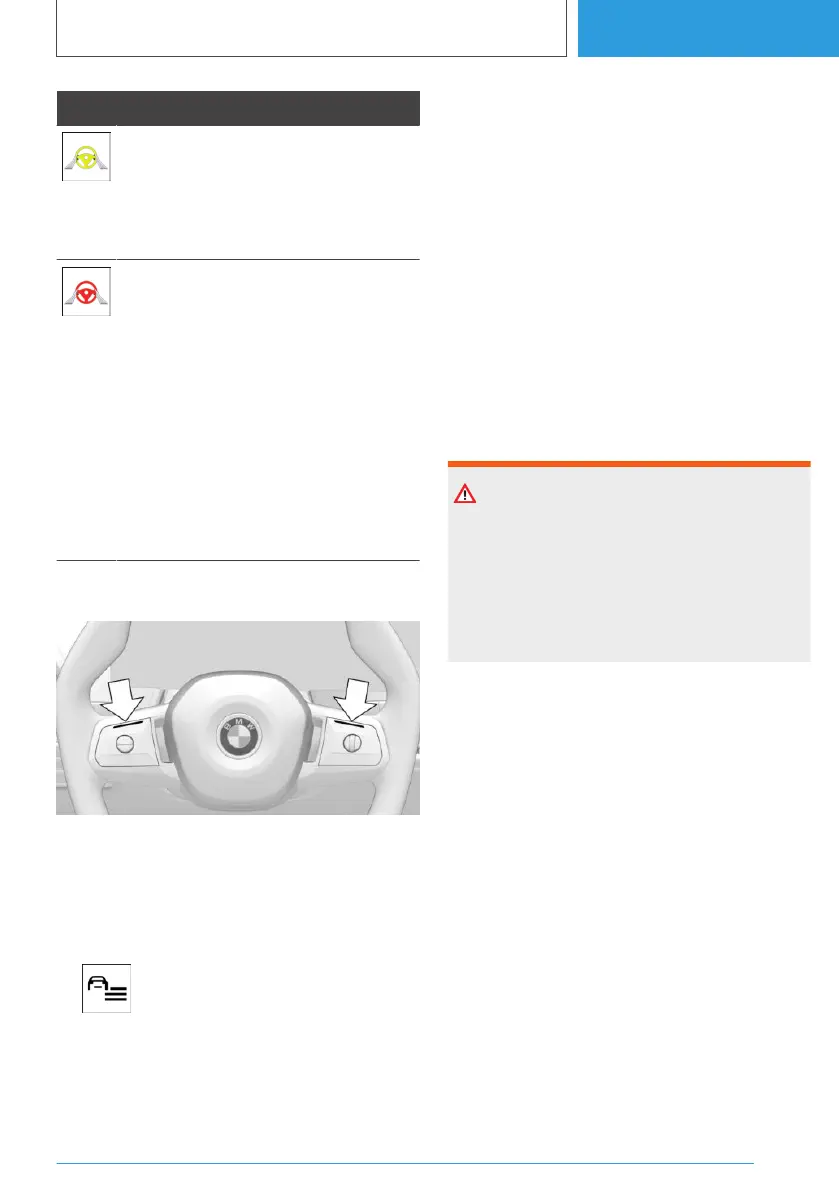Icon Description
Steering wheel icon yellow:
Hands are not around the steering
wheel. System remains active.
Grab the steering wheel with your
hands.
Red steering wheel icon, acoustic sig‐
nal:
Hands are not around the steering
wheel. System interruption is immi‐
nent.
The system reduces the speed to a
standstill if applicable.
The system may possibly not perform
any supporting steering wheel move‐
ments.
Grab the steering wheel with your
hands.
Displays on the steering wheel
Depending on the equipment, the two LEDs
above the keypads illuminate analogue to the
displays in the instrument cluster.
The steering wheel displays can be turned on/off
if required.
1.
Press the button.
2. "Driver assistance"
3. "Feedback via steering wheel"
4. "Lighting elements"
5. Select the desired setting.
Displays in the Head-up display
Depending on the equipment, the system infor‐
mation can also be displayed in the Head-up dis‐
play.
System limits
General
The system cannot be activated or used usefully
in certain situations.
Safety note
WARNING
The system may not respond at all, or may re‐
spond too late, incorrectly or without justifica‐
tion due to system limitations. There is a risk of
accident or material damage. Observe the in‐
formation on the system limits and intervene
actively if necessary.
System limits of the sensors
For further information:
▷ Cameras, see page 48.
▷ Radar sensors, see page 49.
Hands on the steering wheel
In the following situations, contact between the
driver's hands and the steering wheel is not de‐
tected by the sensors:
▷ Driving when wearing gloves.
▷ Covers on the steering wheel.
Narrow driving lanes
The system cannot be activated or used usefully
when driving in narrow driving lanes, for example
in the following situations:
Seite 241
Driver assistance systems
CONTROLS
241
Online Edition for Part no. 01405A38CB9 - VI/21
