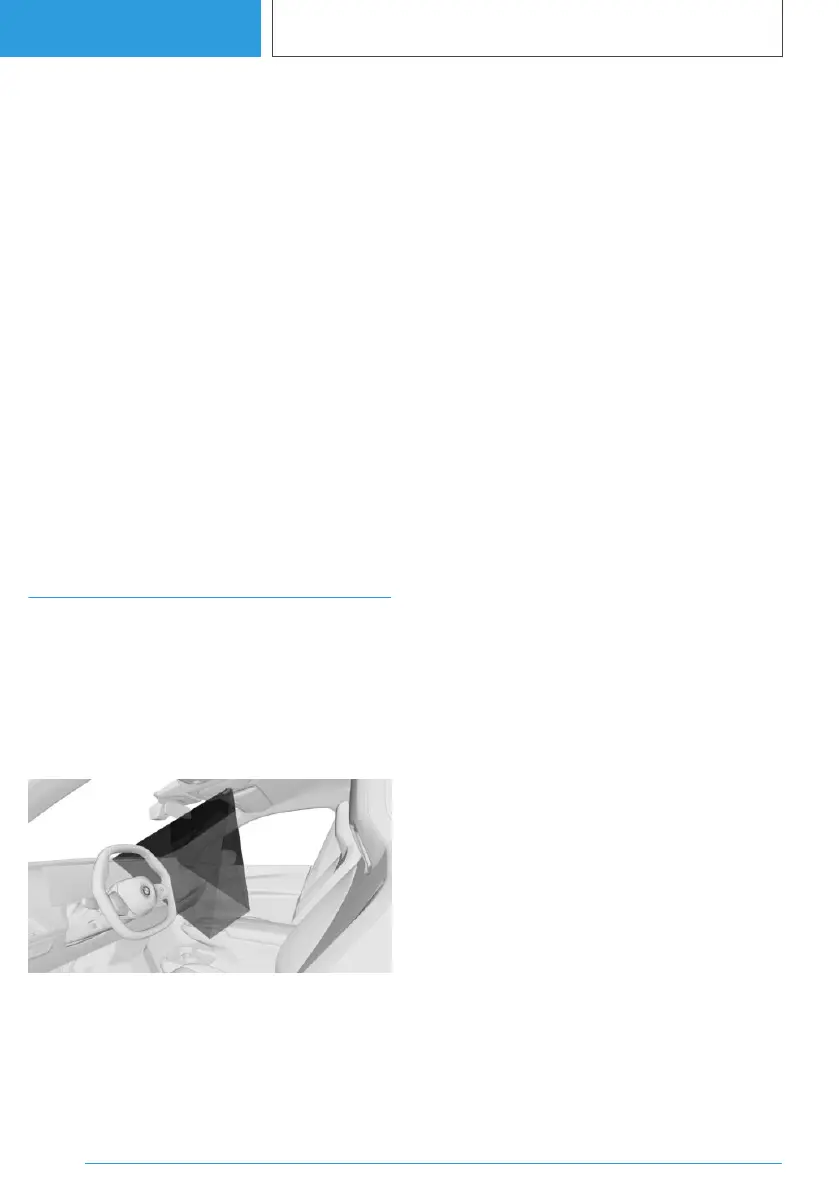System limits
▷ The Personal Assistant provides information
about vehicle functions that may not be in‐
stalled in the vehicle.
This also applies to safety-relevant functions
and systems.
▷ Certain noises may be detected and could
cause problems. Keep doors and windows
closed.
▷ Noises from the front passenger or the pas‐
sengers can impair the system. Avoid back‐
ground noise in the vehicle while you are
speaking.
▷ Strong dialects may prevent speech recogni‐
tion from working properly.
▷ A poor data connection influences the re‐
sponse time of the Personal Assistant and
the Search.
BMW gesture control
Principle
BMW gesture control enables some iDrive func‐
tions to be operated simply by moving your
hands.
Overview
The camera in the headliner detects gestures
made in the area of the centre console at the
height of the control display.
The camera of the gesture control uses an invisi‐
ble Class 1 laser.
Activating/deactivating gesture
control
1. "MENU"
2. "Vehicle apps"
3. "System settings"
4. "Gesture control"
5. "Gesture control"
Settings
1.
"MENU"
2. "Vehicle apps"
3. "System settings"
4. "Gesture control"
5. Select the desired setting.
Performing gestures
▷ Perform the gestures under the interior mirror
and to the side of the steering wheel.
▷ Perform the gestures clearly.
▷ The gestures can also be performed by the
front passenger.
Seite 66
CONTROLS
iDrive
66
Online Edition for Part no. 01405A38CB9 - VI/21
