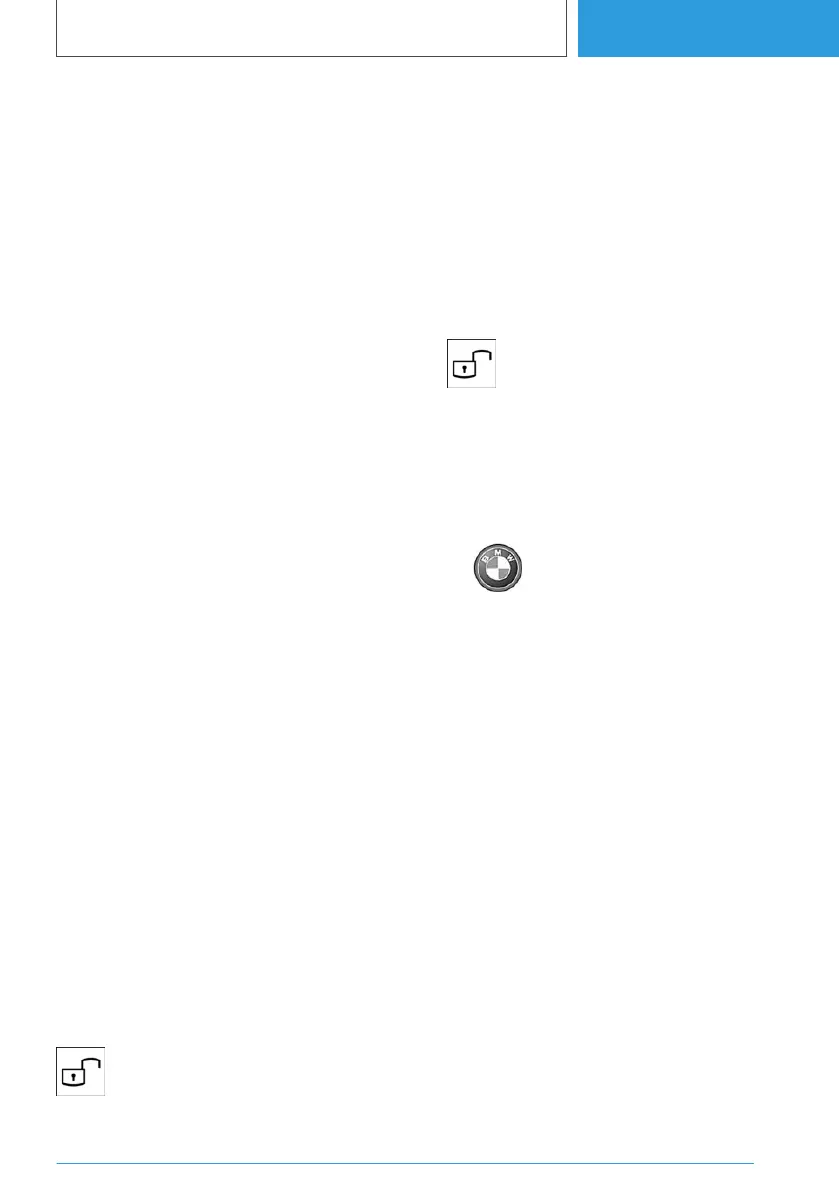▷ With anti-theft security system: The anti-theft
security system is switched off.
▷ With alarm system: The alarm system is
switched off.
For further information:
▷ For settings, see page 107.
▷ Welcome light, see page 177.
▷ BMW ID/driver profiles, see page 78.
Actions during locking
The behaviour of the vehicle during locking de‐
pends on the following settings:
▷ The locking of the vehicle can be confirmed
with a light signal or a sound signal.
▷ The exterior mirrors can be automatically fol‐
ded in during locking. If the hazard warning
lights are switched on, the exterior mirrors are
not folded in.
▷ Home lights can be activated during locking.
The following functions are carried out:
▷ All the doors, the tailgate and the charging
socket flap are locked.
▷ With anti-theft security system: The anti-theft
security system is switched on. This prevents
the doors from being unlocked using the
locking buttons or the door handles.
▷ With alarm system: The alarm system is
switched on.
If drive-ready state is still switched on when lock‐
ing, the vehicle horn sounds twice. If this hap‐
pens, switch off drive-ready state using Start/
Stop button.
For further information:
For settings, see page 107.
With the vehicle key
Unlocking the vehicle
Press the button on the vehicle key.
If only the driver's door and the charging socket
flap have been unlocked in accordance with the
settings, press the button on the vehicle key
again to unlock the other vehicle access points.
The vehicle is operational after one of the front
doors is opened.
The lighting functions may depend on the ambi‐
ent brightness.
Comfort entry
Press the button on the vehicle key twice
in immediate succession to activate
comfort entry.
Depending on the settings, the window is low‐
ered further when a door is opened.
Locking the vehicle
1.
Close the driver's door.
2. Press the button on the vehicle key.
On the outside door handle
Principle
This feature allows you to access the vehicle
without having to use the vehicle key.
The vehicle key is automatically detected near
the vehicle.
General
Depending on the national-market version, the
vehicle can also be unlocked and locked at the
outside door handle with compatible smart‐
phones with a digital key.
For further information:
BMW Digital Key, see page 102.
Seite 95
Opening and closing
CONTROLS
95
Online Edition for Part no. 01405A38CB9 - VI/21
