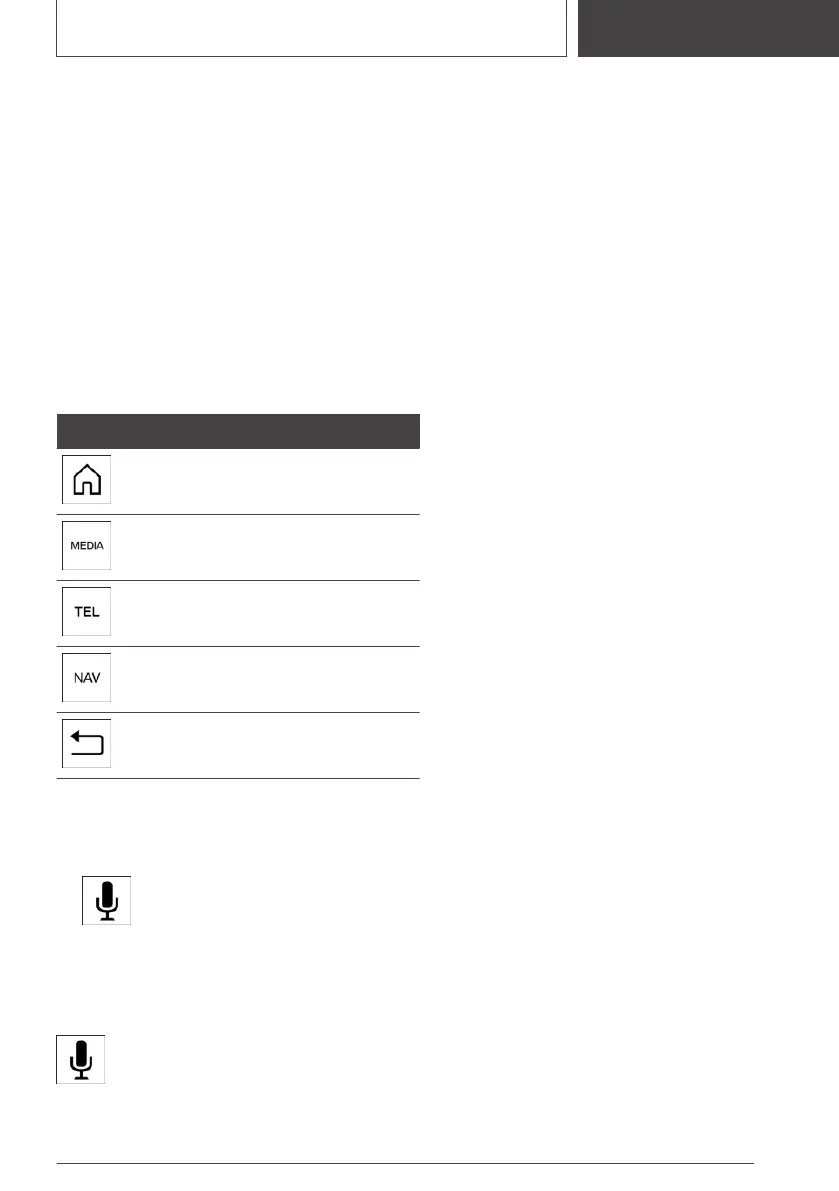4 Assistance systems
5 Parking brake, Automatic Hold
6 Selector lever
iDrive
Principle
iDrive is the operating concept of the infotain‐
ment system and includes a large number of
functions.
Buttons on the Controller
Button Function
To go to the main menu.
Go to Media menu.
To go to the Telephone menu.
Go to Navigation menu.
Go to previous display area.
Voice input
Activating voice input
1.
Press the button on the steering
wheel.
2. Say the command.
Cancelling voice input
Press the button on the steering wheel
or say ›Cancel‹.
Seite 29
Getting in
QUICK REFERENCE
29
Online Edition for Part no. 01405A38CB9 - VI/21
