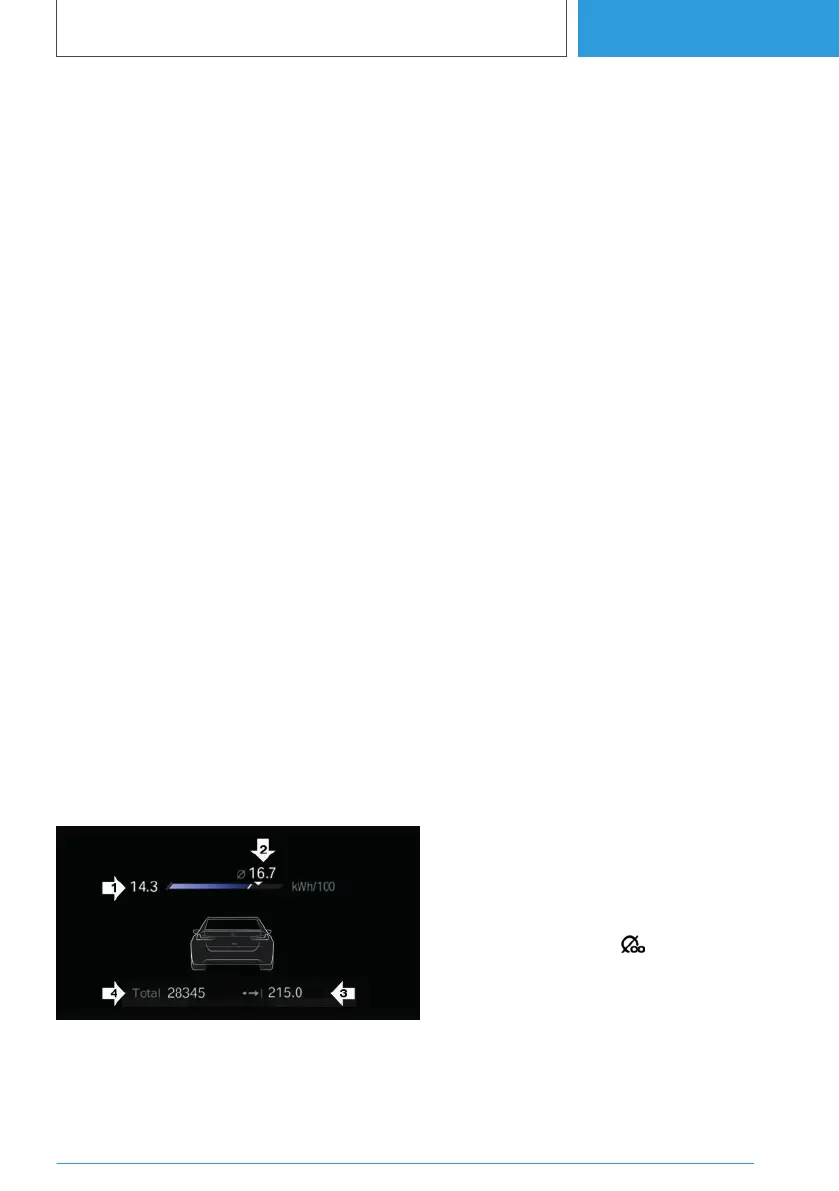The values can be displayed and reset according
to different intervals, for example, after charging
the vehicle.
Display on the control display
Overview
Depending on the equipment, the following infor‐
mation is shown as a function of the set interval
and drive mode:
▷ Set interval for displaying the trip data.
▷ Average consumption, depending on the set
interval.
▷ Driving time depending on the configured in‐
terval.
▷ Route covered, depending on the set interval.
▷ Counter for energy recovery depending on
the configured interval.
Displaying trip data continuously
1.
"MENU"
2. "Vehicle apps"
3. "Live Vehicle"
4. "Content"
5. "Journey data"
Display in the instrument cluster
Information on consumption and distance cov‐
ered can be displayed in the instrument cluster.
▷ Current consumption, arrow 1.
▷ Average consumption, arrow 2.
▷ Distance covered depending on the config‐
ured interval, arrow 3.
▷ Total kilometres, arrow 4.
Average consumption
The average consumption is calculated on the
basis of various distances.
Current consumption
The current consumption displays the current
energy consumption. It is possible to check how
efficiently the vehicle is being driven.
Energy recuperation
The electric motors act as alternators and con‐
vert the kinetic energy of the vehicle into electri‐
cal energy.
Configuring the trip data display
The intervals for displaying the trip data in the in‐
strument cluster and on the control display can
be configured.
1.
"MENU"
2. "Vehicle apps"
3. "System settings"
4. "Time period for journey data"
5. "Values"
6. Select the desired setting:
▷ "Since start of journey ( )": the values are
reset automatically if the vehicle is at a
standstill for approximately four hours.
▷ "Since last charge ( )": the values are au‐
tomatically reset after charging.
▷ "Since factory": Average consump‐
tion since leaving the factory.
The values since leaving the factory are
displayed.
▷ "Since Individual ( )": the values since the
last manual reset are displayed. The val‐
ues can be reset at any time.
Seite 171
Displays
CONTROLS
171
Online Edition for Part no. 01405A38CB9 - VI/21
