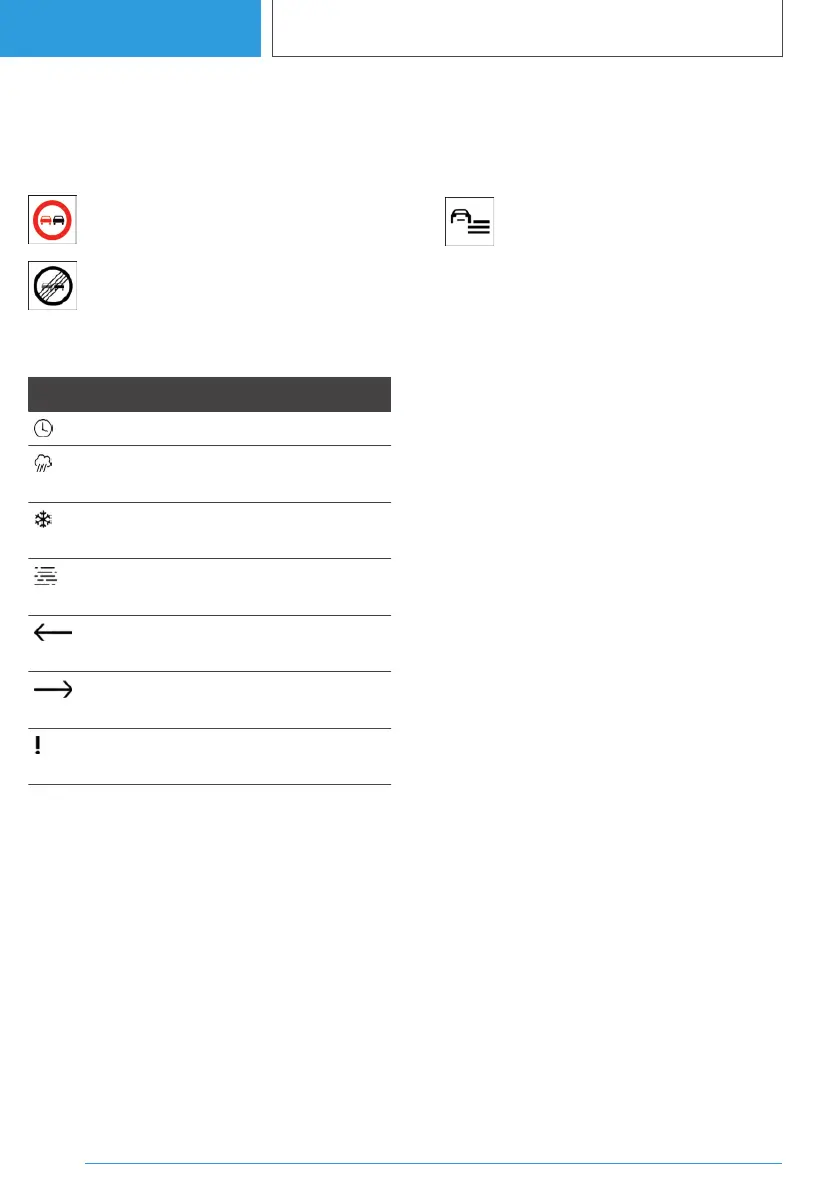The display flashes if the detected speed limit
has been exceeded.
No-overtaking indicator
No overtaking.
End of overtaking restriction.
Supplementary signs
Icon Description
Speed limit with time limit.
Speed limit only applies in wet
conditions.
Speed limit only applies in
snowy conditions.
Speed limit only applies in foggy
conditions.
Speed limit applies to exit on
left.
Speed limit applies to exit on
right.
Speed limit with undetected
supplementary sign.
Speed Limit Info with preview
Depending on the equipment, an additional icon
with distance information may also be displayed
to indicate that a change in speed limit is ahead.
Depending on the equipment, temporary speed
limits, for example, at construction sites or traffic
control systems, will also be indicated.
Temporary speed limits can only be displayed if
the following services are selected in the data
protection menu for the navigation system:
▷ "Learning map"
▷ "Map update"
For further information:
Data protection, see page 77.
Settings
1. Press the button.
2. "Driver assistance"
3. "Driving"
4. "Speed Limit Assistant"
5. Select the desired setting:
▷ "Warning when speeding": activate or de‐
activate the flashing of the Speed Limit
Info display in the instrument cluster and,
if applicable, the Head-up display when
the currently applicable speed limit is ex‐
ceeded. The warning given when a speed
limit is exceeded may depend on the
Speed Limit Assist settings.
▷ "Show excess speed": the speed limit de‐
tected by the Speed Limit Info is indicated
by a mark in the speedometer in the in‐
strument cluster.
System limits
System limits of the sensors
For further information:
▷ Camera, see page 48.
Functional limitations
Functionality may be restricted or incorrect infor‐
mation may be displayed in some situations such
as:
▷ If road signs are fully or partially obscured by
objects, stickers or paint.
▷ If the vehicle is too close to the vehicle ahead.
▷ In the case of navigation data that is invalid,
outdated or not available.
▷ In areas not covered by the navigation sys‐
tem.
Seite 168
CONTROLS
Displays
168
Online Edition for Part no. 01405A38CB9 - VI/21
