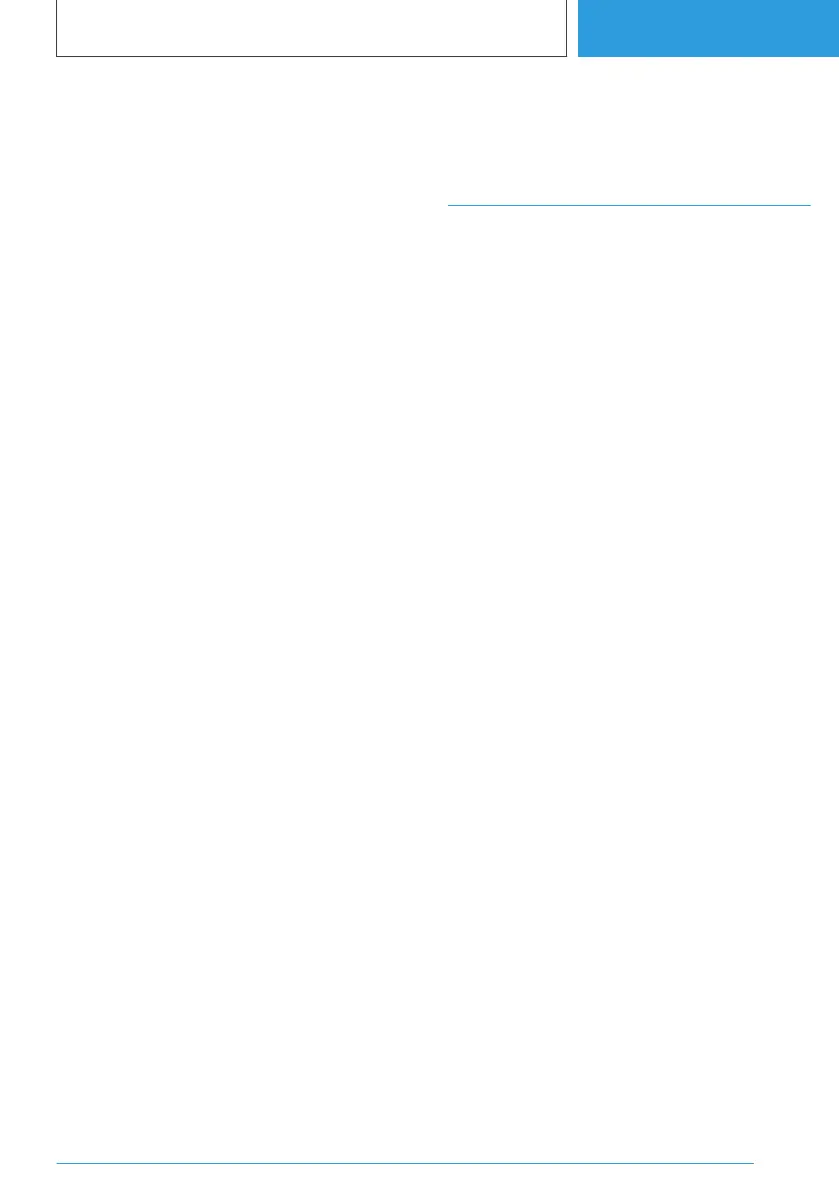Why is it not possible to operate the telephone
functions via iDrive?
▷ No telephone functions are configured for the
mobile phone.
Connect the mobile phone with the tele‐
phone function.
Why are no phone book entries, not all entries or
incomplete entries being displayed?
▷ The transfer of the phone book entries is not
yet completed.
▷ It's possible that only the phone book entries
from the mobile phone or the SIM card have
been transferred.
▷ It may not be possible to display phone book
entries containing special characters.
▷ It may not be possible to transfer contacts
from social networks.
▷ The number of phone book entries to be
transferred is too high.
▷ The volume of data for a particular contact is
too large, for example due to saved informa‐
tion such as memos.
Reduce the data volume for the contact.
▷ A mobile phone can only be connected as an
audio source or as a telephone.
Configure the mobile phone and connect it to
the telephone function.
▷ A contact was created in the telephone con‐
tact list after the last synchronisation.
Re-synchronise the contacts: "Reload
contacts"
How can the telephone connection quality be
improved?
▷ Adjust the strength of the Bluetooth signal on
the mobile phone; the procedure varies de‐
pending on the mobile phone.
▷ Place the mobile phone in the area of the
centre console.
If all the points on the list have been reviewed
and the desired function cannot be performed,
contact the Hotline, a Service Partner of the
manufacturer or another qualified Service Partner
or a specialist workshop.
WLAN connection
General
For certain applications, for example Apple Car‐
Play, the data is exchanged between the smart‐
phone and the vehicle via WLAN.
Operating requirements
▷ Standby state is switched on.
▷ Compatible device with activated WLAN in‐
terface.
▷ The BMW app is installed on the mobile de‐
vice.
Activating WLAN in the vehicle
1.
"MENU"
2. "All apps"
3. "Device manager"
4. "Connect new device"
Mobile phones in range are displayed on the
control display.
5. Select the required mobile phone.
6. Compare the control number displayed on
the control display with the control number in
the display of the mobile phone and confirm
that they match.
7. Select connection mode: "Use Bluetooth"
8. "Would you also like to connect via Bluetooth
and Wi-Fi?"
9. Confirm in selection window: "Connect"
The smartphone is connected via WLAN.
Seite 85
Connections
CONTROLS
85
Online Edition for Part no. 01405A38CB9 - VI/21
