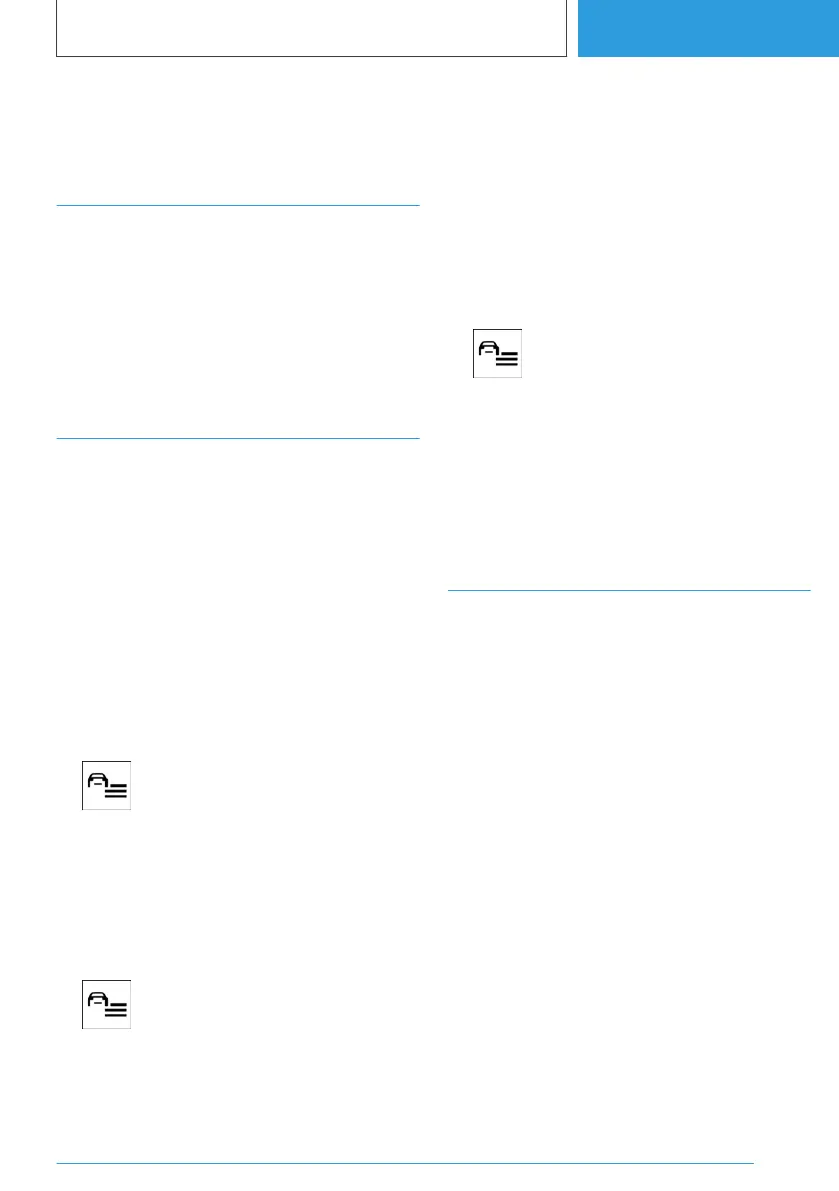Driver assistance systems
Vehicle equipment
This chapter describes equipment, systems and
functions which are offered or will be offered on
a model-specific basis, even if they are not inclu‐
ded in the vehicle in question.
For further information:
Vehicle equipment, see page 7.
Speed limit warning
Principle
The speed limit warning can be used to set a
speed limit. A warning will be issued when this
speed limit is exceeded.
General
The warning is repeated if the set speed limit is
exceeded again after dropping below it by
5 km/h/3 mph.
Activating/deactivating the speed limit
warning
1.
Press the button.
2. "Driver assistance"
3. "Driving"
4. "Safety and warnings"
5. "Speed warning"
Setting the speed
1.
Press the button.
2. "Driver assistance"
3. "Driving"
4. "Safety and warnings"
5. "Speed warning"
6. "Adopt current speed"
7. Select the desired setting.
Setting the current speed as the
speed limit warning
1. Press the button.
2. "Driver assistance"
3. "Driving"
4. "Safety and warnings"
5. "Speed warning"
6. "Adopt current speed"
Cruise Control Systems
Principle
The Cruise Control Systems provide support
when driving.
General
Depending on the equipment, the Cruise Control
Systems include the following individual sys‐
tems.
▷ Speed limiter, see page 229.
▷ Cruise Control, see page 231.
▷ Distance control, see page 233.
▷ Assisted Driving, see page 239.
▷ Assisted Driving Plus, see page 243.
Depending on the equipment and national-mar‐
ket version, the individual systems are enhanced
with additional functions.
Seite 227
Driver assistance systems
CONTROLS
227
Online Edition for Part no. 01405A38CB9 - VI/21
