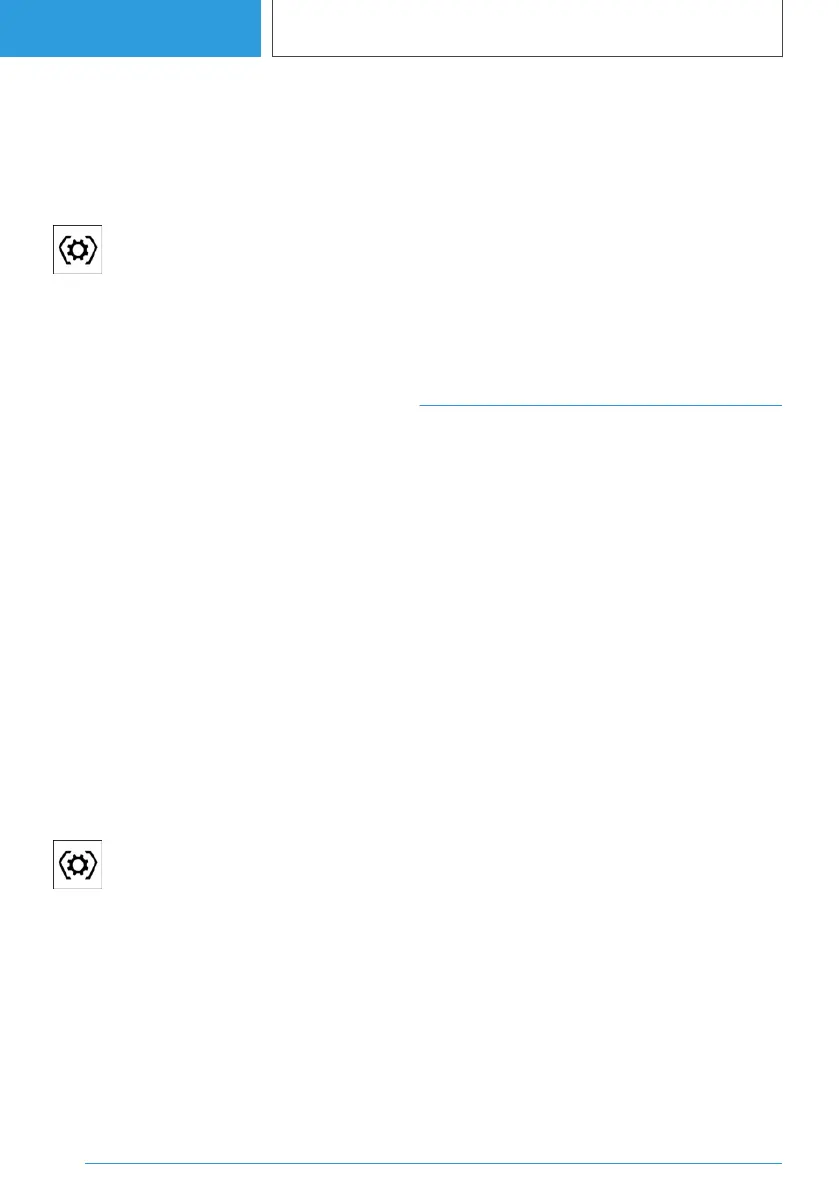Configuring the central display area
The contents for the central display area in the
instrument cluster can be individually configured
and displayed, for example, the display of trip
data.
1. Press the button.
A toolbar is displayed in the instrument clus‐
ter.
2. "CONTENT": select display.
3. Select the desired setting:
▷ Reduced display.
▷ Trip data.
▷ Range prediction.
▷ Assisted View.
▷ With navigation system: route preview.
▷ With navigation system: map view.
▷ Entertainment.
Some contents for the central display area can
also be configured as a view in the Head-up dis‐
play.
For further information:
Head-up display, see page 173.
Configuring the layout
In the Personal drive mode, the layout in the in‐
strument cluster can be individually configured
and displayed, for instance a sporty view.
1.
Press the button.
A toolbar is displayed in the instrument clus‐
ter.
2. "LAYOUT"
3. Select the desired setting.
Settings
Individual displays in the instrument cluster can
be adjusted individually via iDrive, for example, a
second actual speed.
1. "MENU"
2. "Vehicle apps"
3. "Displays"
4. "Instrument cluster"
5. Select the desired setting.
Range prediction
Principle
The range prediction indicates the extent to
which the range can be influenced with the cur‐
rent driving style. This supports an efficient driv‐
ing style.
General
The current range is influenced by many factors,
including speed.
The range trend shows the expected develop‐
ment of the range with the current driving style.
The range trend is based on the average con‐
sumption that is calculated for the directly travel‐
led route section.
For further information:
▷ Range, see page 164.
▷ Increasing the range, see page 317.
Seite 154
CONTROLS
Displays
154
Online Edition for Part no. 01405A38CB9 - VI/21
