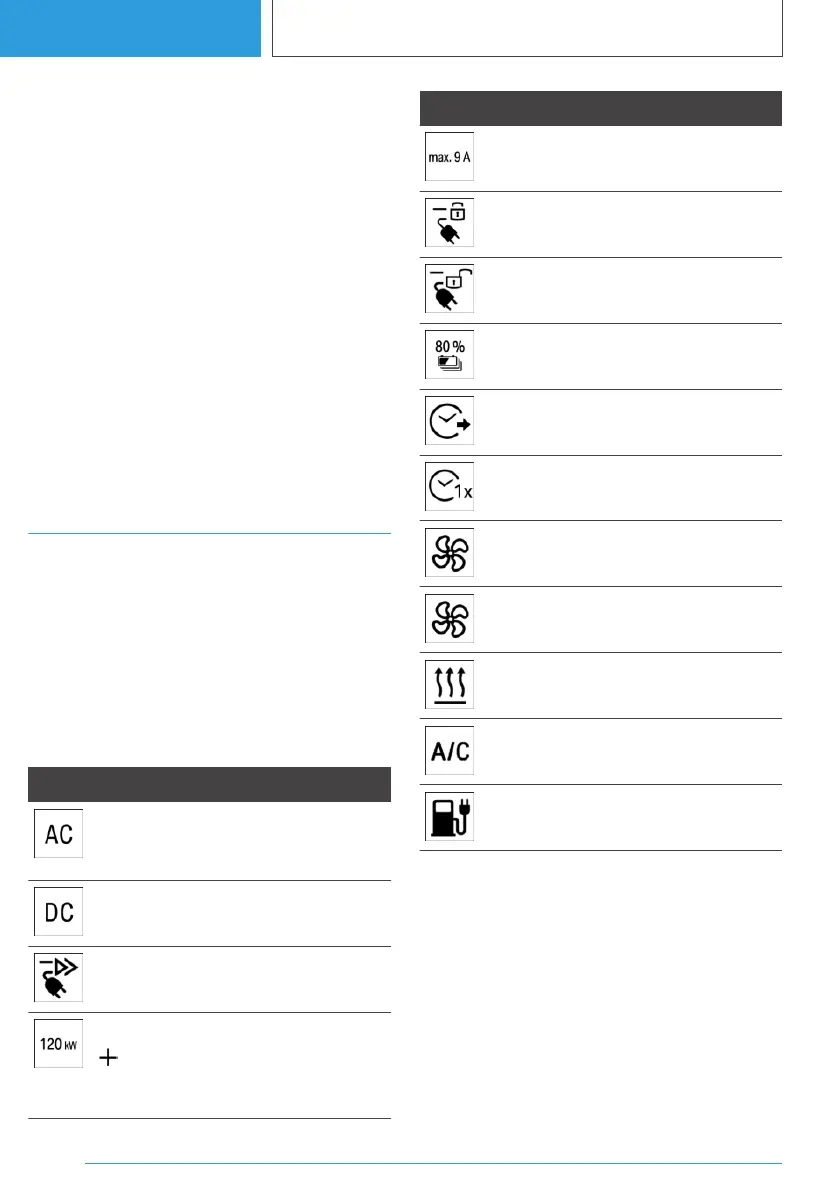3. Press the charging socket flap closed until it
engages.
4. Lock the vehicle if necessary.
Goodbye screen in the instrument
cluster
When the drive-ready state is turned off, a good‐
bye screen will appear in the instrument cluster
where some of the settings for charging via
iDrive can be be entered. Settings for the pre-
conditioning and the charging process are also
adopted for planned departure times.
For further information:
Departure time, see page 331.
Displays in the instrument
cluster
When the standby state is switched on, the
charging status display shows the charge state
of the high-voltage battery in the instrument
cluster. When all bars are filled, the high-voltage
battery is fully charged.
Even if no bars are filled, the high-voltage system
is always under high voltage.
The charge display displays information about
the charging process.
Display Meaning
Charging the vehicle with a Mode 2
charging cable or Mode 3 charging ca‐
ble.
Charging the vehicle with a DC charg‐
ing cable.
DC charging at a DC charging station
active.
Current charging power.
Icon indicates when the maximum
charging capacity of the vehicle has
been reached.
Display Meaning
Maximum charging current strength or
currently set current limitation.
Charging cable locked.
Charging cable unlocked.
Set charge target.
Departure time set.
One-time departure time set.
Air conditioning activated for depar‐
ture time.
Flashing: ventilation active.
Flashing: heating active.
Flashing: cooling active.
Icon yellow: charging capacity of the
charging station not available.
Seite 330
MOBILITY
Charging vehicle
330
Online Edition for Part no. 01405A38CB9 - VI/21
