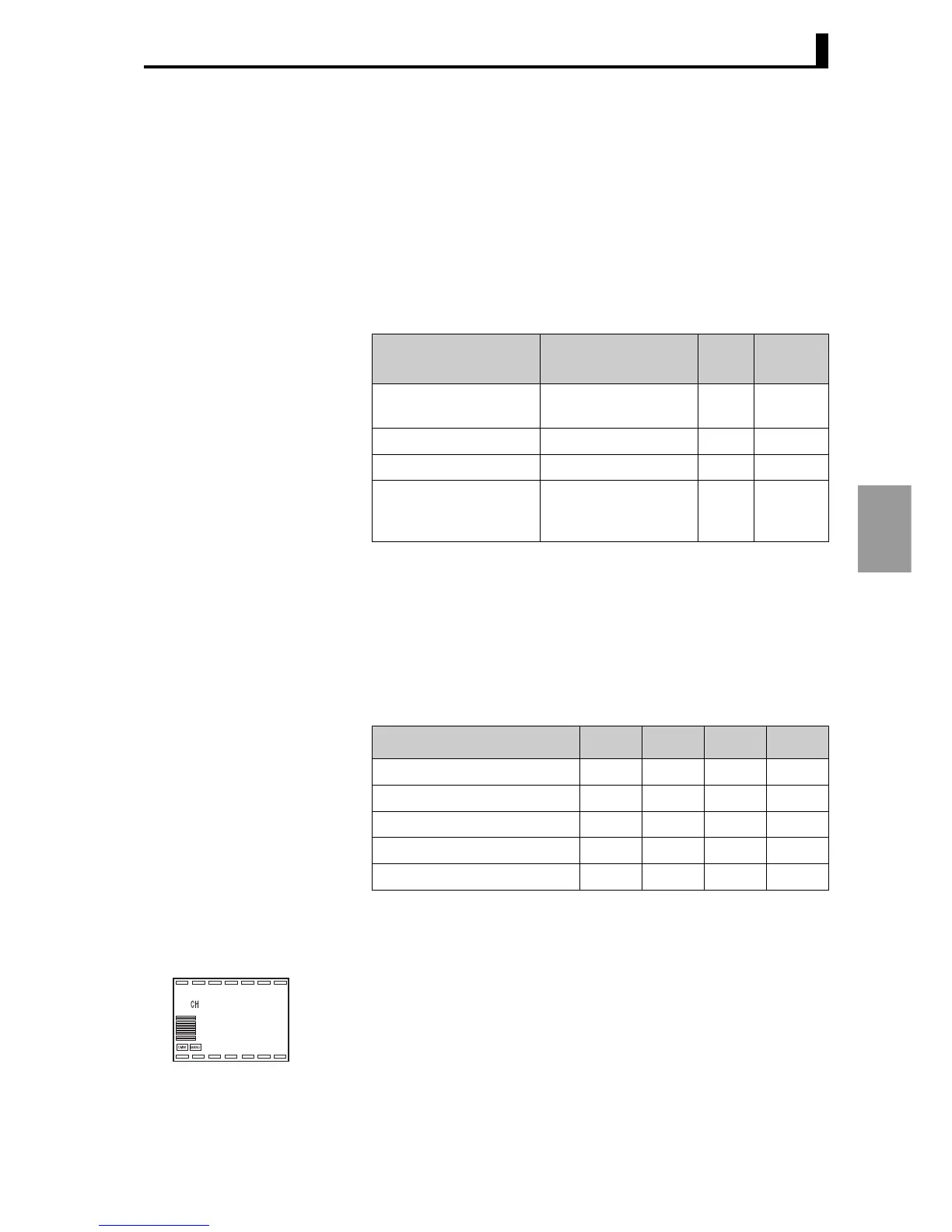5.2 Control functions
5-9
Functions and
Operations
● Limitations during
SP ramp
• AT starts at the SP during ramp.
• The ramp SP at AT startup is held during AT.
• SP ramp is disabled when operation is stopped.
• The SP ramp control begins with SP start after recovery from a
sensor error. (Control begins about 1 second after recovery from a
sensor error.)
• When a sensor error occurs, the goal SP takes effect and the alarm
function operates with respect to the goal SP.
*1 EU/sec, EU/min, or EU/hour depending on the "SP ramp time unit"
setting
*2 The decimal point position depends on the input type.
■ Banks
• Up to eight banks can be created. Each bank is used to store an SP
(local SP), alarm value, and a PID Set No..
● Local SP • The "Local SP" is the SP that is used during operation. The SP
value that appears and can be set in the PV/SP setting screen in
"RUN level" is the local SP value of the currently executing bank
number.
• The bank number appears as the leading digit of the setting data.
Setting data
Monitor and setting
range
Units
Default
value
SP ramp SP value
monitor
EU -
SP ramp rise value 0 to 99999 *2 *1 0
SP ramp fall value 0 to 99999 *2 *1 0
SP ramp time unit
S: EU/sec,
M: EU/min,
H: EU/hour
-1
(EU/min)
Bank No. 0 1
• • •
7
Local SP 200.0 500.0
PID Set No. 0 0
Alarm value 1 to 4 240 300
Alarm value upper limit 1 to 4 40 30
Alarm value lower limit 1 to 4 40 30
Local SP
0.lsp
1
0.0
l.bnk
