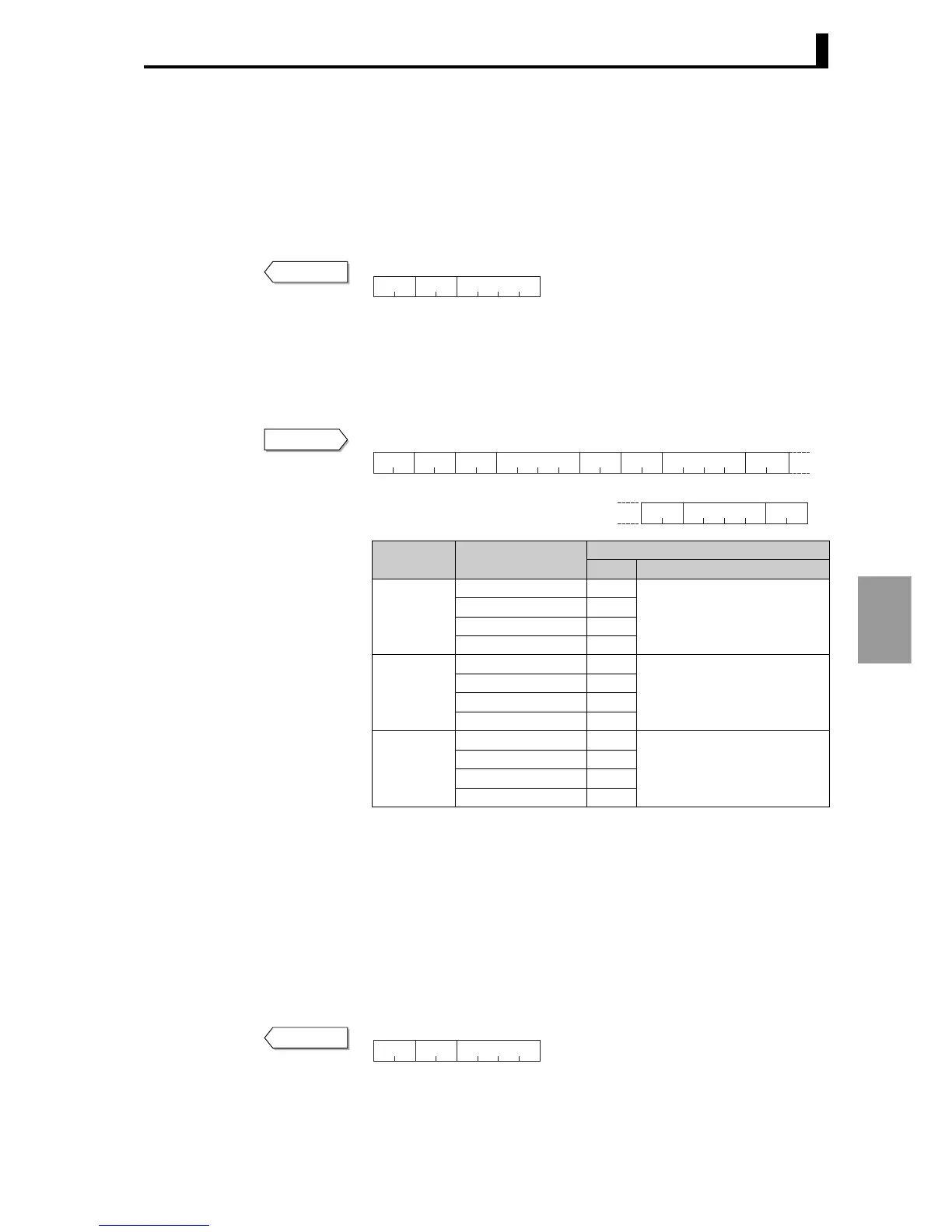6.9 Commands and responses (Communication/CompoWay/F)
6-19
Communication
(CompoWay/F)
To store setting data of Operation, Adjustment, Adjustment 2, Bank
setting, PID setting, or Approximation setting levels in non-volatile
memory, select "Backup" with the "Write mode" command. If not set to
"Backup", the setting data will not remain in memory when the power
is turned off. For more information on the above levels, see "4.1
Setting levels and key operation" (P.4-2).
Response codes: The above indicates a normal end. For the response
codes, see "6.6 Writing to the variable area" (P.6-10).
■ Monitor value / setting data compound read store (write)
This command is used to store the addresses of multiple monitor
values or setting data that you wish to read.
The stored monitor values or setting data can be read by sending a
single "Monitor value / setting data compound store read" command.
Up to 20 items can be stored, even if the addresses are not
contiguous.
To specify the variable type or address, see "Appendix Setting list"
(P.A-6). The upper limit of an address will vary depending on the
variable type.
This command can be used in both setting area 0 and setting area 1.
Response codes: The above indicates a normal end. For the response
codes, see"6.5 Reading the variable area" (P.6-9).
Response
"01" "13" "0000"
Response code
SRCMRC
Variable
type
Address
Setting data
Ch Explanation
"C4"
"0000" 1
Monitor values
"0100" 2
"0200" 3
"0300" 4
"C5" to "CB"
"0000" to "007F" 1
Setting data of setting area 0
"0100" to "017F" 2
"0200" to "027F" 3
"0300" to "037F" 4
"C5" to "D3"
"0000" to "0039" 1
Setting data of setting area 1
"0100" to "0139" 2
"0200" to "0239" 3
"0300" to "0339" 4
Command
"01" "11" "00"
Bit position
"00"
Bit position
Read address
Read address
Read addressMRC SRC Variable type
Variable
type
"00"
Bit position
Variable type
Response
"01" "11" "0000"
Response code
SRCMRC
